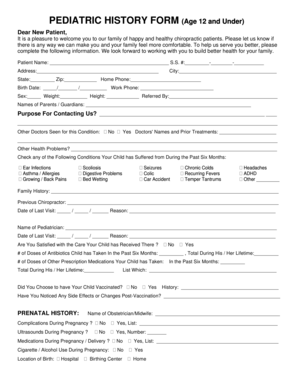
Pediatric History Form


What is the Pediatric History Form
The pediatric history form is a vital document used by healthcare providers to gather comprehensive information about a child's medical background. This form typically includes sections for personal information, past medical history, family medical history, allergies, medications, and immunization records. By collecting this data, healthcare professionals can better understand a child's health needs and provide appropriate care. The pediatric history form is essential for ensuring that all relevant health information is available during medical visits, enabling accurate diagnoses and effective treatment plans.
How to Use the Pediatric History Form
Using the pediatric history form involves several straightforward steps. First, parents or guardians should carefully fill out the form, providing accurate and detailed information about the child's health history. It is important to include any chronic conditions, previous surgeries, or significant illnesses. Once completed, the form should be submitted to the healthcare provider prior to the child's appointment. This allows the medical staff to review the information and prepare for the visit. In some cases, the form may be filled out online, streamlining the process and ensuring that all necessary details are captured efficiently.
Key Elements of the Pediatric History Form
The pediatric history form contains several key elements that are crucial for a comprehensive assessment of a child's health. These elements typically include:
- Personal Information: Child's name, date of birth, and contact details.
- Medical History: Previous illnesses, surgeries, and hospitalizations.
- Family History: Health conditions that run in the family, such as diabetes or asthma.
- Allergies: Any known allergies to medications, foods, or environmental factors.
- Medications: Current medications being taken, including dosages and frequency.
- Immunization Records: A list of vaccinations received and their dates.
These elements help healthcare providers assess the child's health risks and tailor their treatment accordingly.
Steps to Complete the Pediatric History Form
Completing the pediatric history form involves a series of organized steps to ensure accuracy and thoroughness. Follow these steps for effective completion:
- Gather Information: Collect all relevant health information about the child, including past medical records.
- Fill Out the Form: Carefully enter the required details in each section of the form, ensuring clarity and accuracy.
- Review for Completeness: Double-check the form for any missing information or errors before submission.
- Submit the Form: Send the completed form to the healthcare provider, either online or in person, as instructed.
By following these steps, parents can ensure that the pediatric history form is completed accurately, facilitating better healthcare for their child.
Legal Use of the Pediatric History Form
The pediatric history form is legally recognized as a critical document in the healthcare process. When completed accurately, it serves as an official record of a child's medical history. This documentation is important for legal purposes, such as compliance with healthcare regulations and protection of patient rights. Healthcare providers must ensure that the information is kept confidential and secure, adhering to regulations such as HIPAA. Proper handling of the pediatric history form helps safeguard both the child's health information and the legal responsibilities of the healthcare provider.
Digital vs. Paper Version
Both digital and paper versions of the pediatric history form have their advantages. The digital version allows for easier storage, retrieval, and sharing of information among healthcare providers. It often includes features such as auto-fill options and electronic signatures, enhancing convenience for users. On the other hand, the paper version may be preferred in settings where technology is less accessible or in situations where a physical copy is required. Regardless of the format, it is essential that the information is filled out accurately and submitted in a timely manner to ensure comprehensive care for the child.
Quick guide on how to complete pediatric history form 55538042
Prepare Pediatric History Form effortlessly on any device
Online document management has gained popularity among organizations and individuals. It offers an ideal eco-friendly alternative to conventional printed and signed paperwork, allowing you to obtain the necessary form and securely store it online. airSlate SignNow equips you with all the tools required to create, modify, and electronically sign your documents swiftly without delays. Manage Pediatric History Form on any platform using airSlate SignNow's Android or iOS applications and enhance any document-based process today.
How to modify and electronically sign Pediatric History Form with ease
- Obtain Pediatric History Form and click Get Form to begin.
- Utilize the tools we offer to fill out your form.
- Emphasize important sections of the documents or obscure sensitive information with tools that airSlate SignNow provides specifically for this purpose.
- Create your signature with the Sign feature, which takes seconds and carries the same legal validity as a traditional handwritten signature.
- Review the information and click on the Done button to save your changes.
- Select how you would like to send your form, via email, SMS, or invitation link, or download it to your computer.
Eliminate concerns about lost or misfiled documents, tedious form searches, or mistakes that require printing new document copies. airSlate SignNow addresses your needs in document management with just a few clicks from a device of your choice. Modify and electronically sign Pediatric History Form and ensure exceptional communication at every stage of the form preparation process with airSlate SignNow.
Create this form in 5 minutes or less
Create this form in 5 minutes!
How to create an eSignature for the pediatric history form 55538042
How to create an electronic signature for a PDF online
How to create an electronic signature for a PDF in Google Chrome
How to create an e-signature for signing PDFs in Gmail
How to create an e-signature right from your smartphone
How to create an e-signature for a PDF on iOS
How to create an e-signature for a PDF on Android
People also ask
-
What is a pediatric history form and why is it important?
A pediatric history form is a crucial document that gathers essential information about a child's medical history. This form helps healthcare providers understand the child's health background, ensuring more accurate diagnoses and personalized care. Utilizing an effective pediatric history form can signNowly improve patient outcomes and streamline the care process.
-
How does airSlate SignNow simplify the pediatric history form process?
airSlate SignNow streamlines the pediatric history form process by allowing healthcare providers to create, send, and eSign documents electronically. This eliminates the cumbersome paperwork and facilitates faster collection of vital information from parents or guardians. With its user-friendly interface, airSlate SignNow ensures that the completion of pediatric history forms is efficient and hassle-free.
-
Is there a cost associated with using airSlate SignNow for pediatric history forms?
Yes, there is a cost associated with using airSlate SignNow; however, it offers a variety of pricing plans to suit different organizational needs. Investing in this solution not only saves time and resources but also enhances the management of pediatric history forms. The affordability and features available make it a cost-effective solution for healthcare providers.
-
What features does airSlate SignNow offer for pediatric history forms?
airSlate SignNow offers features such as customizable templates for pediatric history forms, eSignature capabilities, and secure document storage. Additionally, it provides real-time tracking of document status, ensuring that healthcare providers are always updated on the completion of these forms. These features collectively enhance the efficiency of managing patient information.
-
Can airSlate SignNow integrate with other healthcare systems?
Absolutely! airSlate SignNow can integrate seamlessly with various healthcare systems and electronic health records (EHR) platforms. This integration ensures that the data collected through pediatric history forms is easily accessible and can be utilized within existing workflows. It enhances the overall efficiency of healthcare operations.
-
What benefits does using airSlate SignNow provide for managing pediatric history forms?
Using airSlate SignNow to manage pediatric history forms offers numerous benefits, including time savings, enhanced accuracy, and improved patient engagement. The electronic process reduces the likelihood of errors associated with paper forms while ensuring parents find it easier to provide complete information. These advantages ultimately lead to better healthcare delivery for children.
-
How secure is the information collected in pediatric history forms?
airSlate SignNow prioritizes the security of information collected in pediatric history forms through advanced encryption and secure data storage. This ensures that sensitive patient information remains confidential and protected from unauthorized access. With compliance to healthcare regulations, airSlate SignNow guarantees that your data is safe and secure.
Get more for Pediatric History Form
Find out other Pediatric History Form
- How To Sign Wyoming Plumbing Form
- Help Me With Sign Idaho Real Estate PDF
- Help Me With Sign Idaho Real Estate PDF
- Can I Sign Idaho Real Estate PDF
- How To Sign Idaho Real Estate PDF
- How Do I Sign Hawaii Sports Presentation
- How Do I Sign Kentucky Sports Presentation
- Can I Sign North Carolina Orthodontists Presentation
- How Do I Sign Rhode Island Real Estate Form
- Can I Sign Vermont Real Estate Document
- How To Sign Wyoming Orthodontists Document
- Help Me With Sign Alabama Courts Form
- Help Me With Sign Virginia Police PPT
- How To Sign Colorado Courts Document
- Can I eSign Alabama Banking PPT
- How Can I eSign California Banking PDF
- How To eSign Hawaii Banking PDF
- How Can I eSign Hawaii Banking Document
- How Do I eSign Hawaii Banking Document
- How Do I eSign Hawaii Banking Document