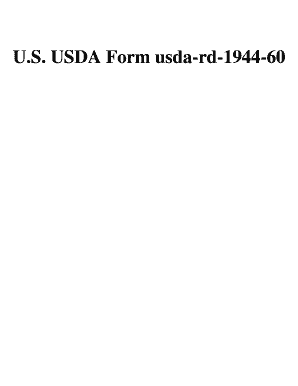
Usda Form 1944 60


What is the USDA Form 1944 60
The USDA Form 1944 60, also known as the USDA Landlord Verification Form, is a crucial document used in the context of housing assistance programs administered by the United States Department of Agriculture (USDA). This form is specifically designed to verify the rental status and conditions of tenants who are applying for or receiving assistance. It collects essential information regarding the tenant's rental agreement, including the monthly rent amount, lease terms, and the landlord's contact information. The completion of this form is vital for ensuring that tenants meet eligibility criteria for various USDA housing programs.
How to Use the USDA Form 1944 60
Using the USDA Form 1944 60 involves a straightforward process that ensures accurate information is provided for housing assistance applications. First, the tenant must obtain the form from a reliable source, such as the USDA website or their local USDA office. Next, the tenant should fill out the required sections, ensuring that all information is complete and accurate. Once filled out, the form must be presented to the landlord for verification. The landlord will then complete their section, confirming the details of the rental agreement. After both parties have signed the form, it should be submitted as part of the housing assistance application package.
Steps to Complete the USDA Form 1944 60
Completing the USDA Form 1944 60 requires careful attention to detail. Here are the steps to follow:
- Download or request the USDA Form 1944 60 from the USDA website or local office.
- Fill in your personal information, including your name, address, and contact details.
- Provide details about your rental agreement, including the monthly rent and lease duration.
- Submit the form to your landlord for verification. Ensure they fill out their section accurately.
- Review the completed form for any errors or missing information.
- Sign the form and ensure your landlord does the same before submission.
Legal Use of the USDA Form 1944 60
The USDA Form 1944 60 holds legal significance as it serves as a verified statement regarding a tenant's rental situation. For the form to be legally binding, it must be filled out truthfully and accurately by both the tenant and the landlord. The information provided can be used in various legal contexts, such as determining eligibility for government assistance programs or resolving disputes related to rental agreements. Compliance with local and federal regulations is essential when using this form to ensure its validity.
Key Elements of the USDA Form 1944 60
Several key elements are essential for the USDA Form 1944 60 to fulfill its purpose effectively:
- Tenant Information: Full name, address, and contact details of the tenant.
- Rental Details: Monthly rent amount, lease duration, and payment terms.
- Landlord Verification: Landlord's name, contact information, and signature confirming the accuracy of the provided details.
- Signature and Date: Both tenant and landlord must sign and date the form to validate it.
How to Obtain the USDA Form 1944 60
Obtaining the USDA Form 1944 60 can be done through several methods. The most convenient way is to download it directly from the USDA website, where it is often made available in PDF format. Alternatively, tenants can visit their local USDA office to request a physical copy of the form. It is important to ensure that you are using the most current version of the form to avoid any issues during the application process.
Quick guide on how to complete usda form 1944 60
Effortlessly Complete Usda Form 1944 60 on Any Device
Managing documents online has gained traction among businesses and individuals alike. It serves as an excellent environmentally-friendly substitute for traditional printed and signed papers, as you can access the necessary form and securely save it online. airSlate SignNow equips you with all the resources required to create, modify, and eSign your documents quickly and efficiently. Handle Usda Form 1944 60 on any device using the airSlate SignNow Android or iOS applications and streamline any document-related task today.
How to Edit and eSign Usda Form 1944 60 with Ease
- Locate Usda Form 1944 60 and click Get Form to begin.
- Utilize the tools we provide to fill out your form.
- Highlight key sections of your documents or obscure sensitive information with specialized tools that airSlate SignNow offers for this purpose.
- Create your signature using the Sign tool, which takes just seconds and has the same legal validity as a conventional wet ink signature.
- Review the details and click the Done button to save your adjustments.
- Choose how you wish to send your form, via email, text message (SMS), invite link, or download it to your computer.
Eliminate concerns about lost or misplaced documents, tedious searches for forms, or mistakes that require reprinting new copies. airSlate SignNow addresses all your document management needs in just a few clicks from any device you prefer. Modify and eSign Usda Form 1944 60 to ensure outstanding communication throughout every phase of your form preparation process with airSlate SignNow.
Create this form in 5 minutes or less
Create this form in 5 minutes!
How to create an eSignature for the usda form 1944 60
How to create an electronic signature for a PDF online
How to create an electronic signature for a PDF in Google Chrome
How to create an e-signature for signing PDFs in Gmail
How to create an e-signature right from your smartphone
How to create an e-signature for a PDF on iOS
How to create an e-signature for a PDF on Android
People also ask
-
What is the significance of 1944 60 in terms of pricing for airSlate SignNow?
The 1944 60 pricing model of airSlate SignNow ensures that businesses can access affordable eSigning solutions without compromising on features. With flexible plans that fit different business sizes, companies can choose a package that aligns with their budget while benefiting from premium eSigning capabilities.
-
How does airSlate SignNow simplify the signing process for the 1944 60 document standard?
airSlate SignNow offers a streamlined platform tailored for documents adhering to the 1944 60 standards. Users can effortlessly upload, send, and eSign their documents, ensuring compliance while saving time in the signing process.
-
What features does airSlate SignNow provide to enhance productivity with 1944 60 documents?
With airSlate SignNow, businesses benefit from features such as automated workflows and customizable templates, particularly useful for 1944 60 documents. These features enhance productivity by reducing manual work and accelerating the document approval process.
-
Can airSlate SignNow integrate with other software for managing 1944 60 documents?
Yes, airSlate SignNow supports multiple integrations with popular software tools to help businesses manage their 1944 60 documents seamlessly. This connectivity enables users to streamline their workflows and enhance collaboration across different platforms.
-
What are the benefits of using airSlate SignNow for eSigning 1944 60 documents?
Using airSlate SignNow for eSigning 1944 60 documents provides fast turnaround times and enhanced security. The platform's robust encryption protects sensitive information, giving businesses peace of mind while processing important documents.
-
Is airSlate SignNow suitable for small businesses dealing with 1944 60 documents?
Absolutely! airSlate SignNow is designed to cater to businesses of all sizes, including small companies managing 1944 60 documents. The user-friendly interface and affordable plans make it an ideal choice, ensuring that even smaller teams can efficiently handle their eSigning needs.
-
What support options are available for customers using airSlate SignNow for 1944 60 documents?
Customers using airSlate SignNow for managing 1944 60 documents have access to a variety of support options. Whether through email, live chat, or an extensive knowledge base, users can quickly find assistance for any questions or issues they may encounter.
Get more for Usda Form 1944 60
- Zenith bank diaspora account form
- Hsbc business integrated account opening form
- Amp confirmation form
- Rbc royal bank trinidad and tobago limited e statement form
- Grow financial direct deposit form 81405454
- Personal financial statement fortcommunitycom form
- Payday agreement form
- Pre authorized debit pad agreement strata fee form
Find out other Usda Form 1944 60
- How Can I Sign Louisiana High Tech LLC Operating Agreement
- Sign Louisiana High Tech Month To Month Lease Myself
- How To Sign Alaska Insurance Promissory Note Template
- Sign Arizona Insurance Moving Checklist Secure
- Sign New Mexico High Tech Limited Power Of Attorney Simple
- Sign Oregon High Tech POA Free
- Sign South Carolina High Tech Moving Checklist Now
- Sign South Carolina High Tech Limited Power Of Attorney Free
- Sign West Virginia High Tech Quitclaim Deed Myself
- Sign Delaware Insurance Claim Online
- Sign Delaware Insurance Contract Later
- Sign Hawaii Insurance NDA Safe
- Sign Georgia Insurance POA Later
- How Can I Sign Alabama Lawers Lease Agreement
- How Can I Sign California Lawers Lease Agreement
- Sign Colorado Lawers Operating Agreement Later
- Sign Connecticut Lawers Limited Power Of Attorney Online
- Sign Hawaii Lawers Cease And Desist Letter Easy
- Sign Kansas Insurance Rental Lease Agreement Mobile
- Sign Kansas Insurance Rental Lease Agreement Free