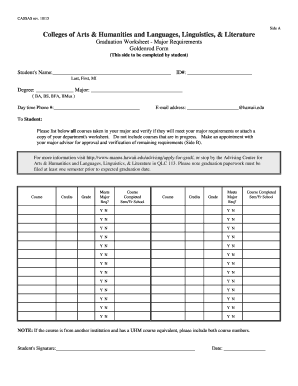
Requirements 10 Form


What is the hi graduation goldenrod?
The hi graduation goldenrod is a specific form used by students in the United States to facilitate the graduation process at various educational institutions. This form typically includes essential information regarding a student's academic standing, course completion, and eligibility for graduation. It serves as an official document that verifies a student's readiness to graduate and may be required by colleges and universities to ensure compliance with their graduation requirements.
Steps to complete the hi graduation goldenrod
Completing the hi graduation goldenrod involves several key steps to ensure accuracy and compliance with institutional requirements. First, gather all necessary academic records, including transcripts and course completion certificates. Next, fill out the form with your personal information, including your name, student ID, and contact details. Ensure that all sections are completed thoroughly, including any required signatures from academic advisors or department heads. Finally, submit the form through the designated method, which may include online submission or mailing it to the appropriate office.
Legal use of the hi graduation goldenrod
The hi graduation goldenrod must be completed in accordance with legal and institutional guidelines to be considered valid. This includes adhering to the Family Educational Rights and Privacy Act (FERPA), which protects student information. Additionally, the form must be signed by authorized personnel to ensure its legitimacy. Using a trusted digital signature solution, such as signNow, can help maintain compliance with eSignature laws, ensuring that the form is legally binding when submitted electronically.
Required Documents for the hi graduation goldenrod
When preparing to submit the hi graduation goldenrod, several documents may be required to accompany the form. These typically include:
- Official transcripts that detail completed coursework
- Proof of any outstanding requirements, such as final exams or projects
- Identification documents, such as a student ID or driver's license
- Any additional forms required by the specific institution
It is essential to review the specific requirements of your institution to ensure all necessary documentation is included with your submission.
Examples of using the hi graduation goldenrod
The hi graduation goldenrod can be utilized in various scenarios throughout the graduation process. For instance, a student may need to submit the form to their academic advisor for review before final graduation approval. Additionally, the form may be required when applying for graduation honors or special recognitions. In some cases, students may also need to provide the form when seeking employment or further education, as it serves as proof of their academic achievements.
Form Submission Methods
Submitting the hi graduation goldenrod can typically be done through various methods, depending on the institution's policies. Common submission methods include:
- Online submission through the institution's student portal
- Mailing a physical copy to the graduation office
- In-person delivery to the registrar's office
It is important to verify the preferred submission method with your institution to ensure timely processing of your graduation application.
Quick guide on how to complete requirements 10
Effortlessly Prepare Requirements 10 on Any Device
Digital document management has become increasingly popular among businesses and individuals alike. It offers a perfect eco-friendly substitute for conventional printed and signed documents, enabling you to obtain the necessary form and securely save it online. airSlate SignNow equips you with all the tools required to create, modify, and eSign your documents rapidly and without delays. Handle Requirements 10 on any device using the airSlate SignNow Android or iOS applications and enhance your document-related processes today.
How to Update and eSign Requirements 10 with Ease
- Obtain Requirements 10 and click Get Form to begin.
- Utilize the tools we provide to complete your document.
- Emphasize important sections or redact sensitive information using tools specifically designed for that purpose by airSlate SignNow.
- Produce your signature with the Sign tool, which takes mere seconds and holds the same legal validity as a traditional handwritten signature.
- Review the details and click on the Done button to save your modifications.
- Choose your preferred method to send your form, whether by email, text message (SMS), invite link, or download it to your computer.
Say goodbye to lost or inaccessible files, tedious form searches, or errors that necessitate printing new document copies. airSlate SignNow meets all your document management needs in just a few clicks from any device you choose. Edit and eSign Requirements 10 while ensuring effective communication at every stage of the form preparation process with airSlate SignNow.
Create this form in 5 minutes or less
Create this form in 5 minutes!
How to create an eSignature for the requirements 10
How to create an electronic signature for a PDF online
How to create an electronic signature for a PDF in Google Chrome
How to create an e-signature for signing PDFs in Gmail
How to create an e-signature right from your smartphone
How to create an e-signature for a PDF on iOS
How to create an e-signature for a PDF on Android
People also ask
-
What is the goldenrod form?
The goldenrod form is a customizable electronic document that facilitates efficient workflow management. It allows users to create, send, and eSign important documents in a streamlined manner, enhancing productivity.
-
How does airSlate SignNow integrate with the goldenrod form?
airSlate SignNow seamlessly integrates with the goldenrod form, enabling users to manage signatures and document workflows effortlessly. This integration ensures that all necessary signatures are captured, improving document turnaround time.
-
What are the pricing options for using the goldenrod form?
Pricing for the goldenrod form through airSlate SignNow varies based on subscription plans tailored to different business needs. You can choose from monthly or annual plans that offer scalable features, making it cost-effective for any organization.
-
Can I customize the goldenrod form for my business?
Yes, you can easily customize the goldenrod form to meet your specific business requirements. The platform allows you to adjust fields, layouts, and workflows to align perfectly with your document processes.
-
What are the benefits of using the goldenrod form?
Using the goldenrod form with airSlate SignNow boosts efficiency by reducing paperwork and speeding up the signing process. Additional benefits include improved tracking, security, and the ability to access documents anywhere, anytime.
-
Is the goldenrod form legally binding?
Yes, the goldenrod form created through airSlate SignNow is legally binding. The platform ensures compliance with eSignature laws, allowing your signed documents to hold legal weight in any jurisdiction.
-
What features are included with the goldenrod form?
The goldenrod form includes various features such as customizable templates, automated reminders, and real-time tracking of document status. These features make it an efficient tool for managing signatures and approvals.
Get more for Requirements 10
Find out other Requirements 10
- Can I eSignature West Virginia Sports Warranty Deed
- eSignature Utah Courts Contract Safe
- Electronic signature Maine Banking Permission Slip Fast
- eSignature Wyoming Sports LLC Operating Agreement Later
- Electronic signature Banking Word Massachusetts Free
- eSignature Wyoming Courts Quitclaim Deed Later
- Electronic signature Michigan Banking Lease Agreement Computer
- Electronic signature Michigan Banking Affidavit Of Heirship Fast
- Electronic signature Arizona Business Operations Job Offer Free
- Electronic signature Nevada Banking NDA Online
- Electronic signature Nebraska Banking Confidentiality Agreement Myself
- Electronic signature Alaska Car Dealer Resignation Letter Myself
- Electronic signature Alaska Car Dealer NDA Mobile
- How Can I Electronic signature Arizona Car Dealer Agreement
- Electronic signature California Business Operations Promissory Note Template Fast
- How Do I Electronic signature Arkansas Car Dealer Claim
- Electronic signature Colorado Car Dealer Arbitration Agreement Mobile
- Electronic signature California Car Dealer Rental Lease Agreement Fast
- Electronic signature Connecticut Car Dealer Lease Agreement Now
- Electronic signature Connecticut Car Dealer Warranty Deed Computer