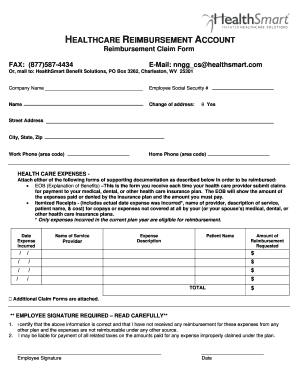
Hra Form Download


What is the HRA Form Download
The HRA form download refers to a specific document used in health reimbursement arrangements (HRAs). This form is essential for employers who wish to provide their employees with a tax-free way to reimburse medical expenses. The HRA form outlines the terms and conditions of the reimbursement plan, ensuring compliance with relevant tax regulations. It is crucial for both employers and employees to understand the details included in this form to facilitate proper usage and adherence to legal requirements.
Steps to Complete the HRA Form Download
Completing the HRA form download involves several key steps to ensure accuracy and compliance. Here is a structured approach:
- Begin by downloading the HRA form from a reliable source.
- Fill in the required personal information, including employee details and employer information.
- Clearly outline the reimbursement amounts and the types of eligible medical expenses.
- Review the terms and conditions associated with the HRA, ensuring all fields are accurately completed.
- Sign and date the form to validate the agreement.
- Submit the completed form to the appropriate department or individual within your organization.
Legal Use of the HRA Form Download
The legal use of the HRA form download is governed by various federal and state regulations. To ensure compliance, employers must adhere to the guidelines set forth by the Internal Revenue Service (IRS) and other relevant authorities. This includes maintaining proper documentation of all reimbursements and ensuring that the plan complies with the Affordable Care Act (ACA) and other applicable health laws. Understanding these legal requirements is essential for both employers and employees to avoid penalties and ensure the proper functioning of the HRA.
Key Elements of the HRA Form Download
Several key elements are critical to the HRA form download. These elements help clarify the agreement between the employer and employee:
- Employee Information: Name, address, and identification number.
- Employer Information: Company name and contact details.
- Reimbursement Details: Specific amounts and types of eligible medical expenses.
- Terms and Conditions: Guidelines for reimbursement and any limitations.
- Signatures: Required signatures from both parties to validate the agreement.
Eligibility Criteria
Eligibility criteria for utilizing the HRA form download vary based on the specific plan established by the employer. Generally, employees must be enrolled in a qualified health plan to participate in an HRA. Additionally, employers may set specific conditions, such as minimum hours worked or length of service, that employees must meet to qualify for reimbursement. Understanding these criteria is essential for employees to ensure they can take full advantage of the benefits offered through the HRA.
Form Submission Methods
Submitting the HRA form download can typically be done through various methods, depending on the employer's policies. Common submission methods include:
- Online Submission: Many employers provide a digital platform for employees to submit their forms electronically.
- Mail: Employees may also have the option to print and mail their completed forms to the HR department.
- In-Person: Some organizations may require employees to submit forms directly to HR during scheduled meetings or office hours.
Quick guide on how to complete hra form download 26827486
Effortlessly Complete Hra Form Download on Any Device
Digital document management has become increasingly favored by businesses and individuals alike. It offers a superb eco-friendly substitute for conventional printed and signed documents, as you can obtain the necessary form and securely store it online. airSlate SignNow equips you with all the tools required to generate, modify, and electronically sign your documents swiftly without any holdups. Handle Hra Form Download on any device using airSlate SignNow’s Android or iOS applications and enhance any document-centric process today.
The easiest way to alter and eSign Hra Form Download seamlessly
- Access Hra Form Download and click on Get Form to begin your task.
- Utilize the tools we offer to fill out your document.
- Emphasize important sections of your documents or obscure sensitive details using tools that airSlate SignNow specifically provides for that purpose.
- Generate your electronic signature utilizing the Sign tool, which takes only seconds and has the same legal validity as a traditional handwritten signature.
- Review the details and click on the Done button to record your modifications.
- Select your preferred delivery method for your form, via email, SMS, or invitation link, or download it to your computer.
Eliminate concerns about lost or misplaced files, cumbersome form searching, or errors that necessitate reprinting new document copies. airSlate SignNow meets your document management needs in just a few clicks from your chosen device. Modify and eSign Hra Form Download to ensure excellent communication during every step of the form preparation process with airSlate SignNow.
Create this form in 5 minutes or less
Create this form in 5 minutes!
How to create an eSignature for the hra form download 26827486
How to create an electronic signature for a PDF online
How to create an electronic signature for a PDF in Google Chrome
How to create an e-signature for signing PDFs in Gmail
How to create an e-signature right from your smartphone
How to create an e-signature for a PDF on iOS
How to create an e-signature for a PDF on Android
People also ask
-
What is an HRA form and how is it used?
An HRA form, or Health Reimbursement Arrangement form, is a document used by employers to reimburse employees for qualified medical expenses. It streamlines the process of submitting healthcare costs, ensuring employees receive their reimbursements promptly and efficiently. Understanding the functionalities of an HRA form can help optimize your health benefit strategies.
-
How can airSlate SignNow help with HRA form management?
airSlate SignNow simplifies the HRA form management process by providing a user-friendly interface for sending and eSigning documents. Its automation features reduce paperwork and administrative tasks, making it easier for businesses to manage employee reimbursements effectively. Using airSlate SignNow with your HRA forms enhances efficiency and compliance.
-
What are the pricing options for using airSlate SignNow for HRA forms?
airSlate SignNow offers flexible pricing plans that cater to different business needs when managing HRA forms. With affordable monthly subscriptions, businesses can choose a plan that best fits their requirements. These options allow organizations to scale usage according to their growth and document needs.
-
Can airSlate SignNow integrate with other HR systems for HRA forms?
Yes, airSlate SignNow integrates seamlessly with various HR systems, enhancing the workflow for managing HRA forms. This integration enables easy data sharing and improves the overall efficiency of your HR processes. Businesses can streamline their document management alongside existing solutions for a cohesive experience.
-
What are the benefits of going paperless with HRA forms using airSlate SignNow?
Switching to paperless HRA forms using airSlate SignNow results in signNow cost savings and improved efficiency. Digital documents eliminate the need for physical storage and reduce processing time for reimbursements. Additionally, adopting an electronic solution ensures better data security and compliance with regulatory requirements.
-
Is it easy to create and customize HRA forms with airSlate SignNow?
Absolutely! airSlate SignNow allows users to easily create and customize HRA forms tailored to specific business needs. The drag-and-drop functionality makes it simple to add fields, options, and branding elements, ensuring that the forms align with your corporate identity while remaining user-friendly.
-
How secure is airSlate SignNow for handling sensitive HRA forms?
airSlate SignNow prioritizes the security of your sensitive HRA forms with advanced encryption and authentication measures. These features protect your data both in transit and at rest, ensuring that confidential employee information remains secure. Businesses can confidently manage their documents with airSlate SignNow, knowing that security is a top concern.
Get more for Hra Form Download
Find out other Hra Form Download
- How Can I Electronic signature New Jersey Sports Purchase Order Template
- How Can I Electronic signature Louisiana Courts LLC Operating Agreement
- How To Electronic signature Massachusetts Courts Stock Certificate
- Electronic signature Mississippi Courts Promissory Note Template Online
- Electronic signature Montana Courts Promissory Note Template Now
- Electronic signature Montana Courts Limited Power Of Attorney Safe
- Electronic signature Oklahoma Sports Contract Safe
- Electronic signature Oklahoma Sports RFP Fast
- How To Electronic signature New York Courts Stock Certificate
- Electronic signature South Carolina Sports Separation Agreement Easy
- Electronic signature Virginia Courts Business Plan Template Fast
- How To Electronic signature Utah Courts Operating Agreement
- Electronic signature West Virginia Courts Quitclaim Deed Computer
- Electronic signature West Virginia Courts Quitclaim Deed Free
- Electronic signature Virginia Courts Limited Power Of Attorney Computer
- Can I Sign Alabama Banking PPT
- Electronic signature Washington Sports POA Simple
- How To Electronic signature West Virginia Sports Arbitration Agreement
- Electronic signature Wisconsin Sports Residential Lease Agreement Myself
- Help Me With Sign Arizona Banking Document