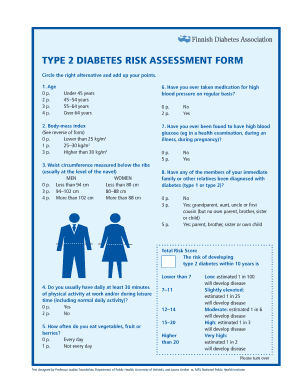
TYPE 2 DIABETES RISK ASSESSMENT FORM Diabetic Retinopathy Diabeticretinopathy Org


Understanding the diabetes risk assessment template
The diabetes risk assessment template is a structured tool designed to evaluate an individual's likelihood of developing type 2 diabetes. It typically includes a series of questions regarding personal health history, family history of diabetes, lifestyle factors such as diet and exercise, and demographic information like age and ethnicity. By systematically gathering this information, healthcare providers can identify individuals at higher risk and recommend appropriate preventive measures.
How to use the diabetes risk assessment template
Using the diabetes risk assessment template involves completing a series of questions that assess various risk factors. Individuals can fill out the template during a healthcare visit or online. It is important to answer all questions honestly and accurately to ensure the assessment is effective. Once completed, the results can be discussed with a healthcare professional, who can provide guidance based on the individual's risk level.
Key elements of the diabetes risk assessment template
The key elements of the diabetes risk assessment template include:
- Personal Information: Name, age, gender, and ethnicity.
- Health History: Information about previous medical conditions, particularly those related to blood sugar levels.
- Family History: Details regarding family members with diabetes or related health issues.
- Lifestyle Factors: Questions about diet, physical activity, and weight.
- Symptoms: Inquiry about any current symptoms that may indicate diabetes.
Steps to complete the diabetes risk assessment template
Completing the diabetes risk assessment template involves several straightforward steps:
- Gather Information: Collect necessary personal and health-related information.
- Fill Out the Template: Answer each question carefully, providing as much detail as possible.
- Review Your Responses: Double-check for accuracy and completeness.
- Submit the Template: Provide the completed template to your healthcare provider or submit it online if applicable.
Legal use of the diabetes risk assessment template
The diabetes risk assessment template is legally recognized as a valid tool for assessing health risks. However, it is essential to ensure that it complies with relevant privacy laws, such as HIPAA, which protects personal health information. When using the template online, it is important to use a secure platform that ensures confidentiality and data protection.
Obtaining the diabetes risk assessment template
The diabetes risk assessment template can typically be obtained from healthcare providers, diabetes organizations, or online health resources. Many healthcare facilities offer the template during routine check-ups, while several reputable health websites provide downloadable versions. It's advisable to use templates that are validated by medical professionals to ensure accuracy and reliability.
Quick guide on how to complete type 2 diabetes risk assessment form diabetic retinopathy diabeticretinopathy org
Complete TYPE 2 DIABETES RISK ASSESSMENT FORM Diabetic Retinopathy Diabeticretinopathy Org effortlessly on any device
Digital document management has gained popularity among organizations and individuals. It offers an ideal environmentally friendly substitute for conventional printed and signed documents, allowing you to locate the appropriate form and securely store it online. airSlate SignNow equips you with all the tools required to create, edit, and eSign your documents swiftly and without interruptions. Manage TYPE 2 DIABETES RISK ASSESSMENT FORM Diabetic Retinopathy Diabeticretinopathy Org on any platform using airSlate SignNow's Android or iOS applications and enhance any document-focused operation today.
The easiest way to edit and eSign TYPE 2 DIABETES RISK ASSESSMENT FORM Diabetic Retinopathy Diabeticretinopathy Org with ease
- Obtain TYPE 2 DIABETES RISK ASSESSMENT FORM Diabetic Retinopathy Diabeticretinopathy Org and click Get Form to begin.
- Utilize the tools we offer to complete your form.
- Emphasize key sections of your documents or redact sensitive information using tools that airSlate SignNow provides specifically for that purpose.
- Create your eSignature with the Sign tool, which takes mere seconds and carries the same legal validity as a traditional wet ink signature.
- Verify all the information and click on the Done button to save your changes.
- Select how you wish to share your form, via email, SMS, or invite link, or download it to your computer.
Put an end to lost or misfiled documents, tedious form searches, or mistakes that necessitate printing new copies. airSlate SignNow addresses your document management needs with just a few clicks from any device you prefer. Edit and eSign TYPE 2 DIABETES RISK ASSESSMENT FORM Diabetic Retinopathy Diabeticretinopathy Org and ensure excellent communication at every stage of your form preparation process with airSlate SignNow.
Create this form in 5 minutes or less
Create this form in 5 minutes!
How to create an eSignature for the type 2 diabetes risk assessment form diabetic retinopathy diabeticretinopathy org
How to create an electronic signature for a PDF online
How to create an electronic signature for a PDF in Google Chrome
How to create an e-signature for signing PDFs in Gmail
How to create an e-signature right from your smartphone
How to create an e-signature for a PDF on iOS
How to create an e-signature for a PDF on Android
People also ask
-
What is a diabetes risk assessment template?
A diabetes risk assessment template is a standardized document designed to evaluate an individual's risk of developing diabetes. It typically includes questions about lifestyle, family history, and medical history. Using a diabetes risk assessment template can help identify individuals who may benefit from further medical evaluation.
-
How can airSlate SignNow help with diabetes risk assessment templates?
airSlate SignNow provides an efficient platform to create, send, and eSign diabetes risk assessment templates seamlessly. The service simplifies the process, ensuring that healthcare professionals can gather critical information quickly and securely. With user-friendly features, it's easy to customize your template to meet your specific needs.
-
Is the diabetes risk assessment template customizable?
Yes, the diabetes risk assessment template offered by airSlate SignNow is fully customizable. You can easily modify questions, add your branding, and include any additional information that is relevant to your patients. This flexibility allows healthcare providers to tailor the assessment to their specific practice requirements.
-
What are the benefits of using a diabetes risk assessment template?
Using a diabetes risk assessment template helps streamline the process of evaluating patients for diabetes risk. It ensures that all relevant factors are considered, leading to more accurate assessments. Additionally, it enhances efficiency by saving time during patient consultations.
-
What pricing options are available for airSlate SignNow?
airSlate SignNow offers various pricing tiers to accommodate different business needs. Each plan provides access to essential features, including the ability to create and manage diabetes risk assessment templates. You can choose the plan that best fits your budget and usage requirements.
-
Does airSlate SignNow integrate with other software?
Yes, airSlate SignNow offers integrations with a variety of popular applications. This allows you to connect your diabetes risk assessment template with systems you already use, such as CRMs and healthcare management software. These integrations enhance workflow efficiency and data management.
-
Is it secure to send diabetes risk assessment templates through airSlate SignNow?
Absolutely! airSlate SignNow prioritizes security and complies with industry standards to ensure that your diabetes risk assessment templates are transmitted safely. All documents are encrypted, and you can implement additional authentication processes to protect sensitive patient information.
Get more for TYPE 2 DIABETES RISK ASSESSMENT FORM Diabetic Retinopathy Diabeticretinopathy Org
Find out other TYPE 2 DIABETES RISK ASSESSMENT FORM Diabetic Retinopathy Diabeticretinopathy Org
- Electronic signature Nevada Legal Contract Safe
- How Can I Electronic signature Nevada Legal Operating Agreement
- How Do I Electronic signature New Hampshire Legal LLC Operating Agreement
- How Can I Electronic signature New Mexico Legal Forbearance Agreement
- Electronic signature New Jersey Legal Residential Lease Agreement Fast
- How To Electronic signature New York Legal Lease Agreement
- How Can I Electronic signature New York Legal Stock Certificate
- Electronic signature North Carolina Legal Quitclaim Deed Secure
- How Can I Electronic signature North Carolina Legal Permission Slip
- Electronic signature Legal PDF North Dakota Online
- Electronic signature North Carolina Life Sciences Stock Certificate Fast
- Help Me With Electronic signature North Dakota Legal Warranty Deed
- Electronic signature North Dakota Legal Cease And Desist Letter Online
- Electronic signature North Dakota Legal Cease And Desist Letter Free
- Electronic signature Delaware Orthodontists Permission Slip Free
- How Do I Electronic signature Hawaii Orthodontists Lease Agreement Form
- Electronic signature North Dakota Life Sciences Business Plan Template Now
- Electronic signature Oklahoma Legal Bill Of Lading Fast
- Electronic signature Oklahoma Legal Promissory Note Template Safe
- Electronic signature Oregon Legal Last Will And Testament Online