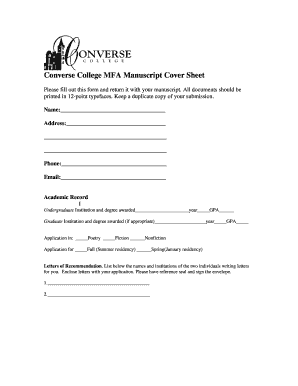
College Manuscript Cover Sheet Form


What is the College Manuscript Cover Sheet Form
The College Manuscript Cover Sheet Form is an essential document used by students submitting their Master of Fine Arts (MFA) manuscripts for review. This form serves as a formal introduction to the manuscript, providing key details such as the author's name, the title of the work, and the degree program. It is crucial for ensuring that the submission is properly cataloged and reviewed by the appropriate faculty members. The form is often required by institutions like Converse College, which has specific guidelines for its completion.
How to use the College Manuscript Cover Sheet Form
Using the College Manuscript Cover Sheet Form involves several straightforward steps. First, download the form from the institution's website or obtain it from the graduate program office. Next, fill in the required fields, including your name, manuscript title, and program details. Ensure that all information is accurate and complete, as any discrepancies may delay the review process. After completing the form, it should be submitted alongside your manuscript, either electronically or in printed form, based on the submission guidelines provided by your college.
Steps to complete the College Manuscript Cover Sheet Form
Completing the College Manuscript Cover Sheet Form requires attention to detail. Follow these steps for a successful submission:
- Download the form from the official website or request a copy from your program coordinator.
- Fill in your full name, the title of your manuscript, and the degree program you are enrolled in.
- Include any additional information requested, such as your contact details or the date of submission.
- Review the form for accuracy, ensuring that all fields are completed correctly.
- Save the completed form in the required format, typically as a PDF, for electronic submissions.
- Submit the form along with your manuscript as per the guidelines provided by your institution.
Legal use of the College Manuscript Cover Sheet Form
The legal use of the College Manuscript Cover Sheet Form is important for ensuring that your submission is recognized and processed correctly. By completing this form, you affirm that the work is your original creation and that you have adhered to any institutional guidelines regarding copyright and plagiarism. Additionally, the form may serve as a record of your submission, which can be important for future reference or in case of disputes regarding authorship or submission dates.
Key elements of the College Manuscript Cover Sheet Form
Several key elements must be included in the College Manuscript Cover Sheet Form to ensure its effectiveness:
- Author Information: Your full name and contact details.
- Manuscript Title: The title of your work, which should be clearly stated.
- Program Information: The specific MFA program you are enrolled in.
- Submission Date: The date on which you are submitting the manuscript.
- Signature: A space for your signature, affirming the originality of your work.
Form Submission Methods
The College Manuscript Cover Sheet Form can typically be submitted through various methods, depending on the institution's guidelines. Common submission methods include:
- Online Submission: Many colleges allow students to submit the form electronically via a designated portal.
- Mail: You may also send a printed version of the form along with your manuscript through postal services.
- In-Person: Some institutions may require or allow you to submit the form and manuscript directly to the graduate program office.
Quick guide on how to complete college manuscript cover sheet form
Complete College Manuscript Cover Sheet Form seamlessly on any device
Digital document management has become increasingly favored by organizations and individuals alike. It offers a superb eco-friendly substitute for conventional printed and signed forms, as you can easily obtain the necessary document and securely store it online. airSlate SignNow equips you with all the tools required to create, modify, and eSign your documents rapidly without any hold-ups. Handle College Manuscript Cover Sheet Form on any platform using airSlate SignNow's Android or iOS applications and streamline your document-related processes today.
The easiest method to modify and eSign College Manuscript Cover Sheet Form effortlessly
- Find College Manuscript Cover Sheet Form and click Get Form to begin.
- Utilize the tools we offer to fill out your form.
- Emphasize signNow sections of the documents or obscure confidential information with tools specifically designed for that purpose by airSlate SignNow.
- Generate your eSignature using the Sign tool, which takes mere seconds and carries the same legal validity as a conventional wet ink signature.
- Review all the details and click the Done button to save your edits.
- Select your preferred method of sending the form, whether by email, SMS, invitation link, or downloading it to your computer.
Say goodbye to lost or misplaced documents, tedious form searching, or the errors that necessitate printing new copies. airSlate SignNow addresses all your document management needs with just a few clicks from any device you choose. Modify and eSign College Manuscript Cover Sheet Form and ensure excellent communication throughout your form preparation journey with airSlate SignNow.
Create this form in 5 minutes or less
Create this form in 5 minutes!
How to create an eSignature for the college manuscript cover sheet form
How to create an electronic signature for a PDF online
How to create an electronic signature for a PDF in Google Chrome
How to create an e-signature for signing PDFs in Gmail
How to create an e-signature right from your smartphone
How to create an e-signature for a PDF on iOS
How to create an e-signature for a PDF on Android
People also ask
-
What is the mfa manuscript cover sheet form?
The mfa manuscript cover sheet form is a specific document used to streamline the submission process for manuscripts. It includes essential information such as title, author details, and any associated disclosures. This form ensures that submissions are organized and easily processed by review committees.
-
How can airSlate SignNow help with the mfa manuscript cover sheet form?
airSlate SignNow simplifies the completion and signing of the mfa manuscript cover sheet form by providing an intuitive interface. Users can easily fill out the form, add signatures, and send it securely to relevant parties. Our platform enhances the efficiency of document management for writers and publishers alike.
-
Is there a cost associated with using the mfa manuscript cover sheet form on airSlate SignNow?
Yes, there is a subscription fee for accessing airSlate SignNow, which includes features for creating and managing documents like the mfa manuscript cover sheet form. Our pricing plans are flexible and designed to cater to businesses of all sizes, ensuring that you only pay for the features you need.
-
What are the key features of airSlate SignNow for document signing?
airSlate SignNow offers a variety of features that enhance document signing, including templates for the mfa manuscript cover sheet form, real-time tracking, and notifications. Users can also take advantage of integrated payment options and advanced security features to protect sensitive information within their documents.
-
Can the mfa manuscript cover sheet form be integrated with other software tools?
Absolutely! The mfa manuscript cover sheet form can be easily integrated with various software tools, thanks to the robust API offered by airSlate SignNow. This allows users to connect their existing platforms and streamline workflows, making it easier to manage documents and collaboration.
-
What are the benefits of using airSlate SignNow for the mfa manuscript cover sheet form?
Using airSlate SignNow for the mfa manuscript cover sheet form provides numerous benefits, such as efficient document processing, enhanced security, and reduced turnaround time. Our platform also helps minimize paperwork and physical mailbox clutter, making the submission process seamless for users.
-
Is it easy to fill out the mfa manuscript cover sheet form on airSlate SignNow?
Yes, filling out the mfa manuscript cover sheet form on airSlate SignNow is quick and straightforward. Our user-friendly interface allows you to enter all necessary details without any complications. You can also save and revisit the form as needed, providing flexibility in your submission process.
Get more for College Manuscript Cover Sheet Form
Find out other College Manuscript Cover Sheet Form
- eSignature Utah High Tech Warranty Deed Free
- How Do I eSignature Utah High Tech Warranty Deed
- eSignature Arkansas Legal Affidavit Of Heirship Fast
- Help Me With eSignature Colorado Legal Cease And Desist Letter
- How To eSignature Connecticut Legal LLC Operating Agreement
- eSignature Connecticut Legal Residential Lease Agreement Mobile
- eSignature West Virginia High Tech Lease Agreement Template Myself
- How To eSignature Delaware Legal Residential Lease Agreement
- eSignature Florida Legal Letter Of Intent Easy
- Can I eSignature Wyoming High Tech Residential Lease Agreement
- eSignature Connecticut Lawers Promissory Note Template Safe
- eSignature Hawaii Legal Separation Agreement Now
- How To eSignature Indiana Legal Lease Agreement
- eSignature Kansas Legal Separation Agreement Online
- eSignature Georgia Lawers Cease And Desist Letter Now
- eSignature Maryland Legal Quitclaim Deed Free
- eSignature Maryland Legal Lease Agreement Template Simple
- eSignature North Carolina Legal Cease And Desist Letter Safe
- How Can I eSignature Ohio Legal Stock Certificate
- How To eSignature Pennsylvania Legal Cease And Desist Letter