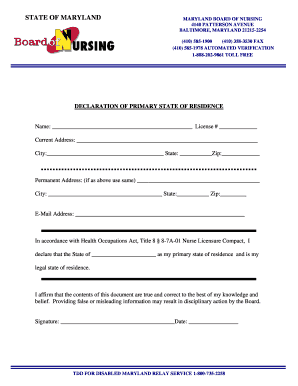
State of Residence Online and in Print Form


What is the State Of Residence Online And In Print Form
The State Of Residence Online And In Print Form is a crucial document used to establish an individual's legal residency within a specific state in the United States. This form is often required for various purposes, including tax filings, voting registration, and eligibility for state-specific benefits. The form can be completed electronically or in print, allowing for flexibility in how individuals submit their information. Understanding the requirements and implications of this form is essential for ensuring compliance with state laws.
Steps to Complete the State Of Residence Online And In Print Form
Completing the State Of Residence Online And In Print Form involves several key steps to ensure accuracy and compliance. Begin by gathering necessary personal information, such as your full name, address, and identification details. Next, access the form through a reliable digital platform or obtain a physical copy. Fill out the required fields carefully, ensuring all information is accurate and up to date. After completing the form, review it for any errors before submitting it electronically or mailing it to the appropriate state agency. If submitting online, follow the platform's instructions for eSigning to ensure the document is legally binding.
Legal Use of the State Of Residence Online And In Print Form
The legal use of the State Of Residence Online And In Print Form is governed by specific regulations that vary by state. Generally, this form must be filled out truthfully and submitted to the relevant authorities to establish residency. Misrepresentation or failure to comply with state laws can result in penalties, including fines or legal repercussions. It is important to understand that while electronic submissions are legally recognized, they must meet the requirements set forth by laws such as the ESIGN Act and UETA to ensure their validity in legal contexts.
Key Elements of the State Of Residence Online And In Print Form
Key elements of the State Of Residence Online And In Print Form typically include personal identification details, current address, and the purpose for which residency is being established. Additionally, the form may require information regarding previous residences and the duration of stay in the current state. Providing accurate and complete information is vital, as this data is used to verify residency status and may impact eligibility for various state services and benefits.
Form Submission Methods (Online / Mail / In-Person)
The State Of Residence Online And In Print Form can be submitted through various methods, depending on the state’s regulations. Online submission is often the most efficient option, allowing for immediate processing and confirmation. Alternatively, individuals may choose to print the form and submit it via mail, which may require additional time for processing. Some states also allow in-person submissions at designated offices, providing another option for those who prefer direct interaction with state officials. Each method has its own set of guidelines and processing times, so it is advisable to check state-specific instructions.
Who Issues the Form
The State Of Residence Online And In Print Form is typically issued by the state government or a designated agency responsible for residency verification. This may include the Department of Motor Vehicles (DMV), the Department of Revenue, or other state agencies that manage residency-related services. It is important to obtain the form from the official state website or office to ensure that you are using the correct version and that it meets all legal requirements.
Quick guide on how to complete state of residence online and in print form
Handle State Of Residence Online And In Print Form seamlessly on any gadget
Web-based document management has gained traction among businesses and individuals alike. It serves as an ideal eco-friendly alternative to traditional printed and signed paperwork, enabling you to locate the necessary template and securely store it online. airSlate SignNow equips you with all the tools required to create, edit, and eSign your files swiftly without interruptions. Manage State Of Residence Online And In Print Form across any platform using airSlate SignNow's Android or iOS applications and streamline any document-related task today.
How to edit and eSign State Of Residence Online And In Print Form with ease
- Obtain State Of Residence Online And In Print Form and click Access Form to begin.
- Utilize the tools we provide to complete your template.
- Mark important sections of the documents or obscure confidential information with tools specifically designed for that purpose by airSlate SignNow.
- Create your eSignature using the Sign feature, which takes mere seconds and is legally equivalent to a standard handwritten signature.
- Review all information and click the Complete button to save your changes.
- Choose how you would like to send your form: via email, SMS, invite link, or download it to your computer.
Say goodbye to lost or misplaced documents, tedious form searches, or errors that necessitate printing additional copies. airSlate SignNow fulfills all your document management needs with just a few clicks from any device of your choice. Edit and eSign State Of Residence Online And In Print Form to guarantee excellent communication at any phase of your form preparation process with airSlate SignNow.
Create this form in 5 minutes or less
Create this form in 5 minutes!
How to create an eSignature for the state of residence online and in print form
How to create an electronic signature for a PDF online
How to create an electronic signature for a PDF in Google Chrome
How to create an e-signature for signing PDFs in Gmail
How to create an e-signature right from your smartphone
How to create an e-signature for a PDF on iOS
How to create an e-signature for a PDF on Android
People also ask
-
What is the 'State Of Residence Online And In Print Form'?
The 'State Of Residence Online And In Print Form' refers to the specific documentation required to verify a person's residence for various purposes, such as legal, tax, or application needs. With airSlate SignNow, you can easily create, send, and eSign these documents online, ensuring they are completed efficiently and securely.
-
How does airSlate SignNow accommodate the 'State Of Residence Online And In Print Form'?
airSlate SignNow streamlines the process of filling out and signing the 'State Of Residence Online And In Print Form' by offering user-friendly templates and electronic signature capabilities. Users can quickly create and customize forms, making the submission process faster and more accessible.
-
Is there a cost associated with using airSlate SignNow for the 'State Of Residence Online And In Print Form'?
Yes, airSlate SignNow offers various pricing plans that cater to different business needs. These plans are designed to be cost-effective, ensuring that you can manage the 'State Of Residence Online And In Print Form' and other documents without incurring signNow expenses.
-
What features does airSlate SignNow offer for managing the 'State Of Residence Online And In Print Form'?
AirSlate SignNow provides features such as customizable templates, automated workflows, and real-time tracking for the 'State Of Residence Online And In Print Form'. These functionalities ensure that document management is efficient and that all parties can monitor the signing process.
-
Can I integrate airSlate SignNow with other applications for the 'State Of Residence Online And In Print Form'?
Absolutely! airSlate SignNow integrates seamlessly with a variety of applications, enabling users to streamline their workflows involving the 'State Of Residence Online And In Print Form'. This ensures that your documents are connected with the tools you already use.
-
What benefits do I get from using airSlate SignNow for the 'State Of Residence Online And In Print Form'?
Using airSlate SignNow for the 'State Of Residence Online And In Print Form' enhances efficiency, reduces turnaround time, and minimizes errors. This allows individuals and businesses to focus on more important tasks while ensuring compliance and accuracy in their documentation.
-
Is airSlate SignNow secure for signing the 'State Of Residence Online And In Print Form'?
Yes, security is a top priority for airSlate SignNow. The platform employs advanced encryption and authentication measures to safeguard the integrity and confidentiality of the 'State Of Residence Online And In Print Form', protecting both your data and your signers.
Get more for State Of Residence Online And In Print Form
- Caltrans tr 0100 2007 form
- Dmv ca 100503238 form
- Subpoena form ds 2000p 2007
- Calif dmv printable forms application for duplicate or paperless title 2012
- Government requestor account instructionsapplications 2011 form
- Inf 1133 commercial requester account instructionsapplication intellicorp form
- Inv 172a rev dmv ca form
- Bmv wooster power of attorney form 2004
Find out other State Of Residence Online And In Print Form
- eSignature Delaware Healthcare / Medical NDA Secure
- eSignature Florida Healthcare / Medical Rental Lease Agreement Safe
- eSignature Nebraska Finance & Tax Accounting Business Letter Template Online
- Help Me With eSignature Indiana Healthcare / Medical Notice To Quit
- eSignature New Jersey Healthcare / Medical Credit Memo Myself
- eSignature North Dakota Healthcare / Medical Medical History Simple
- Help Me With eSignature Arkansas High Tech Arbitration Agreement
- eSignature Ohio Healthcare / Medical Operating Agreement Simple
- eSignature Oregon Healthcare / Medical Limited Power Of Attorney Computer
- eSignature Pennsylvania Healthcare / Medical Warranty Deed Computer
- eSignature Texas Healthcare / Medical Bill Of Lading Simple
- eSignature Virginia Healthcare / Medical Living Will Computer
- eSignature West Virginia Healthcare / Medical Claim Free
- How To eSignature Kansas High Tech Business Plan Template
- eSignature Kansas High Tech Lease Agreement Template Online
- eSignature Alabama Insurance Forbearance Agreement Safe
- How Can I eSignature Arkansas Insurance LLC Operating Agreement
- Help Me With eSignature Michigan High Tech Emergency Contact Form
- eSignature Louisiana Insurance Rental Application Later
- eSignature Maryland Insurance Contract Safe