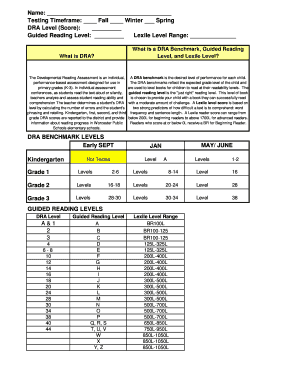
Dra Reporting Form


What is the DRA Reporting Form
The DRA reporting form is a key document used to assess and record the reading levels of students. It provides educators with essential data to evaluate a student's reading proficiency and growth over time. The form typically includes various sections that capture the student's performance on reading assessments, including DRA scores, which indicate their reading ability relative to grade-level expectations. This information is crucial for tailoring instruction to meet individual student needs and ensuring they achieve literacy milestones.
How to Use the DRA Reporting Form
Using the DRA reporting form involves several straightforward steps. First, educators administer the DRA assessment to students, which may include reading passages and answering comprehension questions. After the assessment, teachers fill out the reporting form with the student's scores and observations. This data can then be used to inform instructional decisions, track progress, and communicate with parents about their child's reading development. It is important to ensure that the form is completed accurately to reflect the student's true reading capabilities.
Steps to Complete the DRA Reporting Form
Completing the DRA reporting form requires careful attention to detail. Here are the steps involved:
- Administer the DRA assessment to the student, ensuring a comfortable environment.
- Record the student's reading level and comprehension scores on the form.
- Include any relevant observations regarding the student's reading strategies and behaviors.
- Review the completed form for accuracy and completeness.
- Submit the form to the appropriate educational staff for further analysis and action.
Key Elements of the DRA Reporting Form
Several key elements are essential for the DRA reporting form to be effective. These include:
- Student Information: Name, grade level, and date of assessment.
- Assessment Details: Specific DRA scores, including reading levels and comprehension results.
- Teacher Observations: Notes on the student's reading behaviors, strengths, and areas for improvement.
- Recommendations: Suggested instructional strategies based on the assessment results.
Legal Use of the DRA Reporting Form
The DRA reporting form must be used in compliance with educational regulations and privacy laws. It is important to ensure that student data is handled confidentially and securely. Schools and educators must follow guidelines set forth by the Family Educational Rights and Privacy Act (FERPA) to protect student information. Proper handling of the DRA reporting form not only ensures legal compliance but also fosters trust among students and parents regarding the management of educational records.
Examples of Using the DRA Reporting Form
There are various scenarios in which the DRA reporting form can be utilized effectively:
- Tracking progress over multiple assessments to identify trends in reading development.
- Communicating with parents during conferences about their child's reading strengths and challenges.
- Collaborating with other educators to develop targeted intervention strategies for struggling readers.
Quick guide on how to complete dra reporting form
Manage Dra Reporting Form seamlessly across all devices
The management of online documents has gained traction among businesses and individuals alike. It presents an ideal eco-friendly substitute for traditional printed and signed forms, allowing you to access the necessary document and securely preserve it online. airSlate SignNow equips you with all the tools required to design, edit, and eSign your paperwork swiftly without delays. Handle Dra Reporting Form on any gadget using the airSlate SignNow applications for Android or iOS and simplify any paperwork task today.
Steps to edit and eSign Dra Reporting Form effortlessly
- Obtain Dra Reporting Form and then click Get Form to begin.
- Employ the tools we offer to fill in your document.
- Emphasize important sections of your documents or obscure sensitive details with the tools that airSlate SignNow specifically provides for that purpose.
- Generate your eSignature using the Sign feature, which takes mere moments and carries the same legal validity as a conventional wet ink signature.
- Review all the details and then click the Done button to save your modifications.
- Choose your preferred method of sending your form, whether by email, text (SMS), invitation link, or download it to your computer.
Say goodbye to lost or misplaced files, tedious searches for forms, and mistakes that necessitate reprinting new document copies. airSlate SignNow fulfills your document management requirements in just a few clicks from any device you select. Edit and eSign Dra Reporting Form and guarantee effective communication at any stage of your document preparation workflow with airSlate SignNow.
Create this form in 5 minutes or less
Create this form in 5 minutes!
How to create an eSignature for the dra reporting form
How to create an electronic signature for a PDF online
How to create an electronic signature for a PDF in Google Chrome
How to create an e-signature for signing PDFs in Gmail
How to create an e-signature right from your smartphone
How to create an e-signature for a PDF on iOS
How to create an e-signature for a PDF on Android
People also ask
-
What are DRA reading levels?
DRA reading levels, or Developmental Reading Assessment levels, are a system used to assess students' reading abilities. This assessment helps educators determine a child's reading fluency, comprehension skills, and overall performance in literacy. Understanding these levels allows teachers to tailor instruction to meet individual students' needs.
-
How can airSlate SignNow assist in tracking DRA reading levels?
With airSlate SignNow, educators can efficiently manage and share documents related to DRA reading levels assessments. Our platform allows for easy electronic signatures and document storage, enabling teachers to streamline their reporting processes and maintain accurate records. This ensures that student progress in DRA reading levels is monitored effectively.
-
What features of airSlate SignNow support educational assessments?
airSlate SignNow offers a variety of features that enhance educational assessments, including customizable templates, secure eSigning, and integration with learning management systems. These tools make it easy to create, distribute, and collect assessments related to DRA reading levels. Additionally, the platform's document tracking helps keep all records organized and accessible.
-
Is airSlate SignNow cost-effective for schools assessing DRA reading levels?
Yes, airSlate SignNow provides a cost-effective solution for schools looking to manage documents related to DRA reading levels. Our pricing plans are designed to accommodate budgets of all sizes, ensuring that educational institutions can access essential tools without overspending. This is crucial for schools committed to improving literacy outcomes.
-
Can airSlate SignNow integrate with other educational tools for DRA reading levels assessments?
Absolutely! airSlate SignNow can integrate seamlessly with various educational tools and platforms. This means that data regarding DRA reading levels can flow smoothly between systems, enhancing workflow efficiency. Educators can focus on analyzing reading assessments rather than managing paperwork.
-
What are the benefits of using airSlate SignNow for DRA reading levels documentation?
Using airSlate SignNow for DRA reading levels documentation offers numerous benefits, including increased efficiency and reduced administrative workload. The platform's user-friendly interface makes it easy to create and manage assessments. Additionally, the ability to securely eSign documents ensures that all records are legally binding and compliant.
-
How do I get started with airSlate SignNow for tracking DRA reading levels?
Getting started with airSlate SignNow for tracking DRA reading levels is simple. Sign up for our service, choose a plan that fits your needs, and access our intuitive dashboard. From there, you can create customized assessment templates and manage student records effortlessly.
Get more for Dra Reporting Form
- Cv transcelerate template form
- Library employment application form
- Preschool application form pdf
- Dari mart application form
- Employer affidavit state of ny county student affairs studentaffairs stonybrook form
- Ppe competency checklist form
- Personal leave request form mattress firm benefits
- Employment promotion offer letter form 004 tmc
Find out other Dra Reporting Form
- How To Integrate Sign in Banking
- How To Use Sign in Banking
- Help Me With Use Sign in Banking
- Can I Use Sign in Banking
- How Do I Install Sign in Banking
- How To Add Sign in Banking
- How Do I Add Sign in Banking
- How Can I Add Sign in Banking
- Can I Add Sign in Banking
- Help Me With Set Up Sign in Government
- How To Integrate eSign in Banking
- How To Use eSign in Banking
- How To Install eSign in Banking
- How To Add eSign in Banking
- How To Set Up eSign in Banking
- How To Save eSign in Banking
- How To Implement eSign in Banking
- How To Set Up eSign in Construction
- How To Integrate eSign in Doctors
- How To Use eSign in Doctors