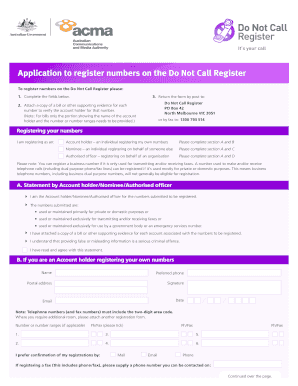
Application Form Do Not Call Register


What is the Application Form Do Not Call Register
The Application Form Do Not Call Register is a legal document that allows individuals to request not to receive unsolicited telemarketing calls. This form is essential for those who wish to maintain their privacy and reduce unwanted interruptions from telemarketers. By submitting this application, individuals can add their phone numbers to a national registry, which helps to enforce their right to limit telemarketing communications.
How to use the Application Form Do Not Call Register
Using the Application Form Do Not Call Register involves a straightforward process. First, individuals need to obtain the form, which can typically be found on official government websites or through designated agencies. After filling out the necessary information, including personal details and phone numbers, the completed form must be submitted according to the specified guidelines. This ensures that the request is processed efficiently, allowing individuals to enjoy fewer unsolicited calls.
Steps to complete the Application Form Do Not Call Register
Completing the Application Form Do Not Call Register requires careful attention to detail. Here are the steps to follow:
- Obtain the application form from a reliable source.
- Fill in your personal information, including your name, address, and phone number.
- Review the information for accuracy to avoid any processing delays.
- Sign and date the form to validate your request.
- Submit the completed form via the designated method, such as online, by mail, or in person.
Legal use of the Application Form Do Not Call Register
The legal use of the Application Form Do Not Call Register is governed by federal regulations that protect consumers from unwanted telemarketing calls. By submitting this form, individuals are exercising their rights under the Telephone Consumer Protection Act (TCPA) and the National Do Not Call Registry rules. It is important to understand that once a number is registered, telemarketers are legally obligated to refrain from calling that number, ensuring compliance with these regulations.
Key elements of the Application Form Do Not Call Register
Several key elements must be included in the Application Form Do Not Call Register to ensure its validity:
- Personal Information: Full name, address, and phone number of the applicant.
- Signature: A signature is required to authenticate the application.
- Date: The date of submission must be clearly indicated.
- Contact Information: An email address or alternate contact method may be requested for follow-up.
Eligibility Criteria
To be eligible for the Application Form Do Not Call Register, individuals must be residents of the United States and possess a valid phone number. This registration is available to both landline and mobile phone users. There are no age restrictions, allowing anyone who wishes to limit telemarketing calls to apply. Additionally, individuals can register multiple phone numbers under their name, enhancing their privacy and control over telemarketing communications.
Quick guide on how to complete application form do not call register
Easily Prepare Application Form Do Not Call Register on Any Device
Digital document management has become increasingly popular among businesses and individuals. It offers an ideal environmentally friendly alternative to traditional printed and signed documents, allowing you to locate the appropriate form and securely store it online. airSlate SignNow equips you with all the necessary tools to swiftly create, edit, and eSign your documents without holdups. Handle Application Form Do Not Call Register on any platform with airSlate SignNow's Android or iOS applications and enhance any document-centric task today.
How to Edit and eSign Application Form Do Not Call Register Effortlessly
- Locate Application Form Do Not Call Register and click Get Form to begin.
- Utilize our tools to complete your form.
- Highlight pertinent sections of your documents or redact confidential information with specialized tools provided by airSlate SignNow.
- Create your signature using the Sign tool, which takes mere seconds and holds the same legal validity as a conventional wet ink signature.
- Review the information and click on the Done button to finalize your changes.
- Select your preferred delivery method for your form, whether by email, SMS, invite link, or download it to your computer.
Say goodbye to lost or misplaced documents, tedious form searches, or errors that necessitate printing new copies. airSlate SignNow fulfills your document management needs with just a few clicks from any device you choose. Edit and eSign Application Form Do Not Call Register and ensure outstanding communication at every stage of your form preparation process with airSlate SignNow.
Create this form in 5 minutes or less
Create this form in 5 minutes!
How to create an eSignature for the application form do not call register
How to create an electronic signature for a PDF online
How to create an electronic signature for a PDF in Google Chrome
How to create an e-signature for signing PDFs in Gmail
How to create an e-signature right from your smartphone
How to create an e-signature for a PDF on iOS
How to create an e-signature for a PDF on Android
People also ask
-
What is the Application Form Do Not Call Register?
The Application Form Do Not Call Register is a legal document that allows businesses to register their intentions to comply with Do Not Call regulations. This form is essential for organizations to avoid contacting individuals who have opted out of receiving telemarketing communications, ensuring compliance with privacy laws.
-
How can I access the Application Form Do Not Call Register?
You can easily access the Application Form Do Not Call Register through our website. Simply navigate to the forms section where you will find the download link for the form, or you can fill it out online to streamline your registration process.
-
Is there a cost associated with the Application Form Do Not Call Register?
No, there is no cost to submit the Application Form Do Not Call Register. It is a free service designed to help businesses comply with Do Not Call regulations while maintaining positive relationships with potential customers.
-
What features does the Application Form Do Not Call Register provide?
The Application Form Do Not Call Register offers features such as automatic updates, user-friendly access, and detailed compliance guidelines. By using our platform, you can manage your telemarketing efforts effectively, ensuring you're only contacting interested consumers.
-
How does using the Application Form Do Not Call Register benefit my business?
Utilizing the Application Form Do Not Call Register can signNowly enhance your business’s reputation by adhering to telemarketing laws. This practice not only prevents potential fines but also fosters trust and respect from consumers, thereby improving customer relations and business growth.
-
Can I integrate the Application Form Do Not Call Register with other tools?
Yes, the Application Form Do Not Call Register can be easily integrated with various CRM systems and marketing platforms. This ensures that your telemarketing lists are always up to date and compliant, automating your outsignNow process.
-
How long does it take to process the Application Form Do Not Call Register?
Processing the Application Form Do Not Call Register typically takes a few business days. Once submitted, you will receive a confirmation to ensure your business is compliant with current telemarketing regulations.
Get more for Application Form Do Not Call Register
- Fedex registration form
- Blank sli form pdf
- Credit card authorization form customer name customer id credit card type master card visa discover american express credit
- Rc customer broker rate confirmation jones motor group form
- Ocean bill of lading template 5539534 form
- Imo dangerous goods declaration sample form
- Manheim invoice form
- How to file information returns payroll
Find out other Application Form Do Not Call Register
- Can I eSignature Oregon Orthodontists LLC Operating Agreement
- How To eSignature Rhode Island Orthodontists LLC Operating Agreement
- Can I eSignature West Virginia Lawers Cease And Desist Letter
- eSignature Alabama Plumbing Confidentiality Agreement Later
- How Can I eSignature Wyoming Lawers Quitclaim Deed
- eSignature California Plumbing Profit And Loss Statement Easy
- How To eSignature California Plumbing Business Letter Template
- eSignature Kansas Plumbing Lease Agreement Template Myself
- eSignature Louisiana Plumbing Rental Application Secure
- eSignature Maine Plumbing Business Plan Template Simple
- Can I eSignature Massachusetts Plumbing Business Plan Template
- eSignature Mississippi Plumbing Emergency Contact Form Later
- eSignature Plumbing Form Nebraska Free
- How Do I eSignature Alaska Real Estate Last Will And Testament
- Can I eSignature Alaska Real Estate Rental Lease Agreement
- eSignature New Jersey Plumbing Business Plan Template Fast
- Can I eSignature California Real Estate Contract
- eSignature Oklahoma Plumbing Rental Application Secure
- How Can I eSignature Connecticut Real Estate Quitclaim Deed
- eSignature Pennsylvania Plumbing Business Plan Template Safe