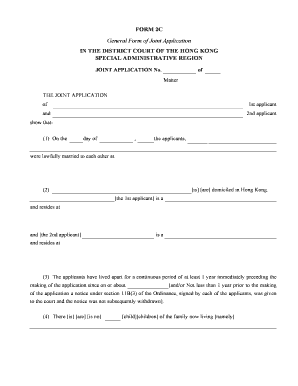
FORM 2C General Form of Joint Application in the DISTRICT


What is the Form 2C General Form of Joint Application in the District
The Form 2C is a legal document used in the United States for a joint application for divorce. This form is specifically designed for couples seeking to file for divorce collaboratively, allowing both parties to express their mutual agreement on various aspects of the divorce process. It serves as a formal request to the court to initiate the divorce proceedings and outlines the terms agreed upon by both parties regarding asset division, child custody, and other relevant issues.
Steps to Complete the Form 2C General Form of Joint Application in the District
Completing the Form 2C requires careful attention to detail to ensure all necessary information is accurately provided. Here are the steps to follow:
- Begin by gathering all required personal information, including full names, addresses, and contact details of both parties.
- Clearly state the reason for the divorce, ensuring it aligns with the legal grounds recognized in your state.
- Detail any agreements regarding child custody, visitation rights, and financial support, if applicable.
- Include information about the division of assets and debts, specifying how these will be handled post-divorce.
- Review the completed form for accuracy and completeness before signing.
- Both parties must sign the document in the presence of a notary public to validate the application.
Legal Use of the Form 2C General Form of Joint Application in the District
The Form 2C holds legal significance as it is recognized by courts as a valid request for divorce. For the form to be legally binding, it must meet specific requirements set forth by state law. This includes proper signatures, notarization, and adherence to local court rules. By using this form, both parties acknowledge their agreement and commitment to the terms outlined, which can facilitate a smoother divorce process.
Key Elements of the Form 2C General Form of Joint Application in the District
Understanding the key elements of the Form 2C is essential for its effective use. The main components include:
- Personal Information: Names and contact details of both spouses.
- Grounds for Divorce: The legal basis for the divorce, such as irreconcilable differences.
- Child Custody Arrangements: Proposed plans for the care and custody of any children involved.
- Division of Property: Details on how assets and debts will be divided.
- Signatures: Both parties must sign to confirm their agreement.
How to Obtain the Form 2C General Form of Joint Application in the District
The Form 2C can typically be obtained through various sources, including:
- Local courthouse websites, where downloadable versions may be available.
- Legal aid organizations that provide resources for individuals seeking divorce.
- Family law attorneys who can provide the form and guidance on its completion.
Form Submission Methods for the Form 2C General Form of Joint Application in the District
Once the Form 2C is completed, it can be submitted to the appropriate court through several methods:
- In-Person: Deliver the completed form directly to the clerk's office at the local courthouse.
- By Mail: Send the form via postal service to the designated court address.
- Online: Some jurisdictions may offer electronic filing options through their official court websites.
Quick guide on how to complete form 2c general form of joint application in the district
Easily prepare FORM 2C General Form Of Joint Application IN THE DISTRICT on any device
The management of online documents has become increasingly favored by businesses and individuals alike. It offers a superb environmentally-friendly alternative to conventional printed and signed papers, as you can easily locate the appropriate template and securely keep it online. airSlate SignNow equips you with all the tools necessary to create, modify, and electronically sign your documents promptly without any delays. Manage FORM 2C General Form Of Joint Application IN THE DISTRICT on any device using airSlate SignNow's Android or iOS applications and enhance any document-related process today.
The easiest way to modify and electronically sign FORM 2C General Form Of Joint Application IN THE DISTRICT effortlessly
- Find FORM 2C General Form Of Joint Application IN THE DISTRICT and click on Get Form to begin.
- Use the tools we provide to fill out your document.
- Emphasize important sections of the documents or conceal sensitive information with tools specifically provided by airSlate SignNow for that purpose.
- Form your electronic signature using the Sign feature, which only takes seconds and holds the same legal standing as a traditional handwritten signature.
- Review all details and click on the Done button to save your changes.
- Choose how you would like to send your form, whether by email, text message (SMS), invitation link, or by downloading it to your computer.
Say goodbye to lost or mislaid documents, tedious form searching, or mistakes that necessitate printing new copies. airSlate SignNow meets your document management needs in just a few clicks from any device you prefer. Alter and electronically sign FORM 2C General Form Of Joint Application IN THE DISTRICT to ensure outstanding communication at every step of your form preparation journey with airSlate SignNow.
Create this form in 5 minutes or less
Create this form in 5 minutes!
How to create an eSignature for the form 2c general form of joint application in the district
How to create an electronic signature for a PDF online
How to create an electronic signature for a PDF in Google Chrome
How to create an e-signature for signing PDFs in Gmail
How to create an e-signature right from your smartphone
How to create an e-signature for a PDF on iOS
How to create an e-signature for a PDF on Android
People also ask
-
What is form 2c and how does it work with airSlate SignNow?
Form 2c is a specific type of document that can be managed within airSlate SignNow. It allows for efficient electronic signature processing and document management, making it easier to streamline your workflow. With airSlate SignNow, you can create, send, and eSign form 2c quickly, saving time and improving productivity.
-
Is there a cost associated with using form 2c on airSlate SignNow?
Using form 2c with airSlate SignNow is included in our pricing plans, which offer a range of features suitable for various business needs. We provide flexible pricing options to accommodate both small businesses and larger enterprises. You can start with a free trial to explore how form 2c fits into your operations before committing to a subscription.
-
What features does airSlate SignNow offer for managing form 2c?
airSlate SignNow offers a variety of features for effectively managing form 2c, including customizable templates, automated workflows, and real-time tracking. You can easily integrate form 2c into your existing processes, enhancing the speed and accuracy of document handling. These features contribute to a more seamless experience for both senders and signers.
-
How can form 2c benefit my business?
Utilizing form 2c with airSlate SignNow can signNowly enhance your business's efficiency. By streamlining the document signing process, you reduce turnaround times and improve compliance. Moreover, the digital nature of form 2c minimizes the use of paper, contributing to sustainability and lower operational costs.
-
Can I integrate form 2c with other applications?
Yes, airSlate SignNow allows for integration of form 2c with a variety of applications and software platforms. This flexibility ensures that you can incorporate form 2c into your existing business systems with ease, whether you're using CRM tools, accounting software, or project management apps. Integrating form 2c helps create a unified digital workspace.
-
Is airSlate SignNow secure for storing form 2c?
Absolutely! airSlate SignNow prioritizes the security of your documents, including form 2c. We employ industry-standard encryption and comply with regulations like GDPR and HIPAA, ensuring that your data is safe. This commitment to security builds trust and confidence in the eSignature process.
-
How do I get started with form 2c on airSlate SignNow?
Getting started with form 2c on airSlate SignNow is simple! You can sign up for a free trial on our website, where you’ll have access to all features necessary to create and manage form 2c. Our user-friendly interface and helpful resources make the onboarding process quick and efficient.
Get more for FORM 2C General Form Of Joint Application IN THE DISTRICT
Find out other FORM 2C General Form Of Joint Application IN THE DISTRICT
- How To eSignature West Virginia Police POA
- eSignature Rhode Island Real Estate Letter Of Intent Free
- eSignature Rhode Island Real Estate Business Letter Template Later
- eSignature South Dakota Real Estate Lease Termination Letter Simple
- eSignature Tennessee Real Estate Cease And Desist Letter Myself
- How To eSignature New Mexico Sports Executive Summary Template
- Can I eSignature Utah Real Estate Operating Agreement
- eSignature Vermont Real Estate Warranty Deed Online
- eSignature Vermont Real Estate Operating Agreement Online
- eSignature Utah Real Estate Emergency Contact Form Safe
- eSignature Washington Real Estate Lease Agreement Form Mobile
- How Can I eSignature New York Sports Executive Summary Template
- eSignature Arkansas Courts LLC Operating Agreement Now
- How Do I eSignature Arizona Courts Moving Checklist
- eSignature Wyoming Real Estate Quitclaim Deed Myself
- eSignature Wyoming Real Estate Lease Agreement Template Online
- How Can I eSignature Delaware Courts Stock Certificate
- How Can I eSignature Georgia Courts Quitclaim Deed
- Help Me With eSignature Florida Courts Affidavit Of Heirship
- Electronic signature Alabama Banking RFP Online