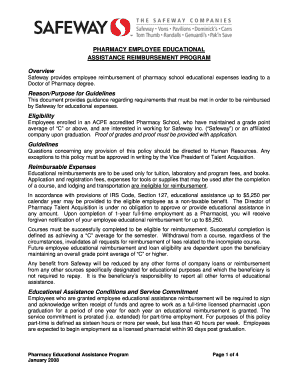
Safeway Tuition Reimbursement Form


What is the Safeway Tuition Reimbursement
The Safeway Tuition Reimbursement program is designed to assist employees in furthering their education by covering a portion of their tuition costs. This program is part of Safeway's commitment to employee development and education, encouraging team members to pursue higher learning opportunities that enhance their skills and career prospects. Eligible courses typically include those related to the employee's current job or future career advancement within the company.
Eligibility Criteria
To qualify for the Safeway Tuition Reimbursement program, employees must meet specific criteria. Generally, employees need to be full-time and have completed a designated period of employment, often six months, before applying. The courses must be pre-approved and align with the employee's career goals at Safeway. Additionally, employees must maintain a satisfactory academic performance, usually defined as a minimum grade requirement.
Steps to Complete the Safeway Tuition Reimbursement
Completing the Safeway Tuition Reimbursement process involves several key steps:
- Review the eligibility requirements and ensure your course qualifies for reimbursement.
- Obtain pre-approval for the course from your supervisor or the Safeway employee service center.
- Enroll in the course and retain all relevant documentation, including receipts and grades.
- Submit the required reimbursement form along with your documentation to the appropriate department.
- Await confirmation of your reimbursement request and follow up if necessary.
Required Documents
When applying for Safeway Tuition Reimbursement, employees must provide specific documentation to support their request. This typically includes:
- A completed reimbursement form.
- Proof of enrollment in the course.
- Receipts for tuition payments.
- A copy of the final grade or transcript to verify successful completion.
Legal Use of the Safeway Tuition Reimbursement
The Safeway Tuition Reimbursement program must comply with various legal and regulatory requirements. Employees should ensure that their applications meet the guidelines set forth by the company and adhere to applicable federal and state laws regarding educational assistance. This includes understanding tax implications, as tuition reimbursement may affect taxable income under certain circumstances.
Form Submission Methods
Employees can submit their Safeway Tuition Reimbursement requests using various methods to ensure convenience and efficiency. Typically, submissions can be made online through the Safeway employee service center portal, via mail, or in person at designated HR offices. Each method may have specific guidelines and timelines, so employees should check the latest instructions when preparing their submissions.
Quick guide on how to complete safeway tuition assistance
Complete safeway tuition assistance easily on any device
Web-based document management has become increasingly popular among organizations and individuals. It offers an excellent eco-friendly substitute for traditional printed and signed documents, enabling you to obtain the necessary form and securely keep it online. airSlate SignNow equips you with all the tools required to create, modify, and eSign your documents quickly and without delays. Handle safeway tuition reimbursement on any platform with airSlate SignNow's Android or iOS applications and enhance any document-centered procedure today.
How to modify and eSign does safeway pay for college effortlessly
- Locate does safeway offer tuition reimbursement and click Get Form to begin.
- Use the tools we provide to complete your document.
- Emphasize important sections of the documents or redact sensitive information using tools that airSlate SignNow offers specifically for that purpose.
- Create your signature with the Sign tool, which takes just seconds and holds the same legal validity as a conventional wet ink signature.
- Review the details and click the Done button to save your changes.
- Select how you'd like to send your form, either by email, SMS, or invitation link, or download it to your computer.
Eliminate concerns about lost or misfiled documents, tedious form searches, or errors that require you to print new document copies. airSlate SignNow addresses all your document management needs in just a few clicks from any device you choose. Modify and eSign noac reimbursement form and ensure exceptional communication at any stage of the form preparation process with airSlate SignNow.
Create this form in 5 minutes or less
Related searches to safeway tuition reimbursement
Create this form in 5 minutes!
How to create an eSignature for the does safeway pay for college
How to create an electronic signature for a PDF online
How to create an electronic signature for a PDF in Google Chrome
How to create an e-signature for signing PDFs in Gmail
How to create an e-signature right from your smartphone
How to create an e-signature for a PDF on iOS
How to create an e-signature for a PDF on Android
People also ask noac reimbursement form
-
What is Safeway tuition reimbursement?
Safeway tuition reimbursement is a benefit offered by Safeway that allows employees to receive financial assistance for their education expenses. This program can help cover tuition costs for courses relevant to an employee's job and career growth, making higher education more accessible. Utilizing airSlate SignNow, employees can easily submit their reimbursement requests and required documentation digitally.
-
How can I apply for Safeway tuition reimbursement?
To apply for Safeway tuition reimbursement, employees typically need to complete an application form and submit proof of enrollment along with course details. This process can be streamlined using airSlate SignNow, which facilitates electronic signatures and document submission. Ensuring that all documentation is in order can expedite the approval process.
-
What are the eligibility requirements for Safeway tuition reimbursement?
Eligibility for Safeway tuition reimbursement generally includes being a full-time employee and having completed a specific period of employment, usually at least six months. Courses for reimbursement should also align with the company's business objectives or enhance job-related skills. Checking Safeway’s specific guidelines or consulting HR can provide clarity on these requirements.
-
What types of courses are covered under Safeway tuition reimbursement?
Safeway tuition reimbursement typically covers courses that are directly related to an employee's current job or career advancement. This can include undergraduate and graduate programs, vocational training, and professional certifications. Employees should consult with their HR department to ensure that their chosen courses meet the reimbursement criteria.
-
Is there a limit on how much Safeway will reimburse for tuition?
Yes, Safeway tuition reimbursement usually has a cap on the amount that will be reimbursed per year or per course. This limit can vary based on the employee's position and tenure. Employees are encouraged to review the specific reimbursement policy to understand their maximum eligible amount.
-
How long does it take to receive reimbursement for Safeway tuition expenses?
The time it takes to process reimbursement for Safeway tuition expenses can vary, but it typically takes a few weeks after all documentation is submitted. Using airSlate SignNow can help speed up this process by ensuring that all forms are completed and submitted electronically. Employees should follow up with HR if they have not received an update within the expected timeframe.
-
Can I use Safeway tuition reimbursement for online courses?
Yes, many Safeway tuition reimbursement programs include online courses as eligible expenses, provided they are accredited and align with career development goals. Employees can benefit from the flexibility of online learning while still taking advantage of the reimbursement program. It's recommended to verify with HR that the specific online courses qualify.
Get more for safeway tuition assistance
- Prep editorial board fact sheet aaporg form
- Steps to obtain an appointment form
- Fillable online appointment form only wordandbrowncom
- Money tree payday loan form
- General paediatric consultation clinic referral form print
- Welcome to placer dermatology and skin care center form
- Direct transfer from grow financial federal credit union growfinancial form
- Diabetes form
Find out other safeway employee service center
- How Can I Electronic signature Hawaii Real Estate LLC Operating Agreement
- Electronic signature Georgia Real Estate Letter Of Intent Myself
- Can I Electronic signature Nevada Plumbing Agreement
- Electronic signature Illinois Real Estate Affidavit Of Heirship Easy
- How To Electronic signature Indiana Real Estate Quitclaim Deed
- Electronic signature North Carolina Plumbing Business Letter Template Easy
- Electronic signature Kansas Real Estate Residential Lease Agreement Simple
- How Can I Electronic signature North Carolina Plumbing Promissory Note Template
- Electronic signature North Dakota Plumbing Emergency Contact Form Mobile
- Electronic signature North Dakota Plumbing Emergency Contact Form Easy
- Electronic signature Rhode Island Plumbing Business Plan Template Later
- Electronic signature Louisiana Real Estate Quitclaim Deed Now
- Electronic signature Louisiana Real Estate Quitclaim Deed Secure
- How Can I Electronic signature South Dakota Plumbing Emergency Contact Form
- Electronic signature South Dakota Plumbing Emergency Contact Form Myself
- Electronic signature Maryland Real Estate LLC Operating Agreement Free
- Electronic signature Texas Plumbing Quitclaim Deed Secure
- Electronic signature Utah Plumbing Last Will And Testament Free
- Electronic signature Washington Plumbing Business Plan Template Safe
- Can I Electronic signature Vermont Plumbing Affidavit Of Heirship