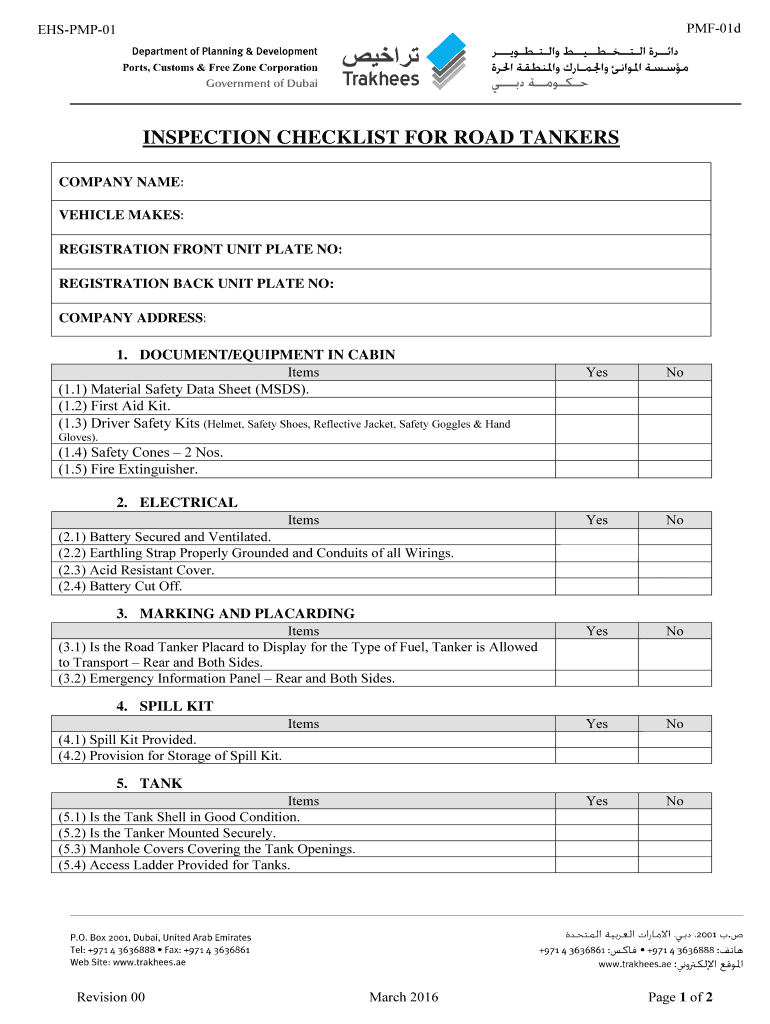
Trakhees Inspection Form 2016-2026


What is the Trakhees Inspection Form
The Trakhees Inspection Form is a crucial document used primarily for compliance and safety inspections within various industries, particularly in construction and logistics. This form serves as a standardized checklist that ensures all necessary safety protocols and regulations are followed during inspections. It encompasses various elements that need to be evaluated, including structural integrity, equipment functionality, and adherence to safety standards.
How to use the Trakhees Inspection Form
Using the Trakhees Inspection Form involves a systematic approach to ensure all aspects of an inspection are covered. Start by familiarizing yourself with the checklist items listed on the form. Each item typically requires a yes or no response, along with additional comments for any negative responses. This format allows inspectors to provide clear feedback on compliance levels and areas needing attention.
Steps to complete the Trakhees Inspection Form
Completing the Trakhees Inspection Form requires careful attention to detail. Follow these steps for effective completion:
- Review the checklist items thoroughly before the inspection.
- Conduct the inspection, marking each item as compliant or non-compliant.
- Provide specific comments for any non-compliance issues, detailing what needs to be addressed.
- Ensure that all required signatures are obtained at the end of the form.
- Submit the completed form to the designated authority for record-keeping.
Legal use of the Trakhees Inspection Form
For the Trakhees Inspection Form to be legally recognized, it must meet specific requirements outlined by regulatory bodies. This includes proper completion, signatures from authorized personnel, and adherence to relevant safety and compliance laws. Utilizing a secure digital platform, such as signNow, can enhance the legal standing of the form by providing an electronic certificate and maintaining compliance with eSignature laws.
Key elements of the Trakhees Inspection Form
The Trakhees Inspection Form includes several key elements that are essential for thorough inspections. These elements typically consist of:
- Inspection date and location
- Name and signature of the inspector
- List of items to be inspected
- Compliance status for each item
- Comments section for additional notes
Examples of using the Trakhees Inspection Form
Examples of the Trakhees Inspection Form in use can be found across various sectors. For instance, in construction, it may be used to assess the safety of scaffolding and equipment before a project begins. In logistics, it can help ensure that vehicles meet safety standards before transporting goods. Each example illustrates the form's versatility and importance in maintaining safety and compliance across different industries.
Quick guide on how to complete inspection checklist for road tankers trakheesae
Prepare Trakhees Inspection Form seamlessly on any device
Digital document management has become increasingly favored by businesses and individuals alike. It serves as an excellent eco-friendly substitute for traditional printed and signed paperwork, allowing you to locate the needed form and securely store it online. airSlate SignNow provides you with all the tools required to create, modify, and electronically sign your documents swiftly without delays. Manage Trakhees Inspection Form on any platform with airSlate SignNow's Android or iOS applications and enhance any document-related process today.
How to change and electronically sign Trakhees Inspection Form effortlessly
- Find Trakhees Inspection Form and click Get Form to begin.
- Utilize the tools we offer to complete your document.
- Emphasize relevant sections of the documents or obscure sensitive information with tools specifically designed for that purpose by airSlate SignNow.
- Craft your signature using the Sign tool, which takes mere seconds and holds the same legal significance as a conventional wet ink signature.
- Review the information and click on the Done button to save your modifications.
- Choose how you want to send your form—via email, SMS, or invitation link, or download it to your computer.
Eliminate worries about lost or misplaced files, tedious form searches, or mistakes that necessitate printing new document copies. airSlate SignNow meets your document management needs in just a few clicks from any device you prefer. Modify and electronically sign Trakhees Inspection Form to maintain excellent communication throughout your form preparation process with airSlate SignNow.
Create this form in 5 minutes or less
FAQs
-
How can I make it easier for users to fill out a form on mobile apps?
I’ll tell you a secret - you can thank me later for this.If you want to make the form-filling experience easy for a user - make sure that you have a great UI to offer.Everything boils down to UI at the end.Axonator is one of the best mobile apps to collect data since it offers powerful features bundled with a simple UI.The problem with most of the mobile form apps is that they are overloaded with features that aren’t really necessary.The same doesn’t hold true for Axonator. It has useful features but it is very unlikely that the user will feel overwhelmed in using them.So, if you are inclined towards having greater form completion rates for your survey or any data collection projects, then Axonator is the way to go.Apart from that, there are other features that make the data collection process faster like offline data collection, rich data capture - audio, video, images, QR code & barcode data capture, live location & time capture, and more!Check all the features here!You will be able to complete more surveys - because productivity will certainly shoot up.Since you aren’t using paper forms, errors will drop signNowly.The cost of the paper & print will be saved - your office expenses will drop dramatically.No repeat work. No data entry. Time & money saved yet again.Analytics will empower you to make strategic decisions and explore new revenue opportunities.The app is dirt-cheap & you don’t any training to use the app. They come in with a smooth UI. Forget using, even creating forms for your apps is easy on the platform. Just drag & drop - and it’s ready for use. Anyone can build an app under hours.
-
How do I fill out the SS-4 form for a new Delaware C-Corp to get an EIN?
You indicate this is a Delaware C Corp so check corporation and you will file Form 1120.Check that you are starting a new corporation.Date business started is the date you actually started the business. Typically you would look on the paperwork from Delaware and put the date of incorporation.December is the standard closing month for most corporations. Unless you have a signNow business reason to pick a different month use Dec.If you plan to pay yourself wages put one. If you don't know put zero.Unless you are fairly sure you will owe payroll taxes the first year check that you will not have payroll or check that your liability will be less than $1,000. Anything else and the IRS will expect you to file quarterly payroll tax returns.Indicate the type of SaaS services you will offer.
-
How do I respond to a request for a restraining order? Do I need to fill out a form?
As asked of me specifically;The others are right, you will likely need a lawyer. But to answer your question, there is a response form to respond to a restraining order or order of protection. Worst case the form is available at the courthouse where your hearing is set to be heard in, typically at the appropriate clerk's window, which may vary, so ask any of the clerk's when you get there.You only have so many days to respond, and it will specify in the paperwork.You will also have to appear in court on the date your hearing is scheduled.Most courts have a department that will help you respond to forms at no cost. I figure you are asking because you can't afford an attorney which is completely understandable.The problem is that if you aren't represented and the other person is successful in getting a temporary restraining order made permanent in the hearing you will not be allowed at any of the places the petitioner goes, without risking arrest.I hope this helps.Not given as legal advice-
-
I received my late husband's W-9 form to fill out for what I believe were our stocks. How am I supposed to fill this out or am I even supposed to?
You do not sound as a person who handles intricasies of finances on daily basis, this is why you should redirect the qustion to your family’s tax professional who does hte filings for you.The form itself, W-9 form, is a form created and approved by the IRS, if that’s your only inquiry.Whether the form applies to you or to your husband’s estate - that’s something only a person familiar with the situation would tell you about; there is no generic answer to this.
Create this form in 5 minutes!
How to create an eSignature for the inspection checklist for road tankers trakheesae
How to make an eSignature for the Inspection Checklist For Road Tankers Trakheesae in the online mode
How to create an eSignature for your Inspection Checklist For Road Tankers Trakheesae in Chrome
How to make an electronic signature for signing the Inspection Checklist For Road Tankers Trakheesae in Gmail
How to generate an electronic signature for the Inspection Checklist For Road Tankers Trakheesae from your smart phone
How to create an eSignature for the Inspection Checklist For Road Tankers Trakheesae on iOS
How to generate an eSignature for the Inspection Checklist For Road Tankers Trakheesae on Android
People also ask
-
What is the trakhees structural inspection form?
The trakhees structural inspection form is a standardized document designed to streamline the inspection process for various structures. It is essential for ensuring compliance with local regulations and safety standards in construction projects. Using this form helps businesses maintain high-quality standards and efficiently manage inspections.
-
How can airSlate SignNow help with the trakhees structural inspection form?
airSlate SignNow provides an easy-to-use platform that allows users to digitally sign and send the trakhees structural inspection form. This solution not only simplifies the workflow but also saves time and reduces paperwork. Businesses can efficiently manage inspections and ensure proper documentation through our eSigning features.
-
What features does airSlate SignNow offer for the trakhees structural inspection form?
airSlate SignNow includes features such as e-signatures, customizable templates, and workflow automation that are particularly beneficial for the trakhees structural inspection form. Users can edit the form to fit their needs, track document progress, and receive notifications once the form is signed. These features enhance efficiency and improve communication during inspections.
-
Is airSlate SignNow cost-effective for managing the trakhees structural inspection form?
Yes, airSlate SignNow is a cost-effective solution for managing the trakhees structural inspection form. With flexible pricing plans designed for businesses of all sizes, users can choose a package that meets their specific needs without breaking the bank. This affordability makes it an attractive option for companies looking to streamline their inspection processes.
-
Can the trakhees structural inspection form be integrated with other applications?
Absolutely! airSlate SignNow allows seamless integrations with various applications, helping businesses manage the trakhees structural inspection form alongside their existing tools. Whether it's CRM systems, cloud storage, or project management software, these integrations enhance overall productivity and facilitate better data management.
-
What are the benefits of using airSlate SignNow for the trakhees structural inspection form?
Using airSlate SignNow for the trakhees structural inspection form provides numerous benefits, including increased efficiency, reduced turnaround times, and improved accuracy in documentation. Businesses can eliminate the hassles of physical paperwork and enjoy a streamlined process for inspections. This results in better compliance and ultimately supports project success.
-
Is training available for using the trakhees structural inspection form in airSlate SignNow?
Yes, airSlate SignNow offers comprehensive training resources for users to effectively utilize the trakhees structural inspection form. These resources include tutorials, webinars, and dedicated customer support to ensure users can confidently navigate the platform. Proper training helps maximize the benefits of using airSlate SignNow.
Get more for Trakhees Inspection Form
- Power wheelchair evaluation form
- Indiana poa 1 form
- Educational leader application packet teach louisiana teachlouisiana form
- Fermentation worksheet form
- Sbpdcl agreement form
- Md department of the environment asbestos licensing enforcement division asbestos project notification form
- Aspirus financial assistance form
- Vermont mutual group personal umbrella renewal questionnaire form
Find out other Trakhees Inspection Form
- How To Sign Alaska Insurance Promissory Note Template
- Sign Arizona Insurance Moving Checklist Secure
- Sign New Mexico High Tech Limited Power Of Attorney Simple
- Sign Oregon High Tech POA Free
- Sign South Carolina High Tech Moving Checklist Now
- Sign South Carolina High Tech Limited Power Of Attorney Free
- Sign West Virginia High Tech Quitclaim Deed Myself
- Sign Delaware Insurance Claim Online
- Sign Delaware Insurance Contract Later
- Sign Hawaii Insurance NDA Safe
- Sign Georgia Insurance POA Later
- How Can I Sign Alabama Lawers Lease Agreement
- How Can I Sign California Lawers Lease Agreement
- Sign Colorado Lawers Operating Agreement Later
- Sign Connecticut Lawers Limited Power Of Attorney Online
- Sign Hawaii Lawers Cease And Desist Letter Easy
- Sign Kansas Insurance Rental Lease Agreement Mobile
- Sign Kansas Insurance Rental Lease Agreement Free
- Sign Kansas Insurance Rental Lease Agreement Fast
- Sign Kansas Insurance Rental Lease Agreement Safe