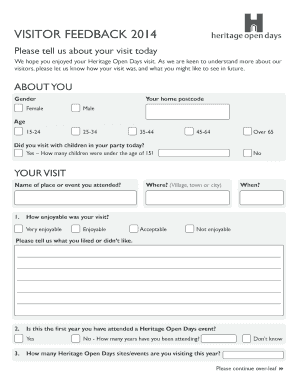
VISITOR FEEDBACK Heritage Open Days Form


Understanding feedback forms for events
Feedback forms for events are essential tools that help organizers gather valuable insights from attendees. These forms typically include questions about various aspects of the event, such as venue, speakers, content, and overall satisfaction. By collecting this information, organizers can assess what worked well and identify areas for improvement in future events. Feedback forms can be distributed in paper format or digitally, with the latter offering the advantage of easier data collection and analysis.
How to effectively use feedback forms for events
To maximize the effectiveness of feedback forms for events, it is important to design them thoughtfully. Start by defining clear objectives for the feedback you wish to collect. Consider including a mix of quantitative questions, such as rating scales, and qualitative questions that allow for open-ended responses. This combination provides a comprehensive view of attendee experiences. Additionally, ensure that the forms are easy to access and fill out, whether they are distributed during the event or sent electronically afterward.
Steps to complete feedback forms for events
Completing feedback forms for events involves several straightforward steps. First, attendees should receive the form promptly after the event, ideally while their experiences are still fresh in their minds. Next, they should take a few moments to read through the questions carefully. When filling out the form, it is helpful to provide honest and constructive feedback. Finally, submitting the form should be simple, whether through a digital platform or by returning a paper copy. This process ensures that the feedback is both timely and relevant.
Key elements of feedback forms for events
Effective feedback forms for events typically contain several key elements. These include:
- Event details: Information about the event, such as date, location, and type.
- Rating scales: Questions that allow attendees to rate various aspects of the event on a scale, providing quantitative data.
- Open-ended questions: Spaces for attendees to share their thoughts and suggestions in their own words.
- Demographic information: Optional questions about the attendees’ backgrounds, which can help in analyzing feedback trends.
Legal considerations for feedback forms for events
When using feedback forms for events, it is important to be aware of legal considerations. This includes ensuring that the forms comply with privacy regulations, such as the General Data Protection Regulation (GDPR) and the California Consumer Privacy Act (CCPA). Organizers should inform attendees about how their feedback will be used and stored, and obtain consent if necessary. Additionally, it is advisable to keep feedback anonymous to encourage honest responses while protecting attendee privacy.
Examples of effective feedback forms for events
There are various formats for feedback forms for events that can be effective. For instance, a simple online survey with a mix of rating scales and open-ended questions can provide a quick and easy way for attendees to share their thoughts. Alternatively, a printed form distributed at the end of an event can encourage immediate feedback. Each format has its advantages, and the choice may depend on the event type and the audience. Organizers can also look at examples from similar events to inspire their own feedback forms.
Quick guide on how to complete visitor feedback heritage open days
Effortlessly Prepare VISITOR FEEDBACK Heritage Open Days on Any Device
Digital document management has gained popularity among organizations and individuals alike. It offers a perfect environmentally friendly substitute for conventional printed and signed documents, allowing you to obtain the correct format and securely store it online. airSlate SignNow equips you with all the resources necessary to create, modify, and electronically sign your documents swiftly and without delays. Manage VISITOR FEEDBACK Heritage Open Days on any platform using airSlate SignNow's Android or iOS applications and streamline your document-related processes today.
The Easiest Way to Edit and Electronically Sign VISITOR FEEDBACK Heritage Open Days with Ease
- Find VISITOR FEEDBACK Heritage Open Days and click Get Form to begin.
- Utilize the tools we offer to fill out your form.
- Select pertinent sections of your documents or obscure sensitive information with tools that airSlate SignNow offers specifically for that purpose.
- Create your electronic signature using the Sign tool, which only takes a few seconds and holds the same legal validity as a traditional ink signature.
- Review all the details and click on the Done button to save your changes.
- Decide how you wish to send your form, whether by email, SMS, invitation link, or download it to your PC.
Forget about lost or misplaced documents, tedious form searching, or mistakes that require printing new document copies. airSlate SignNow addresses your document management needs in just a few clicks from any device you prefer. Edit and electronically sign VISITOR FEEDBACK Heritage Open Days to ensure effective communication at every stage of your form preparation process with airSlate SignNow.
Create this form in 5 minutes or less
Create this form in 5 minutes!
How to create an eSignature for the visitor feedback heritage open days
How to create an electronic signature for a PDF online
How to create an electronic signature for a PDF in Google Chrome
How to create an e-signature for signing PDFs in Gmail
How to create an e-signature right from your smartphone
How to create an e-signature for a PDF on iOS
How to create an e-signature for a PDF on Android
People also ask
-
What are feedback forms for events and how can they benefit my organization?
Feedback forms for events are structured questionnaires designed to gather input from attendees regarding their experiences. Utilizing these forms can help organizations identify areas for improvement, enhance future events, and understand attendee satisfaction. By implementing effective feedback forms for events, businesses can maximize engagement and ensure a better experience for all participants.
-
What features does airSlate SignNow offer for creating feedback forms for events?
airSlate SignNow provides a user-friendly platform that allows you to create customized feedback forms for events easily. Key features include drag-and-drop functionality, a range of question types, and the ability to collect responses electronically. This simplifies the feedback collection process, making it efficient and organized.
-
Can I integrate airSlate SignNow feedback forms for events with existing software?
Yes, airSlate SignNow offers integration capabilities with various software solutions such as CRM tools and email marketing platforms. This allows you to seamlessly collect and analyze data from your feedback forms for events within your existing workflow, enhancing your data management process. Integration ensures that you can leverage the insights gathered effectively.
-
How much does it cost to use airSlate SignNow for feedback forms for events?
airSlate SignNow offers various pricing plans tailored to fit different business needs, ensuring affordability for collecting feedback forms for events. You can choose from subscription plans that provide access to all features at competitive rates. Explore the pricing options on our website to find the plan that best suits your event management requirements.
-
How do feedback forms for events improve attendee engagement?
Feedback forms for events are a key tool for enhancing attendee engagement by inviting participants to share their thoughts and experiences. This creates a sense of involvement and shows that you value their opinions, which can lead to increased loyalty and satisfaction. When attendees see their feedback being acted upon, they are more likely to participate in future events.
-
Is it easy to analyze responses from feedback forms for events?
Absolutely! airSlate SignNow makes it simple to analyze the responses collected from your feedback forms for events. With built-in analytics tools, you can generate reports and visualize data trends quickly, allowing you to make informed decisions based on attendee feedback and improve future events effectively.
-
Are feedback forms for events customizable?
Yes, feedback forms for events created through airSlate SignNow are highly customizable. This allows you to tailor questions, branding, and layout to match your event's theme and objectives. Customization ensures that you gather the most relevant insights specific to your event type and audience.
Get more for VISITOR FEEDBACK Heritage Open Days
Find out other VISITOR FEEDBACK Heritage Open Days
- How To Sign Ohio Government Form
- Help Me With Sign Washington Government Presentation
- How To Sign Maine Healthcare / Medical PPT
- How Do I Sign Nebraska Healthcare / Medical Word
- How Do I Sign Washington Healthcare / Medical Word
- How Can I Sign Indiana High Tech PDF
- How To Sign Oregon High Tech Document
- How Do I Sign California Insurance PDF
- Help Me With Sign Wyoming High Tech Presentation
- How Do I Sign Florida Insurance PPT
- How To Sign Indiana Insurance Document
- Can I Sign Illinois Lawers Form
- How To Sign Indiana Lawers Document
- How To Sign Michigan Lawers Document
- How To Sign New Jersey Lawers PPT
- How Do I Sign Arkansas Legal Document
- How Can I Sign Connecticut Legal Document
- How Can I Sign Indiana Legal Form
- Can I Sign Iowa Legal Document
- How Can I Sign Nebraska Legal Document