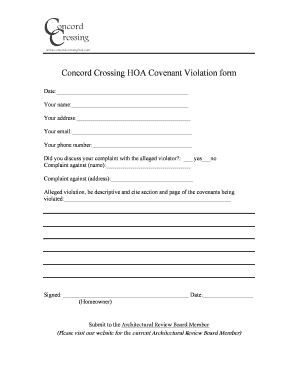
Review Date Form


Understanding the HOA Violation Form
The HOA violation form is a crucial document used by homeowners associations to formally notify residents of any infractions against community rules or covenants. This form typically outlines the specific violation, such as property maintenance issues, unauthorized alterations, or noise complaints. It serves as an official record that can be referenced in future discussions or disputes.
In the United States, each homeowners association may have its own version of this form, but the fundamental purpose remains the same: to ensure compliance with community standards and maintain the quality of the neighborhood. Proper completion of the form is essential for effective communication and resolution of issues.
Steps to Complete the HOA Violation Form
Filling out the HOA violation form requires attention to detail to ensure accuracy and clarity. Here are the steps to follow:
- Gather Information: Collect all relevant details regarding the violation, including the date it was observed, the specific rule or covenant that has been violated, and any supporting evidence, such as photographs.
- Fill Out the Form: Clearly write the homeowner's name, address, and contact information. Include a detailed description of the violation, referencing the applicable HOA rules.
- Attach Evidence: If possible, attach any documentation or photographs that support the claim. This can help clarify the situation for the homeowner.
- Review and Sign: Before submitting, review the form for accuracy. The form should be signed by the person submitting it, typically a member of the HOA board or management.
Legal Use of the HOA Violation Form
The HOA violation form is not just a formality; it has legal implications. When properly executed, it serves as a formal notice to the homeowner, which may be required for the HOA to take further action, such as fines or legal proceedings. Compliance with state laws and the HOA's governing documents is essential to ensure that the form is enforceable.
In many states, the law requires that homeowners be given a reasonable opportunity to correct the violation before any penalties are imposed. This form provides a clear record of the violation and the HOA's efforts to address it, which can be crucial in any legal disputes that may arise.
Key Elements of the HOA Violation Form
To ensure the HOA violation form is effective, it should include several key elements:
- Homeowner Information: Name, address, and contact details of the homeowner.
- Violation Details: A clear description of the violation, including dates and specific rules violated.
- Evidence: Any supporting documentation or photographs that substantiate the claim.
- Action Required: Instructions for the homeowner on how to rectify the violation and any deadlines for compliance.
- Signature: The signature of the HOA representative submitting the form.
Form Submission Methods
The HOA violation form can typically be submitted in various ways, depending on the policies of the homeowners association. Common submission methods include:
- Online Submission: Many HOAs offer online portals where forms can be filled out and submitted electronically.
- Mail: The form can be printed, completed, and mailed to the HOA office.
- In-Person: Homeowners may also have the option to deliver the form directly to an HOA representative during meetings or office hours.
Quick guide on how to complete review date
Effortlessly prepare Review Date on any device
The management of online documents has gained traction among both businesses and individuals. It offers an excellent environmentally-friendly alternative to traditional printed and signed paperwork, as you can access the necessary form and securely store it online. airSlate SignNow equips you with all the resources required to create, modify, and electronically sign your documents quickly and without delays. Manage Review Date on any platform using the airSlate SignNow apps for Android or iOS, and streamline any document-related process today.
How to modify and eSign Review Date with ease
- Locate Review Date and click Get Form to initiate.
- Utilize the features we provide to complete your form.
- Highlight important sections of your documents or obscure sensitive information using tools that airSlate SignNow specifically offers for this purpose.
- Create your signature with the Sign tool, which takes mere seconds and holds the same legal validity as a traditional handwritten signature.
- Review all the details and click on the Done button to save your changes.
- Choose your preferred method to send your form—via email, SMS, or share link, or download it to your computer.
Eliminate concerns about lost or misplaced documents, tedious form searches, or errors that require printing new copies. airSlate SignNow meets your document management needs in just a few clicks from any device of your choice. Modify and eSign Review Date to ensure excellent communication at every step of the form preparation process with airSlate SignNow.
Create this form in 5 minutes or less
Create this form in 5 minutes!
How to create an eSignature for the review date
How to create an electronic signature for a PDF online
How to create an electronic signature for a PDF in Google Chrome
How to create an e-signature for signing PDFs in Gmail
How to create an e-signature right from your smartphone
How to create an e-signature for a PDF on iOS
How to create an e-signature for a PDF on Android
People also ask
-
What is an HOA violation form?
An HOA violation form is a document used by homeowners associations to formally notify residents of any infractions of community rules or regulations. With airSlate SignNow, you can easily create, send, and eSign HOA violation forms, streamlining the communication process between the association and its members.
-
How much does airSlate SignNow cost for managing HOA violation forms?
airSlate SignNow offers flexible pricing plans designed to accommodate different needs for managing HOA violation forms. By providing a cost-effective solution, you can efficiently handle document workflows without overextending your budget.
-
What features does airSlate SignNow offer for handling HOA violation forms?
airSlate SignNow includes features such as customizable templates, eSigning capabilities, and secure document storage, which are invaluable for managing HOA violation forms. These features help ensure that your documents are processed quickly and efficiently.
-
Can I automate the creation of HOA violation forms using airSlate SignNow?
Yes, you can automate the creation of HOA violation forms with airSlate SignNow's intuitive workflow automation tools. This allows you to save time and reduce errors by ensuring consistent document generation based on predetermined criteria.
-
Is it easy to integrate airSlate SignNow with other tools for HOA management?
Absolutely! airSlate SignNow offers seamless integrations with various third-party applications, making it easy to incorporate your HOA violation forms into your existing technology stack. This integration capability enhances overall efficiency in managing community documentation.
-
How secure are the documents sent using airSlate SignNow for HOA violation forms?
Security is a top priority for airSlate SignNow, especially for sensitive documents like HOA violation forms. The platform utilizes advanced encryption protocols and complies with industry standards to ensure that your documents are safe and secure.
-
Can residents respond to HOA violation forms electronically?
Yes, residents can easily respond to HOA violation forms electronically through airSlate SignNow. This allows for quick acknowledgment or dispute of the violation, boosting engagement and transparency between the homeowners association and its members.
Get more for Review Date
Find out other Review Date
- Help Me With eSign Hawaii Insurance PPT
- Help Me With eSign Idaho Insurance Presentation
- Can I eSign Indiana Insurance Form
- How To eSign Maryland Insurance PPT
- Can I eSign Arkansas Life Sciences PDF
- How Can I eSign Arkansas Life Sciences PDF
- Can I eSign Connecticut Legal Form
- How Do I eSign Connecticut Legal Form
- How Do I eSign Hawaii Life Sciences Word
- Can I eSign Hawaii Life Sciences Word
- How Do I eSign Hawaii Life Sciences Document
- How Do I eSign North Carolina Insurance Document
- How Can I eSign Hawaii Legal Word
- Help Me With eSign Hawaii Legal Document
- How To eSign Hawaii Legal Form
- Help Me With eSign Hawaii Legal Form
- Can I eSign Hawaii Legal Document
- How To eSign Hawaii Legal Document
- Help Me With eSign Hawaii Legal Document
- How To eSign Illinois Legal Form