Af 55 Form


What is the AF 55 Form
The AF 55 form is a document used primarily within the military and government sectors. It serves as a request for various administrative actions, including personnel changes, benefits, and other official matters. Understanding the purpose of this form is essential for those involved in military service or related administrative roles. The AF 55 form ensures that requests are processed efficiently and in accordance with established regulations.
How to Obtain the AF 55 Form
To obtain the AF 55 form, individuals can access it through official military or government websites. It is often available in digital format, allowing for easy download and printing. Additionally, personnel offices within military installations can provide physical copies of the form. It is important to ensure that you are using the most current version of the AF 55 form to avoid any processing delays.
Steps to Complete the AF 55 Form
Completing the AF 55 form involves several key steps:
- Gather necessary information, including personal details and specific requests.
- Fill out the form accurately, ensuring all required fields are completed.
- Review the form for any errors or omissions before submission.
- Submit the form through the appropriate channels, which may include online submission or mailing to a designated office.
Taking the time to carefully complete the AF 55 form can help ensure that your requests are processed smoothly.
Legal Use of the AF 55 Form
The AF 55 form is legally recognized within military and government contexts. It must be completed in accordance with applicable regulations to ensure its validity. Proper use of the form helps maintain compliance with administrative procedures. Failure to adhere to these guidelines may result in delays or rejections of requests.
Key Elements of the AF 55 Form
Several key elements must be included in the AF 55 form for it to be considered complete:
- Personal Information: This includes the individual's name, rank, and contact details.
- Request Details: Clearly outline the specific action or benefit being requested.
- Signature: The form must be signed by the individual submitting the request, confirming the accuracy of the information provided.
Ensuring that these elements are present will facilitate a smoother processing experience.
Form Submission Methods
The AF 55 form can be submitted through various methods, depending on the specific requirements of the military or government agency involved:
- Online Submission: Many agencies allow for digital submission through secure portals.
- Mail: The form can be printed and mailed to the appropriate office.
- In-Person: Submitting the form in person may be required for certain requests, allowing for immediate confirmation of receipt.
Choosing the correct submission method is crucial to ensure timely processing of requests.
Quick guide on how to complete af 55 form
Effortlessly Prepare Af 55 Form on Any Device
Digital document management has gained traction among businesses and individuals. It offers an ideal environmentally friendly substitute for conventional printed and signed papers, as you can obtain the necessary form and securely keep it online. airSlate SignNow provides you with all the tools required to create, modify, and electronically sign your documents quickly without holdups. Manage Af 55 Form on any device using airSlate SignNow's Android or iOS applications and simplify any document-related task today.
How to Alter and eSign Af 55 Form with Ease
- Find Af 55 Form and click on Get Form to begin.
- Utilize the tools we offer to complete your form.
- Emphasize relevant sections of your documents or redact sensitive details using tools that airSlate SignNow provides specifically for that purpose.
- Create your eSignature with the Sign tool, which takes mere seconds and carries the same legal validity as a conventional handwritten signature.
- Review all the information and click on the Done button to save your modifications.
- Select your preferred method to deliver your form: via email, SMS, invitation link, or download it to your computer.
Forget about lost or misplaced papers, tedious form hunting, or mistakes that necessitate printing new document copies. airSlate SignNow caters to your document management needs in just a few clicks from any device you choose. Edit and eSign Af 55 Form and ensure outstanding communication at any stage of the form preparation process with airSlate SignNow.
Create this form in 5 minutes or less
Create this form in 5 minutes!
How to create an eSignature for the af 55 form
How to create an electronic signature for a PDF online
How to create an electronic signature for a PDF in Google Chrome
How to create an e-signature for signing PDFs in Gmail
How to create an e-signature right from your smartphone
How to create an e-signature for a PDF on iOS
How to create an e-signature for a PDF on Android
People also ask
-
What is the af 55 form used for?
The af 55 form is primarily used for electronic document signing. It allows businesses to streamline their workflows by enabling efficient e-signatures on various documents, enhancing both speed and security. Using the af 55 form can signNowly reduce the time spent on manual signatures.
-
How does airSlate SignNow support the af 55 form?
airSlate SignNow offers seamless integration for the af 55 form, making the process of signing documents straightforward and user-friendly. Our platform ensures that you can easily upload, send, and manage your af 55 form, promoting better compliance and increasing organizational efficiency.
-
What are the pricing plans for using airSlate SignNow with the af 55 form?
airSlate SignNow provides various pricing plans tailored to meet the needs of different businesses. Whether you're a small startup or a large corporation, you can find a plan that fits your budget while still allowing you to utilize the af 55 form for efficient signing.
-
Is the af 55 form secure when using airSlate SignNow?
Yes, the af 55 form is highly secure when processed through airSlate SignNow. Our platform employs advanced encryption methods and compliance with legal standards to ensure that your documents remain safe and confidential during the signing process.
-
Can I integrate the af 55 form with other applications?
Absolutely! airSlate SignNow allows you to integrate the af 55 form with various applications like CRM systems, cloud storage solutions, and more. This integration not only enhances workflow efficiency but also centralizes document management across platforms.
-
What are the benefits of using the af 55 form in airSlate SignNow?
Using the af 55 form in airSlate SignNow offers numerous benefits such as faster transaction times, reduced paper waste, and improved operational efficiency. Additionally, it provides a user-friendly interface that allows for easy navigation during the signing process.
-
How do I get started with the af 55 form on airSlate SignNow?
Getting started with the af 55 form on airSlate SignNow is simple. Just sign up for an account, log in, and upload your document with the af 55 form. You can then send it out for signatures and track the process in real-time.
Get more for Af 55 Form
- Combination storage contract bill of lading written bb milburn printing form
- Form 215 ohio secretary of state boe cuyahogacounty
- Okiepros form
- Form articles of dissolution corporation
- Monier tiles claim form
- Anjuman e shujaee houston form
- Texas oil amp gas pac form
- Garage sale permit applicationpdf city of lavon form
Find out other Af 55 Form
- eSign Nebraska Healthcare / Medical Limited Power Of Attorney Mobile
- eSign Rhode Island High Tech Promissory Note Template Simple
- How Do I eSign South Carolina High Tech Work Order
- eSign Texas High Tech Moving Checklist Myself
- eSign Texas High Tech Moving Checklist Secure
- Help Me With eSign New Hampshire Government Job Offer
- eSign Utah High Tech Warranty Deed Simple
- eSign Wisconsin High Tech Cease And Desist Letter Fast
- eSign New York Government Emergency Contact Form Online
- eSign North Carolina Government Notice To Quit Now
- eSign Oregon Government Business Plan Template Easy
- How Do I eSign Oklahoma Government Separation Agreement
- How Do I eSign Tennessee Healthcare / Medical Living Will
- eSign West Virginia Healthcare / Medical Forbearance Agreement Online
- eSign Alabama Insurance LLC Operating Agreement Easy
- How Can I eSign Alabama Insurance LLC Operating Agreement
- eSign Virginia Government POA Simple
- eSign Hawaii Lawers Rental Application Fast
- eSign Hawaii Lawers Cease And Desist Letter Later
- How To eSign Hawaii Lawers Cease And Desist Letter