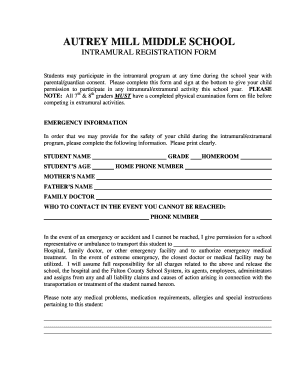
Parent Consent for Intramurals Form


What is the Parent Consent for Intramurals
The parent consent for intramurals is a formal document that grants permission for a child to participate in school-sponsored extracurricular activities, such as sports and clubs. This consent is essential for ensuring that parents are informed about their child's involvement in these programs and agree to the associated risks and responsibilities. It typically includes details about the activity, potential risks, and emergency contact information.
Key Elements of the Parent Consent for Intramurals
A well-structured parent consent letter includes several critical components:
- Child's Information: Full name, grade, and any relevant identification numbers.
- Activity Details: Description of the intramural program, including dates, times, and locations.
- Health Information: Any medical conditions or allergies that coaches or staff should be aware of.
- Emergency Contact: Names and phone numbers of individuals to contact in case of emergencies.
- Liability Waiver: A statement acknowledging the risks involved and releasing the school from liability.
Steps to Complete the Parent Consent for Intramurals
Completing the parent consent for intramurals involves several straightforward steps:
- Obtain the Form: Access the consent form from the school’s website or request a physical copy from the school office.
- Fill Out the Details: Provide accurate information about your child, the activity, and any health concerns.
- Review the Document: Ensure all information is correct and that you understand the terms and conditions outlined.
- Sign and Date: Provide your signature to confirm consent and the date of signing.
- Submit the Form: Return the completed form to the school, either electronically or in person, as specified by the school’s guidelines.
Legal Use of the Parent Consent for Intramurals
The parent consent for intramurals is legally binding, provided it meets specific requirements. To be enforceable, the document must clearly outline the risks associated with the activity and include a signature from a parent or guardian. Additionally, it should comply with relevant laws governing minors and liability waivers. Schools often ensure that these forms adhere to legal standards to protect both the institution and the participating students.
How to Obtain the Parent Consent for Intramurals
Obtaining the parent consent for intramurals is a straightforward process:
- School Website: Most schools provide downloadable consent forms on their official websites under the intramural or sports section.
- School Office: Parents can visit the school office to request a physical copy of the consent form.
- Teacher or Coach: Directly ask your child’s teacher or coach for the necessary documentation.
Examples of Using the Parent Consent for Intramurals
Examples of scenarios where a parent consent for intramurals is utilized include:
- Sports Teams: Consent forms are often required for students participating in basketball, soccer, or track and field.
- Clubs and Activities: Students joining drama clubs, debate teams, or art classes may also need parental consent.
- Field Trips: Activities that involve travel outside the school premises typically require a consent form to ensure parental awareness and approval.
Quick guide on how to complete parents permit
Effortlessly prepare parents permit on any device
Managing documents online has gained popularity among companies and individuals. It offers an ideal eco-friendly substitute for conventional printed and signed paperwork, as you can easily find the right template and securely store it online. airSlate SignNow equips you with all the tools necessary to create, modify, and eSign your documents quickly without delays. Handle parent consent on any device using airSlate SignNow Android or iOS applications and enhance any document-centric process today.
How to alter and eSign parents consent with ease
- Locate consent letter from parents and click on Get Form to begin.
- Utilize the tools we provide to fill out your document.
- Emphasize important sections of your documents or redact sensitive information using tools that airSlate SignNow specifically offers for this purpose.
- Create your signature with the Sign tool, which takes mere seconds and carries the same legal validity as a traditional ink signature.
- Review all the information and click on the Done button to save your modifications.
- Select your preferred method to send your form, whether by email, text message (SMS), or invitation link, or download it to your computer.
Say goodbye to lost or misplaced documents, tedious form searches, or errors that require printing new copies. airSlate SignNow addresses your document management needs in just a few clicks from any device you prefer. Modify and eSign parents consent letter to school and ensure excellent communication throughout your form preparation process with airSlate SignNow.
Create this form in 5 minutes or less
Related searches to school intramurals program sample
Create this form in 5 minutes!
How to create an eSignature for the parent's consent
How to create an electronic signature for a PDF online
How to create an electronic signature for a PDF in Google Chrome
How to create an e-signature for signing PDFs in Gmail
How to create an e-signature right from your smartphone
How to create an e-signature for a PDF on iOS
How to create an e-signature for a PDF on Android
People also ask q a for intramurals
-
What is parent consent in the context of airSlate SignNow?
Parent consent refers to the legal permission required from a parent or guardian for actions involving minors. With airSlate SignNow, you can streamline the parent consent process by easily sending, receiving, and eSigning documents, ensuring compliance and clarity.
-
How does airSlate SignNow facilitate the collection of parent consent?
airSlate SignNow simplifies the collection of parent consent by allowing users to create customizable templates for consent forms. This ensures that you can efficiently gather necessary approvals while keeping all documents secure and easily accessible.
-
Is airSlate SignNow a cost-effective solution for managing parent consent?
Yes, airSlate SignNow offers a cost-effective solution for managing parent consent. Our pricing plans are designed to meet different organizational needs, ensuring you have the right tools at an affordable price.
-
What features does airSlate SignNow offer for enhanced parent consent management?
airSlate SignNow includes features such as customizable templates, automated reminders, and secure cloud storage. These features help ensure that the parent consent process is efficient and compliant with legal standards.
-
Can airSlate SignNow integrate with other tools for parent consent workflows?
Absolutely! airSlate SignNow seamlessly integrates with various platforms, allowing for a streamlined workflow in managing parent consent. This includes CRM systems, project management tools, and more, enhancing overall productivity.
-
How long does it take to get parent consent using airSlate SignNow?
The time taken to obtain parent consent using airSlate SignNow can be signNowly reduced to minutes. With our easy-to-use interface, notifications, and tracking features, you can quickly keep tabs on the status of eSigned documents.
-
Is my data secure when using airSlate SignNow for parent consent documentation?
Yes, data security is a top priority at airSlate SignNow. We implement advanced encryption and security protocols to ensure that all documents related to parent consent are protected from unauthorized access.
Get more for sample program for school intramurals
- Fillable online pharmacy ca nonresident sterile form
- Hospital pharmacy self assessment california state board of form
- Idnr land access permision form
- Instrument of the unc faculty handbook unc chapel hill form
- Video create and print labels word office support form
- Mountain view physical therapy 3717 7 6 7 luvw 0 form
- Sportscare physical therapy home form
- Temporary emergency childcare pandemic response form
Find out other parental consent sample
- Sign West Virginia Real Estate Living Will Online
- How Can I Sign West Virginia Real Estate Confidentiality Agreement
- Sign West Virginia Real Estate Quitclaim Deed Computer
- Can I Sign West Virginia Real Estate Affidavit Of Heirship
- Sign West Virginia Real Estate Lease Agreement Template Online
- How To Sign Louisiana Police Lease Agreement
- Sign West Virginia Orthodontists Business Associate Agreement Simple
- How To Sign Wyoming Real Estate Operating Agreement
- Sign Massachusetts Police Quitclaim Deed Online
- Sign Police Word Missouri Computer
- Sign Missouri Police Resignation Letter Fast
- Sign Ohio Police Promissory Note Template Easy
- Sign Alabama Courts Affidavit Of Heirship Simple
- How To Sign Arizona Courts Residential Lease Agreement
- How Do I Sign Arizona Courts Residential Lease Agreement
- Help Me With Sign Arizona Courts Residential Lease Agreement
- How Can I Sign Arizona Courts Residential Lease Agreement
- Sign Colorado Courts LLC Operating Agreement Mobile
- Sign Connecticut Courts Living Will Computer
- How Do I Sign Connecticut Courts Quitclaim Deed