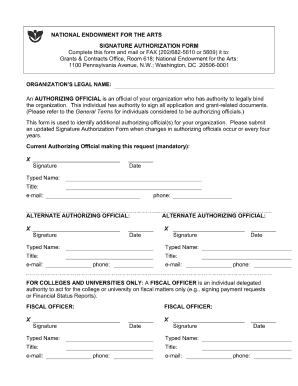
Borrower Signature Authorization Fillable Form


What is the Borrower Signature Authorization Fillable Form
The Borrower Signature Authorization Fillable Form is a crucial document used in various financial transactions, particularly in lending. This form allows borrowers to authorize lenders to access their credit information and verify their identity. It serves as a formal agreement between the borrower and the lender, ensuring that the lender has the necessary permissions to process the loan application effectively. The form typically includes personal information, such as the borrower's name, address, and Social Security number, along with a signature line for the borrower to sign electronically.
How to Use the Borrower Signature Authorization Fillable Form
Using the Borrower Signature Authorization Fillable Form is straightforward. Start by downloading the form from a reliable source, ensuring it is the most current version. Fill in the required fields with accurate information, including your personal details and any relevant loan information. Once completed, review the form for accuracy. You can then sign the form electronically using a secure eSignature platform, which ensures that your signature is legally binding. After signing, submit the form to your lender as per their instructions, either online or through traditional mail.
Steps to Complete the Borrower Signature Authorization Fillable Form
Completing the Borrower Signature Authorization Fillable Form involves several key steps:
- Download the latest version of the form.
- Fill in your personal information accurately, including your full name, address, and Social Security number.
- Provide any additional information requested by the lender, such as loan details.
- Review the form for any errors or omissions.
- Sign the form electronically using a trusted eSignature service.
- Submit the completed form to your lender as instructed.
Legal Use of the Borrower Signature Authorization Fillable Form
The Borrower Signature Authorization Fillable Form is legally recognized when it complies with specific regulations. In the United States, electronic signatures are governed by the ESIGN Act and UETA, which establish that eSignatures hold the same legal weight as traditional handwritten signatures, provided that all parties consent to use electronic records. By using a reputable eSignature platform, you ensure that your form meets these legal standards, making it valid for processing by lenders and other financial institutions.
Key Elements of the Borrower Signature Authorization Fillable Form
Several key elements are essential for the Borrower Signature Authorization Fillable Form to be effective:
- Personal Information: Full name, address, and Social Security number.
- Loan Information: Details about the loan being applied for.
- Authorization Statement: A clear statement granting permission for the lender to access credit information.
- Signature Line: A space for the borrower to sign electronically, confirming their authorization.
Examples of Using the Borrower Signature Authorization Fillable Form
The Borrower Signature Authorization Fillable Form is commonly used in various scenarios, including:
- Applying for a mortgage loan to purchase a home.
- Seeking a personal loan for debt consolidation.
- Requesting a car loan for vehicle financing.
- Obtaining a student loan to cover educational expenses.
Quick guide on how to complete borrower signature authorization fillable form
Execute Borrower Signature Authorization Fillable Form seamlessly on any device
Digital document management has gained traction among companies and individuals. It serves as an ideal environmentally friendly alternative to conventional printed and signed documents, as you can easily locate the necessary form and securely store it online. airSlate SignNow equips you with all the resources required to create, edit, and electronically sign your documents quickly without delays. Handle Borrower Signature Authorization Fillable Form on any device using airSlate SignNow's Android or iOS applications and enhance any document-related task today.
The most efficient way to edit and eSign Borrower Signature Authorization Fillable Form with ease
- Find Borrower Signature Authorization Fillable Form and click on Get Form to begin.
- Make use of the tools we offer to complete your form.
- Emphasize pertinent sections of your documents or obscure sensitive details with tools specifically designed by airSlate SignNow for that purpose.
- Create your eSignature using the Sign feature, which takes mere seconds and carries the same legal validity as a conventional handwritten signature.
- Verify the information and click on the Done button to save your changes.
- Choose your preferred method to send your form, whether by email, SMS, or invitation link, or download it to your computer.
Eliminate concerns about lost or misplaced documents, cumbersome form navigation, or mistakes that require printing new document copies. airSlate SignNow fulfills all your document management requirements in just a few clicks from a device of your choosing. Modify and eSign Borrower Signature Authorization Fillable Form to ensure exceptional communication throughout the form preparation process with airSlate SignNow.
Create this form in 5 minutes or less
Create this form in 5 minutes!
How to create an eSignature for the borrower signature authorization fillable form
How to create an electronic signature for a PDF online
How to create an electronic signature for a PDF in Google Chrome
How to create an e-signature for signing PDFs in Gmail
How to create an e-signature right from your smartphone
How to create an e-signature for a PDF on iOS
How to create an e-signature for a PDF on Android
People also ask
-
What is a borrowers form and how can airSlate SignNow help?
A borrowers form is a document used by lenders to collect necessary information from potential borrowers. With airSlate SignNow, you can create, send, and eSign borrowers forms quickly and securely, streamlining the application process for both lenders and borrowers.
-
Are there any costs associated with using the borrowers form feature on airSlate SignNow?
Yes, while airSlate SignNow offers various pricing plans, the cost of using the borrowers form feature depends on the plan you choose. Each plan provides a set of features, ensuring you get the best value for your business while using the borrowers form.
-
Can I customize my borrowers form in airSlate SignNow?
Absolutely! airSlate SignNow allows you to fully customize your borrowers form to meet your specific needs. You can add fields, adjust formatting, and integrate your branding, making the form personalized and user-friendly.
-
What integrations are available for borrowers forms with airSlate SignNow?
airSlate SignNow offers seamless integrations with various platforms and tools, such as CRM systems and document management software. This means you can easily sync your borrowers forms with the applications you already use, enhancing your workflow efficiency.
-
How secure is the information submitted through the borrowers form?
Security is a top priority at airSlate SignNow. All data submitted through your borrowers form is encrypted and protected, ensuring compliance with industry standards and giving users peace of mind when handling sensitive information.
-
Can multiple users access and manage the borrowers form?
Yes, airSlate SignNow allows collaboration features where multiple users can access and manage the borrowers form. This enables teams to work together effectively, reviewing, editing, and tracking form submissions in real time.
-
Is it easy to track the status of submitted borrowers forms?
Yes, airSlate SignNow provides an intuitive dashboard where you can easily track the status of all your submitted borrowers forms. You will receive notifications for each action taken, ensuring that you stay updated on the progress of your document.
Get more for Borrower Signature Authorization Fillable Form
Find out other Borrower Signature Authorization Fillable Form
- How Can I Electronic signature Colorado Non-Profit Promissory Note Template
- Electronic signature Indiana Legal Contract Fast
- Electronic signature Indiana Legal Rental Application Online
- Electronic signature Delaware Non-Profit Stock Certificate Free
- Electronic signature Iowa Legal LLC Operating Agreement Fast
- Electronic signature Legal PDF Kansas Online
- Electronic signature Legal Document Kansas Online
- Can I Electronic signature Kansas Legal Warranty Deed
- Can I Electronic signature Kansas Legal Last Will And Testament
- Electronic signature Kentucky Non-Profit Stock Certificate Online
- Electronic signature Legal PDF Louisiana Online
- Electronic signature Maine Legal Agreement Online
- Electronic signature Maine Legal Quitclaim Deed Online
- Electronic signature Missouri Non-Profit Affidavit Of Heirship Online
- Electronic signature New Jersey Non-Profit Business Plan Template Online
- Electronic signature Massachusetts Legal Resignation Letter Now
- Electronic signature Massachusetts Legal Quitclaim Deed Easy
- Electronic signature Minnesota Legal LLC Operating Agreement Free
- Electronic signature Minnesota Legal LLC Operating Agreement Secure
- Electronic signature Louisiana Life Sciences LLC Operating Agreement Now