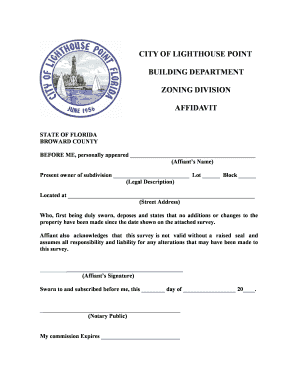
City of Lighthouse Point Building Department Form


What is the City Of Lighthouse Point Building Department
The City of Lighthouse Point Building Department is responsible for overseeing construction and renovation projects within the city. This department ensures that all building activities comply with local zoning laws, building codes, and safety regulations. It plays a crucial role in maintaining the integrity of the community's infrastructure and ensuring the safety of its residents. The department also provides guidance to homeowners and contractors on the necessary permits and inspections required for various projects.
How to use the City Of Lighthouse Point Building Department
Using the City of Lighthouse Point Building Department involves several steps. First, individuals should familiarize themselves with the types of permits required for their specific projects. This can include residential or commercial building permits, electrical permits, plumbing permits, and more. Next, applicants can access the department's online portal to submit their permit applications electronically. The online system allows users to track the status of their applications and schedule inspections as needed.
Steps to complete the City Of Lighthouse Point Building Department
Completing the process with the City of Lighthouse Point Building Department typically involves the following steps:
- Determine the type of project and the necessary permits.
- Gather required documentation, including plans and specifications.
- Submit the application through the department's online portal.
- Pay any associated fees as outlined by the department.
- Schedule inspections as required during the construction process.
- Obtain final approval and occupancy permits upon project completion.
Required Documents
When applying for permits through the City of Lighthouse Point Building Department, applicants must provide specific documents. These typically include:
- Completed permit application form.
- Site plans and architectural drawings.
- Proof of ownership or authorization from the property owner.
- Detailed project descriptions and specifications.
- Any additional documents as specified by the department for particular projects.
Legal use of the City Of Lighthouse Point Building Department
The legal use of the City of Lighthouse Point Building Department is governed by local ordinances and state laws. All construction activities must adhere to the established building codes and zoning regulations. Failure to comply with these regulations can result in penalties, including fines or the revocation of permits. It is essential for applicants to understand their legal obligations when engaging with the department to ensure that their projects are executed lawfully.
Application Process & Approval Time
The application process for permits through the City of Lighthouse Point Building Department can vary based on the complexity of the project. Generally, applicants can expect the following timeline:
- Initial review of the application: one to two weeks.
- Request for additional information (if necessary): varies based on response time.
- Final approval or denial: typically within four to six weeks, depending on the project scope.
It is advisable for applicants to plan accordingly and allow sufficient time for the approval process when scheduling their construction activities.
Quick guide on how to complete city of lighthouse point building department
Complete City Of Lighthouse Point Building Department effortlessly on any device
Online document management has become favored by businesses and individuals alike. It offers an ideal environmentally friendly substitute for conventional printed and signed papers, since you can access the necessary form and safely archive it online. airSlate SignNow provides you with all the resources necessary to produce, alter, and electronically sign your documents quickly without holdups. Manage City Of Lighthouse Point Building Department on any device with airSlate SignNow's Android or iOS applications and streamline your document-related tasks today.
The easiest way to edit and electronically sign City Of Lighthouse Point Building Department with ease
- Locate City Of Lighthouse Point Building Department and click on Get Form to begin.
- Use the tools we provide to finish your document.
- Highlight important sections of the documents or obscure sensitive information with tools that airSlate SignNow specifically offers for that purpose.
- Generate your electronic signature with the Sign tool, which only takes seconds and carries the same legal validity as a conventional wet ink signature.
- Review the details and click on the Done button to save your updates.
- Select how you wish to share your form, via email, SMS, or invite link, or download it to your PC.
Eliminate worries about lost or misplaced documents, tedious form searches, or errors that necessitate reprinting new document copies. airSlate SignNow meets your document management needs with just a few clicks from any device of your choice. Edit and electronically sign City Of Lighthouse Point Building Department to ensure flawless communication at any point in your form preparation journey with airSlate SignNow.
Create this form in 5 minutes or less
Create this form in 5 minutes!
How to create an eSignature for the city of lighthouse point building department
How to create an electronic signature for a PDF online
How to create an electronic signature for a PDF in Google Chrome
How to create an e-signature for signing PDFs in Gmail
How to create an e-signature right from your smartphone
How to create an e-signature for a PDF on iOS
How to create an e-signature for a PDF on Android
People also ask
-
What services are offered by the City of Lighthouse Point Building Department?
The City of Lighthouse Point Building Department provides a range of services, including building permits, inspections, and code compliance assistance. Their goal is to facilitate safe and timely construction, renovations, and repairs within the city. Understanding these services can help homeowners and builders effectively navigate the permitting process.
-
How does airSlate SignNow integrate with the City of Lighthouse Point Building Department?
airSlate SignNow seamlessly integrates with the City of Lighthouse Point Building Department to streamline the e-signature process for permits and documents. By utilizing our platform, users can quickly fill out, sign, and submit necessary paperwork online, reducing delays in approval times. This integration enhances productivity for all involved in the building process.
-
What are the costs associated with using the City of Lighthouse Point Building Department?
The City of Lighthouse Point Building Department charges fees based on the type of construction and the specific services required. These fees may include permit applications, inspection costs, and additional requirements depending on the project. For a complete overview of pricing, it is advisable to visit their official website or contact their office directly.
-
What benefits does airSlate SignNow provide for the City of Lighthouse Point Building Department?
airSlate SignNow offers numerous benefits for the City of Lighthouse Point Building Department, such as reducing paperwork and speeding up the review process with electronic signatures. This digital solution not only saves time but also minimizes errors associated with manual submissions. Furthermore, it provides a secure and accessible way for residents to manage their building documents.
-
How can I track my application status with the City of Lighthouse Point Building Department?
Residents can track their application status with the City of Lighthouse Point Building Department through their official online portal. By entering relevant details, applicants can view updates regarding inspections, approvals, and any required actions. This transparency ensures applicants stay informed throughout the process.
-
Can I schedule inspections through the City of Lighthouse Point Building Department?
Yes, you can schedule inspections directly through the City of Lighthouse Point Building Department's website. This feature allows users to select desirable appointment times for inspections, enhancing convenience and efficiency in the building process. Ensuring timely inspections is critical for staying on schedule with construction projects.
-
What documents are required for permits at the City of Lighthouse Point Building Department?
To obtain permits from the City of Lighthouse Point Building Department, applicants typically need to provide detailed plans, site surveys, and proof of ownership. Additional documentation may include contractor information and compliance with zoning laws. It is essential to gather all necessary materials before applying to avoid delays.
Get more for City Of Lighthouse Point Building Department
- Nssf certificate form
- Imu cet gateway to maritime education pdf download form
- Kilifi county public service board application form
- Alchemist claim form online
- Libro historia del futuro por david diamond pdf gratis form
- Gauteng dept of education life orientation grade 12 lg 2021 memo form
- Handicap car park label application form
- Bta form
Find out other City Of Lighthouse Point Building Department
- How To eSignature New Mexico Sports Executive Summary Template
- Can I eSignature Utah Real Estate Operating Agreement
- eSignature Vermont Real Estate Warranty Deed Online
- eSignature Vermont Real Estate Operating Agreement Online
- eSignature Utah Real Estate Emergency Contact Form Safe
- eSignature Washington Real Estate Lease Agreement Form Mobile
- How Can I eSignature New York Sports Executive Summary Template
- eSignature Arkansas Courts LLC Operating Agreement Now
- How Do I eSignature Arizona Courts Moving Checklist
- eSignature Wyoming Real Estate Quitclaim Deed Myself
- eSignature Wyoming Real Estate Lease Agreement Template Online
- How Can I eSignature Delaware Courts Stock Certificate
- How Can I eSignature Georgia Courts Quitclaim Deed
- Help Me With eSignature Florida Courts Affidavit Of Heirship
- Electronic signature Alabama Banking RFP Online
- eSignature Iowa Courts Quitclaim Deed Now
- eSignature Kentucky Courts Moving Checklist Online
- eSignature Louisiana Courts Cease And Desist Letter Online
- How Can I Electronic signature Arkansas Banking Lease Termination Letter
- eSignature Maryland Courts Rental Application Now