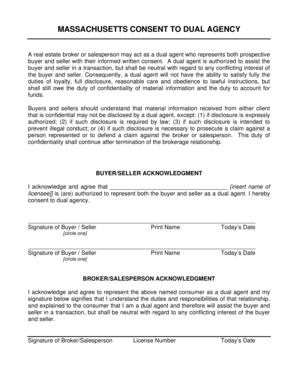
MASSACHUSETTS CONSENT to DUAL AGENCY Mass Gov Mass Form


What is the Massachusetts Consent to Dual Agency?
The Massachusetts Consent to Dual Agency is a legal document that allows a real estate agent to represent both the buyer and the seller in a real estate transaction. This form is crucial in ensuring transparency and informed consent from all parties involved. By signing this document, both the buyer and the seller acknowledge that the agent will act as a dual agent and understand the implications of this arrangement, including potential conflicts of interest.
Steps to Complete the Massachusetts Consent to Dual Agency
Completing the Massachusetts Consent to Dual Agency involves several key steps to ensure that the form is filled out correctly and legally binding:
- Review the document thoroughly to understand the terms and implications of dual agency.
- Fill in the required information, including the names of all parties involved and property details.
- Sign the form in the designated areas, ensuring that all parties provide their signatures.
- Keep a copy of the signed document for your records.
Legal Use of the Massachusetts Consent to Dual Agency
The legal use of the Massachusetts Consent to Dual Agency is governed by state laws that require full disclosure and informed consent from both parties. This form must be signed before any dual agency representation can occur. It is essential for maintaining ethical standards in real estate transactions and protecting the rights of buyers and sellers.
Key Elements of the Massachusetts Consent to Dual Agency
Several key elements are included in the Massachusetts Consent to Dual Agency form:
- Identification of Parties: The full names and contact information of the buyer, seller, and agent.
- Property Details: A description of the property involved in the transaction.
- Disclosure of Dual Agency: A clear statement explaining the nature of dual agency and potential conflicts of interest.
- Signatures: Signatures from all parties acknowledging their consent.
How to Obtain the Massachusetts Consent to Dual Agency
The Massachusetts Consent to Dual Agency form can typically be obtained through real estate agents or brokers involved in the transaction. Additionally, it may be available on official state websites or legal document providers. It is important to ensure that the most current version of the form is used to comply with state regulations.
State-Specific Rules for the Massachusetts Consent to Dual Agency
Massachusetts has specific rules regarding dual agency that must be adhered to when using the Consent to Dual Agency form. These include:
- Both parties must provide informed consent before the agent can act as a dual agent.
- Agents must disclose any potential conflicts of interest that may arise from representing both parties.
- Documentation must be maintained to show compliance with state laws and regulations.
Quick guide on how to complete massachusetts consent to dual agency mass gov mass
Prepare MASSACHUSETTS CONSENT TO DUAL AGENCY Mass Gov Mass effortlessly on any device
Digital document management has gained traction among businesses and individuals. It serves as an ideal eco-friendly substitute for traditional printed and signed papers, as you can locate the appropriate template and securely store it online. airSlate SignNow provides all the resources necessary to create, edit, and eSign your documents swiftly without delays. Manage MASSACHUSETTS CONSENT TO DUAL AGENCY Mass Gov Mass on any device using the airSlate SignNow Android or iOS applications and simplify your document-related tasks today.
How to edit and eSign MASSACHUSETTS CONSENT TO DUAL AGENCY Mass Gov Mass with ease
- Find MASSACHUSETTS CONSENT TO DUAL AGENCY Mass Gov Mass and click Get Form to begin.
- Utilize the tools we offer to complete your form.
- Emphasize important sections of your documents or conceal confidential information with tools that airSlate SignNow specifically provides for this purpose.
- Create your signature with the Sign tool, which only takes seconds and holds the same legal validity as a conventional wet ink signature.
- Review the information and click the Done button to save your modifications.
- Choose how you would like to send your form: via email, text message (SMS), invite link, or download it to your PC.
Eliminate concerns about lost or misplaced files, tedious document searches, or mistakes that necessitate printing new document copies. airSlate SignNow fulfills your document management needs in just a few clicks from any device you prefer. Edit and eSign MASSACHUSETTS CONSENT TO DUAL AGENCY Mass Gov Mass and ensure effective communication throughout the form preparation process with airSlate SignNow.
Create this form in 5 minutes or less
Create this form in 5 minutes!
How to create an eSignature for the massachusetts consent to dual agency mass gov mass
How to create an electronic signature for a PDF online
How to create an electronic signature for a PDF in Google Chrome
How to create an e-signature for signing PDFs in Gmail
How to create an e-signature right from your smartphone
How to create an e-signature for a PDF on iOS
How to create an e-signature for a PDF on Android
People also ask
-
What is the MASSACHUSETTS CONSENT TO DUAL AGENCY Mass Gov Mass?
The MASSACHUSETTS CONSENT TO DUAL AGENCY Mass Gov Mass is a legal document that outlines the terms of a real estate transaction where an agent represents both the buyer and the seller. Understanding this consent is crucial for anyone involved in real estate in Massachusetts, ensuring all parties are aware of potential conflicts of interest.
-
How can airSlate SignNow help with the MASSACHUSETTS CONSENT TO DUAL AGENCY Mass Gov Mass?
AirSlate SignNow provides an efficient platform for creating, sending, and eSigning the MASSACHUSETTS CONSENT TO DUAL AGENCY Mass Gov Mass document. Our user-friendly interface streamlines the process, ensuring that you can handle important real estate documents quickly and with ease.
-
What are the pricing options for using airSlate SignNow for these documents?
AirSlate SignNow offers flexible pricing plans that cater to businesses of all sizes. You can choose from monthly or annual subscriptions, and all plans include access to features that simplify the management of documents like the MASSACHUSETTS CONSENT TO DUAL AGENCY Mass Gov Mass.
-
What features does airSlate SignNow include for eSigning documents?
AirSlate SignNow includes features such as customizable templates, real-time tracking, and secure cloud storage. These functionalities are particularly useful when dealing with legal documents like the MASSACHUSETTS CONSENT TO DUAL AGENCY Mass Gov Mass, ensuring that you can manage your documents efficiently and securely.
-
Is my data safe when I use airSlate SignNow for signing the MASSACHUSETTS CONSENT TO DUAL AGENCY Mass Gov Mass?
Yes, airSlate SignNow takes data security seriously and employs advanced encryption methods to protect your documents. When you use our platform for the MASSACHUSETTS CONSENT TO DUAL AGENCY Mass Gov Mass, you can be assured that your sensitive information is secure.
-
Can I integrate airSlate SignNow with other software for managing real estate documents?
Absolutely! AirSlate SignNow offers seamless integrations with various CRM and document management systems. This compatibility ensures that you can easily incorporate the MASSACHUSETTS CONSENT TO DUAL AGENCY Mass Gov Mass into your existing workflows.
-
What are the benefits of using airSlate SignNow compared to traditional methods?
Using airSlate SignNow for documents like the MASSACHUSETTS CONSENT TO DUAL AGENCY Mass Gov Mass streamlines the signing process, reduces paper waste, and saves time. It also minimizes the risk of errors compared to traditional methods, providing a clear advantage for real estate professionals.
Get more for MASSACHUSETTS CONSENT TO DUAL AGENCY Mass Gov Mass
Find out other MASSACHUSETTS CONSENT TO DUAL AGENCY Mass Gov Mass
- Sign Alabama Healthcare / Medical LLC Operating Agreement Online
- Sign Alabama Healthcare / Medical Quitclaim Deed Mobile
- Can I Sign Alabama Healthcare / Medical Quitclaim Deed
- Sign Utah Government Month To Month Lease Myself
- Can I Sign Texas Government Limited Power Of Attorney
- Sign Arkansas Healthcare / Medical Living Will Free
- Sign Arkansas Healthcare / Medical Bill Of Lading Later
- Sign California Healthcare / Medical Arbitration Agreement Free
- Help Me With Sign California Healthcare / Medical Lease Agreement Form
- Sign Connecticut Healthcare / Medical Business Plan Template Free
- Sign Indiana Healthcare / Medical Moving Checklist Safe
- Sign Wisconsin Government Cease And Desist Letter Online
- Sign Louisiana Healthcare / Medical Limited Power Of Attorney Mobile
- Sign Healthcare / Medical PPT Michigan Now
- Sign Massachusetts Healthcare / Medical Permission Slip Now
- Sign Wyoming Government LLC Operating Agreement Mobile
- Sign Wyoming Government Quitclaim Deed Free
- How To Sign Nebraska Healthcare / Medical Living Will
- Sign Nevada Healthcare / Medical Business Plan Template Free
- Sign Nebraska Healthcare / Medical Permission Slip Now