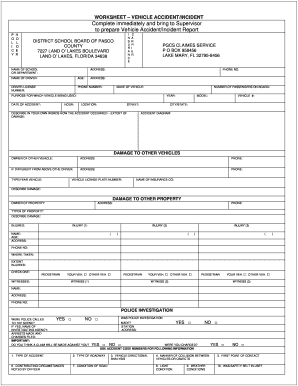
Florida Accident Report Form


What is the Florida Accident Report
The Florida accident report is a formal document that provides a detailed account of a motor vehicle collision. This report is typically completed by law enforcement officers at the scene of the accident and includes essential information such as the date, time, and location of the incident, as well as details about the vehicles involved and any individuals injured. It serves as an official record that can be used for insurance claims, legal proceedings, and other purposes.
Key elements of the Florida Accident Report
Several critical components make up the Florida accident report. These include:
- Incident Details: Date, time, and location of the accident.
- Vehicle Information: Make, model, and license plate numbers of all vehicles involved.
- Driver Information: Names, addresses, and contact details of drivers.
- Witness Statements: Accounts from individuals who observed the accident.
- Injury Reports: Documentation of any injuries sustained by drivers or passengers.
- Law Enforcement Officer's Findings: Officer's observations and conclusions regarding the cause of the accident.
Steps to complete the Florida Accident Report
Completing the Florida accident report involves several steps to ensure accuracy and thoroughness:
- Gather Information: Collect details from all parties involved, including witness statements.
- Document the Scene: Take photographs of the accident scene, vehicle damage, and any relevant road conditions.
- Fill Out the Report: Accurately complete the report, ensuring all required fields are filled out.
- Review for Accuracy: Double-check all information for correctness before submitting.
- Submit the Report: File the report with the appropriate authorities, either online or in person.
How to obtain the Florida Accident Report
To obtain a copy of the Florida accident report, individuals can follow these steps:
- Contact the Law Enforcement Agency: Reach out to the agency that responded to the accident.
- Request the Report: Submit a formal request, which may require filling out a specific form.
- Provide Identification: Present a valid ID to verify your identity when requesting the report.
- Pay Any Fees: Be prepared to pay a nominal fee for the processing and copying of the report.
Legal use of the Florida Accident Report
The Florida accident report holds significant legal weight. It can be used in various legal contexts, including:
- Insurance Claims: Provides necessary documentation for filing claims with insurance companies.
- Legal Proceedings: May be used as evidence in court cases related to the accident.
- Dispute Resolution: Helps in resolving disputes between parties involved in the accident.
State-specific rules for the Florida Accident Report
Florida has specific regulations governing the completion and submission of accident reports. These rules include:
- Mandatory Reporting: Accidents resulting in injury or significant property damage must be reported.
- Timeframe for Submission: Reports should be submitted within a specified period after the incident.
- Access to Reports: Certain individuals, such as involved parties and their insurance agents, have the right to access the reports.
Quick guide on how to complete florida accident report
Effortlessly prepare Florida Accident Report on any device
Digital document management has gained popularity among businesses and individuals. It serves as an excellent eco-friendly alternative to traditional printed and signed papers, allowing you to access the correct form and securely store it online. airSlate SignNow equips you with all the tools necessary to swiftly create, modify, and eSign your documents without delays. Manage Florida Accident Report on any platform using the airSlate SignNow Android or iOS applications and streamline any document-related process today.
The easiest way to modify and eSign Florida Accident Report seamlessly
- Locate Florida Accident Report and then click Get Form to begin.
- Utilize the tools we offer to complete your form.
- Highlight important sections of the documents or obscure sensitive information with tools specifically designed by airSlate SignNow for that purpose.
- Create your signature using the Sign tool, which takes only seconds and carries the same legal validity as a conventional wet ink signature.
- Review all the details and then click on the Done button to save your modifications.
- Select your preferred method for delivering your form, whether by email, SMS, or invite link, or download it to your computer.
Eliminate concerns about lost or misplaced documents, tedious form searches, or mistakes that require printing new copies. airSlate SignNow fulfills all your document management needs with just a few clicks from any device you choose. Modify and eSign Florida Accident Report to ensure excellent communication at every stage of your form preparation process with airSlate SignNow.
Create this form in 5 minutes or less
Create this form in 5 minutes!
How to create an eSignature for the florida accident report
How to create an electronic signature for a PDF online
How to create an electronic signature for a PDF in Google Chrome
How to create an e-signature for signing PDFs in Gmail
How to create an e-signature right from your smartphone
How to create an e-signature for a PDF on iOS
How to create an e-signature for a PDF on Android
People also ask
-
What is an accident report in Florida?
An accident report in Florida is a formal document created by law enforcement after a vehicle collision. It typically includes details about the accident, involved parties, witnesses, and any infractions. Having a proper accident report is crucial for insurance claims and legal proceedings.
-
How can airSlate SignNow help with accident report Florida forms?
airSlate SignNow simplifies the process of completing and signing accident report Florida forms. Our platform allows users to easily edit, sign, and send these documents electronically, reducing the time spent on paperwork and improving efficiency for all parties involved.
-
Are there any costs associated with using airSlate SignNow for accident reports?
Yes, airSlate SignNow offers flexible pricing plans to accommodate different needs. You can choose a subscription that suits your volume of usage, ensuring that your business can handle accident report Florida documentation efficiently without overspending.
-
What features does airSlate SignNow offer for accident report processing?
With airSlate SignNow, you gain access to features such as customizable templates, seamless electronic signatures, and document tracking. These tools make it easier to manage and send accident report Florida documents securely and efficiently.
-
Is airSlate SignNow compliant with Florida regulations for accident reports?
Yes, airSlate SignNow is designed to comply with Florida regulations regarding electronic signatures and document handling. This ensures that your accident report Florida forms are legally valid and meet the necessary requirements for authorities and insurance companies.
-
Can I integrate airSlate SignNow with other software for accident report management?
Absolutely! airSlate SignNow integrates with various third-party applications, allowing you to manage your accident report Florida processes alongside your existing workflows. This integration capability enhances productivity and streamlines your documentation efforts.
-
What are the benefits of using airSlate SignNow for accident reports?
Using airSlate SignNow for accident report Florida documents offers numerous benefits, including faster processing times, reduced paper usage, and enhanced security features. These advantages help you focus on what matters most—resolving claims and ensuring compliance.
Get more for Florida Accident Report
- Box 7515 columbia sc 29202 telephone 877 771 6141 fax 803 771 8048 www form
- Fillable online dawn levesque fax email print pdffiller form
- Express autogap form
- Early childhood education and care in europe eacea form
- Summary of the madrid agreement concerning the wipo form
- International association for the study of pain trainee form
- Late application form lcci international qualifications
- Bishopstown hillwalking club bhc membership application form 2016 2017
Find out other Florida Accident Report
- How To Sign Oregon Business agreements
- Sign Colorado Generic lease agreement Safe
- How Can I Sign Vermont Credit agreement
- Sign New York Generic lease agreement Myself
- How Can I Sign Utah House rent agreement format
- Sign Alabama House rental lease agreement Online
- Sign Arkansas House rental lease agreement Free
- Sign Alaska Land lease agreement Computer
- How Do I Sign Texas Land lease agreement
- Sign Vermont Land lease agreement Free
- Sign Texas House rental lease Now
- How Can I Sign Arizona Lease agreement contract
- Help Me With Sign New Hampshire lease agreement
- How To Sign Kentucky Lease agreement form
- Can I Sign Michigan Lease agreement sample
- How Do I Sign Oregon Lease agreement sample
- How Can I Sign Oregon Lease agreement sample
- Can I Sign Oregon Lease agreement sample
- How To Sign West Virginia Lease agreement contract
- How Do I Sign Colorado Lease agreement template