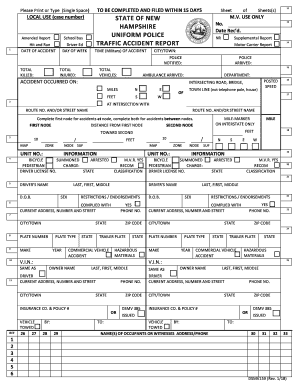
Uniform Police Traffic Accident Report


What is the Uniform Police Traffic Accident Report
The Uniform Police Traffic Accident Report is a standardized document used by law enforcement agencies across the United States to document the details of traffic accidents. This report provides essential information about the incident, including the parties involved, the circumstances of the accident, and any injuries or damages sustained. It serves as an official record that can be used for insurance claims, legal proceedings, and statistical analysis of traffic incidents.
Key elements of the Uniform Police Traffic Accident Report
Understanding the key elements of the Uniform Police Traffic Accident Report is crucial for accurate completion. The report typically includes:
- Accident Date and Time: The exact date and time the accident occurred.
- Location: The specific location where the accident took place, including street names and landmarks.
- Involved Parties: Information on all drivers, passengers, and witnesses, including names, addresses, and contact details.
- Vehicle Information: Details about each vehicle involved, including make, model, year, and license plate numbers.
- Accident Description: A narrative of how the accident occurred, including conditions such as weather and road status.
- Injuries and Damages: Documentation of any injuries sustained and damages to vehicles or property.
Steps to complete the Uniform Police Traffic Accident Report
Completing the Uniform Police Traffic Accident Report involves several steps to ensure accuracy and completeness:
- Gather all necessary information from involved parties and witnesses.
- Document the accident scene, including taking photographs if possible.
- Fill out the report, ensuring all sections are completed accurately.
- Review the report for any errors or missing information.
- Submit the report to the appropriate law enforcement agency.
How to obtain the Uniform Police Traffic Accident Report
Obtaining a copy of the Uniform Police Traffic Accident Report typically involves contacting the law enforcement agency that responded to the accident. Most agencies allow you to request the report online, by mail, or in person. It may require providing specific details about the accident, such as the date, location, and involved parties. There may also be a nominal fee for obtaining a copy of the report.
Legal use of the Uniform Police Traffic Accident Report
The Uniform Police Traffic Accident Report holds significant legal weight and can be used in various legal contexts. It is often required for insurance claims, as it provides an official account of the incident. Additionally, the report can be used in court proceedings to establish liability or support claims for damages. It is important to ensure the report is completed accurately, as inaccuracies may affect its legal standing.
Examples of using the Uniform Police Traffic Accident Report
There are several scenarios where the Uniform Police Traffic Accident Report is utilized:
- Insurance Claims: The report is submitted to insurance companies to support claims for vehicle repairs or medical expenses.
- Legal Proceedings: Attorneys may use the report as evidence in court cases related to traffic accidents.
- Statistical Analysis: Government agencies and researchers analyze reports to identify trends in traffic accidents and improve road safety.
Quick guide on how to complete uniform police traffic accident report
Effortlessly prepare Uniform Police Traffic Accident Report on any device
Digital document management has become increasingly popular among businesses and individuals. It serves as an ideal eco-friendly alternative to conventional printed and signed paperwork, allowing you to obtain the correct form and securely store it online. airSlate SignNow provides you with all the tools you need to create, modify, and electronically sign your documents quickly and efficiently. Manage Uniform Police Traffic Accident Report on any device using airSlate SignNow's Android or iOS applications and enhance any document-driven process today.
How to modify and electronically sign Uniform Police Traffic Accident Report with ease
- Find Uniform Police Traffic Accident Report and click on Get Form to begin.
- Use the tools we provide to complete your document.
- Highlight important sections of your documents or obscure sensitive information with tools specifically designed by airSlate SignNow for that purpose.
- Create your signature using the Sign tool, which takes just seconds and carries the same legal significance as a traditional wet ink signature.
- Review all the information and click on the Done button to save your changes.
- Choose your preferred method for sending your form, whether by email, text message (SMS), invitation link, or download it to your PC.
Say goodbye to lost or misplaced documents, tedious form searching, or errors that necessitate printing new document copies. airSlate SignNow fulfills your document management needs in just a few clicks from any device you choose. Edit and electronically sign Uniform Police Traffic Accident Report to ensure excellent communication at every stage of the form preparation process with airSlate SignNow.
Create this form in 5 minutes or less
Create this form in 5 minutes!
How to create an eSignature for the uniform police traffic accident report
How to create an electronic signature for a PDF online
How to create an electronic signature for a PDF in Google Chrome
How to create an e-signature for signing PDFs in Gmail
How to create an e-signature right from your smartphone
How to create an e-signature for a PDF on iOS
How to create an e-signature for a PDF on Android
People also ask
-
What is a traffic accident report and why is it important?
A traffic accident report is an official document that provides details about a vehicular collision. It is crucial for insurance claims, legal proceedings, and understanding the circumstances of the accident. By accurately documenting the incident, parties involved can clarify liability and facilitate the claims process.
-
How can airSlate SignNow help manage traffic accident reports?
airSlate SignNow provides an easy-to-use platform that simplifies the creation and signing of traffic accident reports. With our electronic signature capabilities, users can quickly get documents signed by all necessary parties, ensuring that reports are processed efficiently and securely.
-
What features does airSlate SignNow offer for traffic accident reports?
Our platform offers features such as document templates specifically for traffic accident reports, collaboration tools, and real-time status tracking. These features improve workflow efficiency and ensure that all necessary information is collected and signed in a timely manner.
-
Is airSlate SignNow cost-effective for managing traffic accident reports?
Yes, airSlate SignNow is a cost-effective solution for managing traffic accident reports. We offer various pricing plans that cater to different organizational needs and budgets, allowing businesses to choose the option that best fits their requirements without compromising on quality or features.
-
Can airSlate SignNow integrate with other software for traffic accident reports?
Absolutely! airSlate SignNow can integrate seamlessly with various CRM and document management systems. This integration allows users to streamline the process of creating, managing, and storing traffic accident reports alongside their existing workflows.
-
How secure is airSlate SignNow when handling traffic accident reports?
airSlate SignNow takes security seriously. We implement industry-standard encryption and authentication methods to ensure that all traffic accident reports are protected against unauthorized access. Our platform complies with regulations to keep your information safe and confidential.
-
What benefits can businesses expect from using airSlate SignNow for traffic accident reports?
Businesses can expect increased efficiency, reduced processing time, and improved accuracy when using airSlate SignNow for traffic accident reports. By eliminating manual paperwork and leveraging digital signatures, organizations can focus on what matters most while ensuring that reports are handled professionally.
Get more for Uniform Police Traffic Accident Report
- Dnr storage and space request state of michigan form
- A student accidentinjury report is to be initiated by staff member in charge of area where the incident occurred for form
- First report of incident incident form
- Parent handbook dear ashford parent pdf free download form
- Codered do not call release form beltrami county minnesota co beltrami mn
- The lorax worksheet answers form
- Mo dept of corrections visitor application form
- Student registration form petal school district
Find out other Uniform Police Traffic Accident Report
- Sign Montana Banking RFP Easy
- Sign Missouri Banking Last Will And Testament Online
- Sign Montana Banking Quitclaim Deed Secure
- Sign Montana Banking Quitclaim Deed Safe
- Sign Missouri Banking Rental Lease Agreement Now
- Sign Nebraska Banking Last Will And Testament Online
- Sign Nebraska Banking LLC Operating Agreement Easy
- Sign Missouri Banking Lease Agreement Form Simple
- Sign Nebraska Banking Lease Termination Letter Myself
- Sign Nevada Banking Promissory Note Template Easy
- Sign Nevada Banking Limited Power Of Attorney Secure
- Sign New Jersey Banking Business Plan Template Free
- Sign New Jersey Banking Separation Agreement Myself
- Sign New Jersey Banking Separation Agreement Simple
- Sign Banking Word New York Fast
- Sign New Mexico Banking Contract Easy
- Sign New York Banking Moving Checklist Free
- Sign New Mexico Banking Cease And Desist Letter Now
- Sign North Carolina Banking Notice To Quit Free
- Sign Banking PPT Ohio Fast