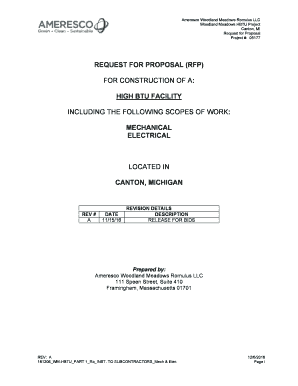
Construction Rfp Template Form


What is the Construction RFP Template
The construction request for proposal (RFP) template is a structured document that outlines the requirements and expectations for a construction project. It serves as a formal invitation for contractors to submit proposals for the work. This template typically includes details such as project scope, timelines, budget constraints, and evaluation criteria. By using a standardized format, organizations can ensure that all necessary information is communicated clearly, allowing for a more efficient selection process.
How to Use the Construction RFP Template
Utilizing the construction RFP template involves several key steps. First, customize the template to reflect the specific details of your project. This includes defining the project scope, budget, and any special requirements. Next, distribute the completed RFP to potential contractors, ensuring they have ample time to prepare their proposals. After receiving submissions, evaluate each proposal based on predefined criteria to select the most suitable contractor for the project.
Key Elements of the Construction RFP Template
A comprehensive construction RFP template should include several essential elements. These may consist of:
- Project Overview: A brief description of the project and its objectives.
- Scope of Work: Detailed specifications of the tasks to be performed.
- Timeline: Key milestones and deadlines for the project.
- Budget: An outline of the financial parameters and funding sources.
- Evaluation Criteria: Guidelines on how proposals will be assessed.
Including these elements helps ensure clarity and sets expectations for all parties involved.
Steps to Complete the Construction RFP Template
Completing the construction RFP template involves a systematic approach. Follow these steps:
- Gather Information: Collect all relevant project details, including specifications and budget.
- Customize the Template: Modify the template to fit the specific needs of your project.
- Review for Clarity: Ensure that the language is clear and that all sections are complete.
- Distribute the RFP: Send the finalized document to potential contractors.
- Collect Proposals: Set a deadline for submissions and gather all proposals received.
- Evaluate Submissions: Use the established criteria to assess each proposal fairly.
Legal Use of the Construction RFP Template
To ensure the legal validity of the construction RFP template, it is important to adhere to relevant regulations governing electronic signatures and documentation. The template must comply with the ESIGN Act and UETA, which establish the legal standing of electronic documents in the United States. Additionally, ensuring that all parties involved can authenticate their identities and that the document is securely stored can further bolster its legal integrity.
Examples of Using the Construction RFP Template
Practical examples of using the construction RFP template can enhance understanding. For instance, a city government may use the template to solicit bids for a new public park, detailing the scope, budget, and timeline. Similarly, a private developer could apply the template when seeking proposals for a commercial building, specifying design requirements and sustainability goals. These examples illustrate the versatility of the construction RFP template across various project types.
Quick guide on how to complete construction rfp template
Complete Construction Rfp Template effortlessly on any device
Digital document management has become increasingly favored among businesses and individuals. It offers an ideal eco-friendly substitute for traditional printed and signed documents, allowing you to easily locate the correct form and securely store it online. airSlate SignNow equips you with all the necessary tools to generate, modify, and eSign your documents promptly without delays. Manage Construction Rfp Template on any platform using airSlate SignNow Android or iOS applications and streamline any document-related task today.
The simplest way to modify and eSign Construction Rfp Template with ease
- Find Construction Rfp Template and click Get Form to initiate the process.
- Utilize the tools we provide to complete your form.
- Highlight important sections of your documents or redact sensitive information using tools that airSlate SignNow supplies specifically for that purpose.
- Create your eSignature with the Sign tool, which takes mere seconds and carries the same legal significance as a traditional wet ink signature.
- Review the information and click the Done button to save your changes.
- Choose how you wish to submit your form, via email, SMS, or invitation link, or download it to your computer.
Eliminate the hassle of lost or misplaced files, tedious form searches, or mistakes that necessitate printing new copies of documents. airSlate SignNow manages all your document management needs in just a few clicks from a device of your choice. Modify and eSign Construction Rfp Template while ensuring seamless communication at any stage of your form preparation process with airSlate SignNow.
Create this form in 5 minutes or less
Create this form in 5 minutes!
How to create an eSignature for the construction rfp template
How to create an electronic signature for a PDF online
How to create an electronic signature for a PDF in Google Chrome
How to create an e-signature for signing PDFs in Gmail
How to create an e-signature right from your smartphone
How to create an e-signature for a PDF on iOS
How to create an e-signature for a PDF on Android
People also ask
-
What is a construction RFP template?
A construction RFP template is a standardized document used to solicit proposals from contractors and suppliers for construction projects. It helps streamline the bidding process by providing clear guidelines and criteria for evaluation. Using a construction RFP template can save time and ensure all necessary information is collected.
-
How can airSlate SignNow help with construction RFPs?
airSlate SignNow simplifies the process of managing construction RFPs by allowing users to create, send, and eSign documents efficiently. Our platform ensures that all stakeholders can access and review the RFP seamlessly, enabling quicker responses. Plus, the use of a construction RFP template can enhance consistency and professionalism in your requests.
-
What features does airSlate SignNow offer for RFP management?
airSlate SignNow includes features such as customizable templates, electronic signatures, and secure cloud storage, specifically beneficial for managing construction RFPs. You can track document status in real-time and ensure compliance throughout the bidding process. These features promote greater efficiency and organization in your projects.
-
Is airSlate SignNow cost-effective for small construction firms?
Yes, airSlate SignNow offers flexible pricing plans suitable for businesses of all sizes, including small construction firms. By utilizing features like the construction RFP template, smaller businesses can save on administrative costs while improving quality and speed in their proposal processes. This helps them compete effectively with larger firms.
-
Can I integrate airSlate SignNow with other software for construction management?
Absolutely! airSlate SignNow integrates seamlessly with several construction management tools, enhancing your workflow. This allows you to utilize the construction RFP template alongside your existing systems for project management, accounting, and more, ensuring a smoother operation across your organization.
-
What are the benefits of using a construction RFP template with airSlate SignNow?
Using a construction RFP template with airSlate SignNow provides clarity, reduces errors, and enhances professionalism in your proposals. It streamlines the review and approval process, making it easier for both bidders and project managers to stay organized. Ultimately, this leads to better project outcomes and more effective contractor selection.
-
Can I customize the construction RFP template?
Yes, airSlate SignNow allows you to fully customize the construction RFP template to fit your project's unique requirements. You can add specific criteria, deadlines, and evaluation metrics tailored to your needs. This level of customization ensures that your RFP addresses all crucial aspects of your construction project.
Get more for Construction Rfp Template
Find out other Construction Rfp Template
- Electronic signature Wisconsin Charity Lease Agreement Mobile
- Can I Electronic signature Wisconsin Charity Lease Agreement
- Electronic signature Utah Business Operations LLC Operating Agreement Later
- How To Electronic signature Michigan Construction Cease And Desist Letter
- Electronic signature Wisconsin Business Operations LLC Operating Agreement Myself
- Electronic signature Colorado Doctors Emergency Contact Form Secure
- How Do I Electronic signature Georgia Doctors Purchase Order Template
- Electronic signature Doctors PDF Louisiana Now
- How To Electronic signature Massachusetts Doctors Quitclaim Deed
- Electronic signature Minnesota Doctors Last Will And Testament Later
- How To Electronic signature Michigan Doctors LLC Operating Agreement
- How Do I Electronic signature Oregon Construction Business Plan Template
- How Do I Electronic signature Oregon Construction Living Will
- How Can I Electronic signature Oregon Construction LLC Operating Agreement
- How To Electronic signature Oregon Construction Limited Power Of Attorney
- Electronic signature Montana Doctors Last Will And Testament Safe
- Electronic signature New York Doctors Permission Slip Free
- Electronic signature South Dakota Construction Quitclaim Deed Easy
- Electronic signature Texas Construction Claim Safe
- Electronic signature Texas Construction Promissory Note Template Online