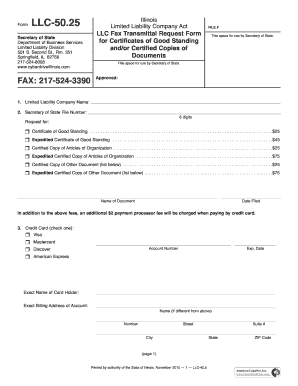
Llc 50 25 Form


What is the LLC 50 25?
The LLC 50 25 form is a legal document used by limited liability companies (LLCs) in the United States. This form typically serves to report specific information about the company's structure, ownership, and operational status. It is essential for compliance with state regulations and for maintaining the LLC's good standing. Understanding the purpose and requirements of the LLC 50 25 is crucial for business owners to ensure proper filing and adherence to legal standards.
How to Use the LLC 50 25
Using the LLC 50 25 form involves several steps to ensure accurate completion and submission. First, gather all necessary information about the LLC, including its name, address, and details about its members or managers. Next, fill out the form carefully, ensuring that all sections are completed accurately. Once the form is filled out, it can be submitted electronically or via mail, depending on the state’s requirements. Familiarizing yourself with the specific guidelines for your state will help streamline the process.
Steps to Complete the LLC 50 25
Completing the LLC 50 25 form requires attention to detail. Follow these steps:
- Gather necessary documents, including the LLC's Articles of Organization and any operating agreements.
- Provide accurate information about the LLC, including its legal name, registered address, and the names of members or managers.
- Review the form for accuracy, ensuring all required fields are filled out completely.
- Sign and date the form as required, which may include electronic signatures if submitting online.
- Submit the form according to state guidelines, either electronically or by mail.
Legal Use of the LLC 50 25
The LLC 50 25 form is legally binding when completed correctly and submitted to the appropriate state agency. It is vital for maintaining compliance with state laws governing LLCs. The form may be required for various legal purposes, such as obtaining business licenses, opening bank accounts, or applying for loans. Ensuring that the form is filled out accurately and submitted on time helps protect the legal status of the LLC.
Required Documents for the LLC 50 25
When preparing to complete the LLC 50 25 form, several documents are typically required. These may include:
- Articles of Organization: This document outlines the LLC's formation and basic structure.
- Operating Agreement: This internal document details the management structure and operating procedures of the LLC.
- Identification: Personal identification for members or managers may be necessary for verification purposes.
Having these documents ready will facilitate a smoother completion process for the LLC 50 25 form.
Filing Deadlines / Important Dates
Filing deadlines for the LLC 50 25 form vary by state and can significantly impact the LLC's compliance status. It is crucial for business owners to be aware of these deadlines to avoid penalties. Generally, the form must be filed annually or biennially, depending on state regulations. Keeping track of these important dates helps ensure that the LLC remains in good standing and avoids unnecessary fees.
Quick guide on how to complete llc 50 25
Complete Llc 50 25 effortlessly on any device
Digital document management has grown increasingly favored by businesses and individuals alike. It offers an ideal eco-friendly substitute for traditional printed and signed papers, enabling you to obtain the right format and securely store it online. airSlate SignNow provides you with all the necessary tools to draft, alter, and electronically sign your documents swiftly without any delays. Manage Llc 50 25 on any device with the airSlate SignNow Android or iOS applications and enhance any document-focused procedure today.
How to modify and electronically sign Llc 50 25 effortlessly
- Find Llc 50 25 and click on Get Form to begin.
- Use the tools provided to complete your form.
- Emphasize pertinent sections of your documents or obscure sensitive information with tools that airSlate SignNow offers specifically for that purpose.
- Create your signature with the Sign tool, which takes mere seconds and has the same legal validity as a conventional wet ink signature.
- Verify all the information and click on the Done button to save your changes.
- Choose how you wish to submit your form, via email, text message (SMS), or invitation link, or download it to your computer.
Eliminate concerns about lost or misplaced files, tedious form searching, or mistakes that necessitate printing additional document copies. airSlate SignNow fulfills all your document management requirements in just a few clicks from any device you prefer. Edit and electronically sign Llc 50 25 and ensure outstanding communication at every stage of the form preparation process with airSlate SignNow.
Create this form in 5 minutes or less
Create this form in 5 minutes!
How to create an eSignature for the llc 50 25
How to create an electronic signature for a PDF online
How to create an electronic signature for a PDF in Google Chrome
How to create an e-signature for signing PDFs in Gmail
How to create an e-signature right from your smartphone
How to create an e-signature for a PDF on iOS
How to create an e-signature for a PDF on Android
People also ask
-
What is llc 50 25, and how can airSlate SignNow help my business?
The llc 50 25 refers to a specific package which is designed for small to medium-sized businesses. airSlate SignNow simplifies the eSigning process, allowing you to manage your LLC documentation effortlessly and securely. With our platform, you can streamline operations and ensure compliance, enhancing your productivity.
-
What are the pricing options for llc 50 25 users?
airSlate SignNow offers competitive pricing structures suitable for llc 50 25 users. Our plans are designed to cater to different business sizes and needs, ensuring that you find an affordable option that fits your budget. You can choose from monthly or annual billing to better manage your expenses.
-
What features does airSlate SignNow provide for llc 50 25?
For llc 50 25 users, airSlate SignNow offers a range of essential features, including document templates, document tracking, and customizable workflows. You can create, send, and sign documents with ease, while also keeping track of the signing status in real-time. This ensures that you maintain a smooth operational flow.
-
How does airSlate SignNow benefit LLC businesses?
airSlate SignNow enhances efficiency for LLCs by streamlining the signing and management of documents. Businesses can save time and reduce paper waste, allowing for a more sustainable approach. Additionally, using our platform helps ensure legal compliance, giving LLCs peace of mind.
-
Can airSlate SignNow integrate with other software for llc 50 25 users?
Yes, airSlate SignNow seamlessly integrates with a variety of popular software tools, making it ideal for llc 50 25 users. Whether you use CRM systems, project management tools, or accounting software, our integrations allow for a smooth workflow and enhance your overall productivity.
-
Is airSlate SignNow secure for LLC 50 25 documents?
Absolutely! airSlate SignNow prioritizes security and compliance for all documents, including those associated with llc 50 25. We implement industry-standard encryption and comply with various legal regulations, ensuring that your sensitive information remains protected throughout the signing process.
-
What is the user experience like for llc 50 25 with airSlate SignNow?
The user experience for llc 50 25 with airSlate SignNow is designed to be intuitive and user-friendly. Our platform provides an easy onboarding process and offers excellent customer support. Users can navigate the system effortlessly, making document management a breeze.
Get more for Llc 50 25
- Power of attorney alaska department of labor and labor alaska form
- Power of attorney alaska department of labor form
- Calista direct deposit form
- Arrl radiogram software form
- Calista corporation dividend check direct deposit application form
- Dr michael g mcnamara md reviewsanchorage akvitals form
- Cuba travel affidavit form general specific licensing
- Chicken salad chick fax order form
Find out other Llc 50 25
- eSign West Virginia Construction Lease Agreement Online
- How To eSign West Virginia Construction Job Offer
- eSign West Virginia Construction Letter Of Intent Online
- eSign West Virginia Construction Arbitration Agreement Myself
- eSign West Virginia Education Resignation Letter Secure
- eSign Education PDF Wyoming Mobile
- Can I eSign Nebraska Finance & Tax Accounting Business Plan Template
- eSign Nebraska Finance & Tax Accounting Business Letter Template Online
- eSign Nevada Finance & Tax Accounting Resignation Letter Simple
- eSign Arkansas Government Affidavit Of Heirship Easy
- eSign California Government LLC Operating Agreement Computer
- eSign Oklahoma Finance & Tax Accounting Executive Summary Template Computer
- eSign Tennessee Finance & Tax Accounting Cease And Desist Letter Myself
- eSign Finance & Tax Accounting Form Texas Now
- eSign Vermont Finance & Tax Accounting Emergency Contact Form Simple
- eSign Delaware Government Stock Certificate Secure
- Can I eSign Vermont Finance & Tax Accounting Emergency Contact Form
- eSign Washington Finance & Tax Accounting Emergency Contact Form Safe
- How To eSign Georgia Government Claim
- How Do I eSign Hawaii Government Contract