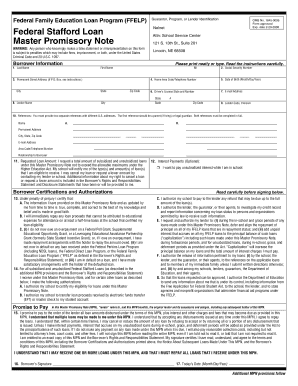
Master Promissory Note Form


What is the Master Promissory Note
The Master Promissory Note (MPN) is a legal document that outlines the terms and conditions of a loan agreement between a borrower and a lender. It serves as a binding contract that allows students to borrow funds for their education, typically through federal student loan programs. The MPN details the borrower's responsibilities, including repayment terms, interest rates, and the consequences of default. Understanding the MPN is crucial for borrowers to ensure they are aware of their obligations and rights regarding the loan.
How to Use the Master Promissory Note
Using the Master Promissory Note involves several steps. First, borrowers must complete the MPN electronically or in paper form, providing necessary personal and financial information. Once filled out, the borrower must sign the document, which can be done digitally through a secure platform. After submission, the lender reviews the MPN and, upon approval, disburses the loan funds. It is essential for borrowers to keep a copy of the signed MPN for their records, as it serves as proof of the loan agreement.
Key Elements of the Master Promissory Note
The Master Promissory Note includes several key elements that borrowers should understand. These elements typically encompass:
- Borrower Information: Personal details of the borrower, including name, address, and Social Security number.
- Loan Amount: The total amount borrowed, which may be disbursed in multiple installments.
- Interest Rate: The rate at which interest accrues on the borrowed funds.
- Repayment Terms: Details on when and how repayments are to be made, including grace periods and potential deferment options.
- Default Consequences: Information on what happens if the borrower fails to repay the loan.
Steps to Complete the Master Promissory Note
Completing the Master Promissory Note involves a systematic approach. Here are the steps to follow:
- Gather necessary personal and financial information.
- Access the MPN through the lender's website or designated platform.
- Fill out the required fields accurately, ensuring all information is up-to-date.
- Review the terms and conditions carefully to understand the obligations.
- Sign the MPN electronically or manually, depending on the submission method.
- Submit the completed MPN to the lender and retain a copy for personal records.
Legal Use of the Master Promissory Note
The Master Promissory Note is legally binding, provided it meets specific requirements under U.S. law. For the MPN to be enforceable, it must include the borrower's signature, either electronic or handwritten, and adhere to the regulations set forth by the Electronic Signatures in Global and National Commerce (ESIGN) Act. This ensures that electronic signatures are recognized as valid and enforceable, facilitating a smooth borrowing process for students.
How to Obtain the Master Promissory Note
To obtain the Master Promissory Note, borrowers typically need to follow these steps:
- Visit the official website of the lender or the student loan servicer.
- Locate the section for student loans or financial aid.
- Access the MPN form, which may be available in both electronic and printable formats.
- If required, create an account or log in to an existing account to access the form.
- Download or fill out the MPN online, depending on the available options.
Quick guide on how to complete master promissory note 15094712
Complete Master Promissory Note effortlessly on any device
Digital document management has gained traction among businesses and individuals. It offers a superb eco-friendly substitute for conventional printed and signed documents, as you can obtain the necessary form and securely archive it online. airSlate SignNow equips you with all the resources required to create, edit, and eSign your documents swiftly without hindrances. Manage Master Promissory Note on any platform with the airSlate SignNow apps for Android or iOS and enhance any document-related process today.
The easiest method to edit and eSign Master Promissory Note without any hassle
- Locate Master Promissory Note and click on Get Form to begin.
- Utilize the tools we provide to submit your document.
- Emphasize relevant sections of the documents or obscure sensitive information using tools that airSlate SignNow provides specifically for that purpose.
- Generate your eSignature with the Sign tool, which takes only seconds and carries the same legal validity as a traditional ink signature.
- Verify the details and click on the Done button to save your modifications.
- Select how you wish to share your form, by email, SMS, or invite link, or download it to your computer.
Eliminate concerns about lost or misplaced documents, tedious form retrieval, or mistakes that necessitate printing new document copies. airSlate SignNow meets all your document management needs in just a few clicks from any chosen device. Edit and eSign Master Promissory Note and ensure excellent communication at any phase of your form preparation process with airSlate SignNow.
Create this form in 5 minutes or less
Create this form in 5 minutes!
How to create an eSignature for the master promissory note 15094712
How to create an electronic signature for a PDF online
How to create an electronic signature for a PDF in Google Chrome
How to create an e-signature for signing PDFs in Gmail
How to create an e-signature right from your smartphone
How to create an e-signature for a PDF on iOS
How to create an e-signature for a PDF on Android
People also ask
-
What is a Nelnet promissory note?
A Nelnet promissory note is a legal document that outlines the terms of a loan agreement between a borrower and a lender, specifically regarding educational loans. This note details the repayment terms, interest rates, and obligations of both parties. Understanding the Nelnet promissory note is crucial for borrowers to manage their loans effectively.
-
How can airSlate SignNow help with managing my Nelnet promissory note?
airSlate SignNow streamlines the process of managing your Nelnet promissory note by providing an easy-to-use platform for eSigning and sending important documents. You can efficiently collect signatures and store your promissory note securely in the cloud. This enhances accessibility and ensures you have all your documents in one place.
-
What are the costs associated with using airSlate SignNow for handling Nelnet promissory notes?
airSlate SignNow offers a cost-effective solution for managing your Nelnet promissory note with various pricing plans tailored to fit different needs. You can explore free trials or subscription models that provide features suitable for both individuals and businesses. With airSlate SignNow, you can save time and reduce costs associated with traditional document signing methods.
-
Is airSlate SignNow compliant with legal standards for Nelnet promissory notes?
Yes, airSlate SignNow is compliant with all legal standards and regulations regarding electronic signatures and document management, including those applicable to Nelnet promissory notes. This ensures that your signed documents are legally binding and recognized in a court of law. Using our platform helps you meet all legal requirements efficiently.
-
What features does airSlate SignNow offer for Nelnet promissory notes?
airSlate SignNow provides a variety of features tailored specifically for managing your Nelnet promissory note, such as customizable templates, in-app editing, and real-time tracking of document status. These features simplify the process of creating, signing, and storing important loan documents securely. With airSlate SignNow, you gain full control over your documentation process.
-
Can I integrate airSlate SignNow with other applications for managing my Nelnet promissory note?
Absolutely! airSlate SignNow seamlessly integrates with various applications, allowing you to manage your Nelnet promissory note alongside other tools you use. By connecting with platforms like Google Drive, Salesforce, and others, you can streamline your workflow and enhance productivity. Integration facilitates easier access to your important documents whenever needed.
-
What are the benefits of using airSlate SignNow for my financial documents like the Nelnet promissory note?
Using airSlate SignNow for your financial documents, such as the Nelnet promissory note, offers several benefits including increased efficiency, reduced processing time, and enhanced security. The platform also provides automatic notifications and reminders for document deadlines, ensuring you never miss important dates. Additionally, the user-friendly interface makes the signing process straightforward and hassle-free.
Get more for Master Promissory Note
- Intake form supporting student gender identity
- Grade 1 developmental checklist a howard county public form
- Early admission first grade developmental checklist akindergarten teacher form
- Mcps form 440 21 606 request for released time to attend class for supporting services staff
- Application for interim instructional services with qualified form
- Boston public schools hiring family liaison hennigan k 8 form
- Parents families and community merced city school district form
- Student records review and form
Find out other Master Promissory Note
- eSignature North Dakota Real Estate Quitclaim Deed Later
- eSignature Minnesota Sports Rental Lease Agreement Free
- eSignature Minnesota Sports Promissory Note Template Fast
- eSignature Minnesota Sports Forbearance Agreement Online
- eSignature Oklahoma Real Estate Business Plan Template Free
- eSignature South Dakota Police Limited Power Of Attorney Online
- How To eSignature West Virginia Police POA
- eSignature Rhode Island Real Estate Letter Of Intent Free
- eSignature Rhode Island Real Estate Business Letter Template Later
- eSignature South Dakota Real Estate Lease Termination Letter Simple
- eSignature Tennessee Real Estate Cease And Desist Letter Myself
- How To eSignature New Mexico Sports Executive Summary Template
- Can I eSignature Utah Real Estate Operating Agreement
- eSignature Vermont Real Estate Warranty Deed Online
- eSignature Vermont Real Estate Operating Agreement Online
- eSignature Utah Real Estate Emergency Contact Form Safe
- eSignature Washington Real Estate Lease Agreement Form Mobile
- How Can I eSignature New York Sports Executive Summary Template
- eSignature Arkansas Courts LLC Operating Agreement Now
- How Do I eSignature Arizona Courts Moving Checklist