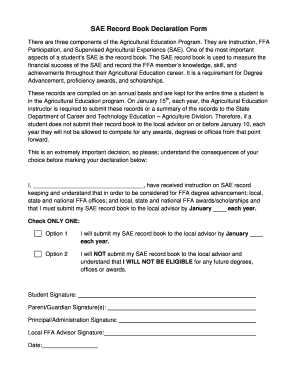
Ffa Record Book Download Form


What is the SAE Record Book?
The SAE record book is a vital tool for students involved in the Supervised Agricultural Experience (SAE) program, primarily within the Future Farmers of America (FFA). This record book serves as a comprehensive log of a student's agricultural activities, projects, and experiences. It allows students to document their learning and growth in various areas of agriculture, including production, management, and research. By maintaining an accurate and detailed record, students can showcase their accomplishments and skills to educators, employers, and scholarship committees.
How to Use the SAE Record Book
Using the SAE record book effectively involves several key steps. First, students should familiarize themselves with the structure of the record book, which typically includes sections for project descriptions, financial records, and reflections on learning experiences. Next, students should consistently update their records, noting any significant milestones or changes in their projects. This ongoing documentation not only helps in tracking progress but also prepares students for presentations and evaluations. Finally, students should review their completed record book periodically to reflect on their achievements and set future goals.
Steps to Complete the SAE Record Book
Completing the SAE record book involves a systematic approach. Here are the essential steps:
- Gather Information: Collect all relevant data about your projects, including dates, expenses, and outcomes.
- Fill Out Each Section: Carefully complete each section of the record book, ensuring accuracy and clarity.
- Reflect on Experiences: Write reflections on what you learned from each project, emphasizing skills gained and challenges faced.
- Review and Edit: Go through the completed record book to check for any errors or omissions before submission.
Legal Use of the SAE Record Book
The SAE record book is not only a personal documentation tool but also serves legal purposes in certain contexts, such as scholarship applications or job interviews. To ensure its legal validity, it is essential that the information recorded is truthful and accurately reflects the student's experiences. Additionally, maintaining a digital version of the record book can enhance its accessibility and security, especially when it comes to sharing with potential employers or educational institutions.
Key Elements of the SAE Record Book
Several key elements are crucial for a comprehensive SAE record book. These include:
- Project Descriptions: Detailed accounts of each agricultural project undertaken.
- Financial Records: Documentation of income and expenses related to each project.
- Learning Reflections: Personal insights and lessons learned throughout the experience.
- Goals and Objectives: Clearly defined goals for future projects and areas of improvement.
Examples of Using the SAE Record Book
Students can utilize the SAE record book in various ways. For instance, a student involved in livestock management can document breeding schedules, veterinary visits, and financial investments. Another example is a student engaged in crop production, who can track planting dates, harvest yields, and market sales. These examples illustrate how the SAE record book can be tailored to fit individual projects, enhancing both learning and accountability.
Quick guide on how to complete ffa record book download
Complete Ffa Record Book Download seamlessly on any device
Digital document management has become prevalent among businesses and individuals. It offers an excellent eco-friendly alternative to conventional printed and signed documents, allowing you to locate the correct form and securely save it online. airSlate SignNow equips you with all the necessary tools to create, modify, and electronically sign your documents quickly and efficiently. Manage Ffa Record Book Download on any device using airSlate SignNow's Android or iOS applications and simplify any document-related tasks today.
The easiest way to adjust and eSign Ffa Record Book Download effortlessly
- Find Ffa Record Book Download and click Get Form to begin.
- Utilize the tools we offer to complete your document.
- Emphasize relevant sections of your documents or obscure sensitive information with the tools that airSlate SignNow offers specifically for this purpose.
- Create your signature using the Sign tool, which takes only seconds and carries the same legal validity as a conventional wet ink signature.
- Review the information and click the Done button to save your changes.
- Select how you would like to share your form, via email, SMS, or invite link, or download it to your computer.
Eliminate concerns about lost or misfiled documents, tedious form searches, or errors that necessitate printing new document copies. airSlate SignNow addresses all your document management needs in just a few clicks from your chosen device. Modify and eSign Ffa Record Book Download and ensure superior communication throughout the form preparation process with airSlate SignNow.
Create this form in 5 minutes or less
Create this form in 5 minutes!
How to create an eSignature for the ffa record book download
How to create an electronic signature for a PDF online
How to create an electronic signature for a PDF in Google Chrome
How to create an e-signature for signing PDFs in Gmail
How to create an e-signature right from your smartphone
How to create an e-signature for a PDF on iOS
How to create an e-signature for a PDF on Android
People also ask
-
What is an SAE record book and how does it work?
An SAE record book is a digital tool designed for tracking and managing SAE (Supervised Agricultural Experience) projects. It allows users to document their experiences in a structured format, making it easier to access and review important information. Using the airSlate SignNow platform, you can easily create and share your SAE record book with instructors and peers.
-
How can I use the SAE record book for my agricultural projects?
You can utilize the SAE record book to catalog your agricultural projects, including tasks, results, and reflections. The airSlate SignNow solution streamlines the documentation process by enabling you to eSign and share your records securely. This helps ensure all your important data is conveniently stored and easily accessible.
-
What features does the SAE record book offer?
The SAE record book features customizable templates, easy eSigning, and real-time collaboration tools. These functionalities allow you to personalize your record book while simplifying the process of obtaining signatures from advisors or committee members. With airSlate SignNow, you can enhance your record-keeping experience signNowly.
-
Is the SAE record book easy to integrate with other tools?
Yes, the SAE record book integrates seamlessly with various educational and agricultural management tools. airSlate SignNow supports multiple integrations, allowing you to synchronize data across platforms and enhance your workflow. This integration capability can help streamline your overall SAE documentation process.
-
What are the pricing options for the SAE record book?
The SAE record book is available through airSlate SignNow's subscription plans, which cater to various budgets. Pricing is flexible and designed to provide cost-effective solutions for individuals and educational institutions. You can choose a plan that best fits your needs while still benefiting from the comprehensive features of the SAE record book.
-
How can the SAE record book benefit students and teachers?
The SAE record book enhances communication between students and teachers by enabling efficient sharing of project updates and progress reports. For students, it offers a clear structure to document their experiences, making it easier to prepare for assessments. Teachers can easily review and provide feedback on students' projects through the airSlate SignNow platform.
-
Can I access the SAE record book on mobile devices?
Absolutely! The SAE record book created with airSlate SignNow is fully accessible on mobile devices, allowing you to document and manage your projects on the go. This mobile compatibility ensures that you can update your records anytime, anywhere, increasing flexibility and convenience.
Get more for Ffa Record Book Download
- Mpc120915 2a nppcp papcp contracting application 419 request for taxpayer identification number and certification form
- For behavioral health professionals form
- Contracting applications provider central blue cross blue form
- What is tihttpsproviderbluecrossmacom form
- Idampampr and data collections handbook georgia department form
- Athlete medical form
- M5411doc form
- Maryland uniform referral form 151858
Find out other Ffa Record Book Download
- eSignature Hawaii Memorandum of Agreement Template Online
- eSignature Hawaii Memorandum of Agreement Template Mobile
- eSignature New Jersey Memorandum of Agreement Template Safe
- eSignature Georgia Shareholder Agreement Template Mobile
- Help Me With eSignature Arkansas Cooperative Agreement Template
- eSignature Maryland Cooperative Agreement Template Simple
- eSignature Massachusetts Redemption Agreement Simple
- eSignature North Carolina Redemption Agreement Mobile
- eSignature Utah Equipment Rental Agreement Template Now
- Help Me With eSignature Texas Construction Contract Template
- eSignature Illinois Architectural Proposal Template Simple
- Can I eSignature Indiana Home Improvement Contract
- How Do I eSignature Maryland Home Improvement Contract
- eSignature Missouri Business Insurance Quotation Form Mobile
- eSignature Iowa Car Insurance Quotation Form Online
- eSignature Missouri Car Insurance Quotation Form Online
- eSignature New Jersey Car Insurance Quotation Form Now
- eSignature Hawaii Life-Insurance Quote Form Easy
- How To eSignature Delaware Certeficate of Insurance Request
- eSignature New York Fundraising Registration Form Simple