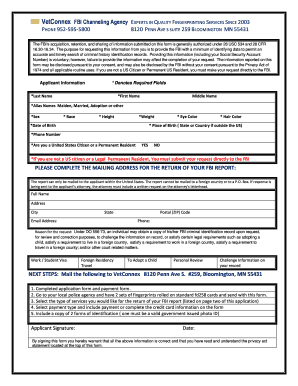
Vetconnex Form


What is the Vetconnex
The Vetconnex form is a specialized document designed for use in veterinary practices. It facilitates communication between pet owners and veterinary professionals, ensuring that important information is accurately conveyed. This form may include details such as pet health history, vaccination records, and consent for treatments. By utilizing the Vetconnex form, both parties can maintain a clear record of the pet's medical needs and any agreements made regarding care.
How to use the Vetconnex
Using the Vetconnex form is straightforward. First, access the form through a reliable source, ensuring it is the most recent version. Fill in the required fields with accurate information, including the pet's details and owner contact information. Once completed, review the form for any errors. The final step is to submit the form electronically or print it for in-person delivery to the veterinary clinic. This process helps streamline communication and ensures that all necessary information is documented.
Steps to complete the Vetconnex
Completing the Vetconnex form involves several key steps:
- Gather necessary information about your pet, including medical history and vaccination records.
- Access the Vetconnex form, either online or in a printable format.
- Fill out the form, ensuring all sections are completed accurately.
- Double-check the information for accuracy and completeness.
- Submit the form electronically through the designated platform or print it for physical submission.
Legal use of the Vetconnex
The Vetconnex form is legally binding when filled out correctly and signed by the pet owner. To ensure its legal validity, it is important to comply with relevant regulations governing electronic signatures and document submissions. This includes adhering to the ESIGN Act and UETA, which establish the legality of electronic documents in the United States. Utilizing a trusted platform like airSlate SignNow can further enhance the legal standing of the Vetconnex form by providing secure eSignature options and maintaining compliance with applicable laws.
Key elements of the Vetconnex
Several key elements make up the Vetconnex form, ensuring it serves its intended purpose effectively:
- Pet Information: Details about the pet, including name, breed, age, and medical history.
- Owner Information: Contact details for the pet owner, ensuring easy communication.
- Consent Section: A section where the owner provides consent for treatments and procedures.
- Signature Field: A designated area for the owner's signature, confirming the information provided.
Examples of using the Vetconnex
The Vetconnex form can be utilized in various scenarios within veterinary practices. For instance, pet owners may use it to provide medical history when visiting a new veterinarian. Additionally, the form can be employed to authorize specific treatments or procedures, ensuring that the clinic has the necessary consent. By having a standardized form, veterinary practices can improve efficiency and accuracy in handling pet care documentation.
Quick guide on how to complete vetconnex
Prepare Vetconnex effortlessly on any device
Managing documents online has gained traction among companies and individuals. It offers an ideal environmentally friendly substitute for traditional printed and signed documents, as you can find the appropriate form and securely archive it online. airSlate SignNow provides all the tools necessary to create, modify, and electronically sign your documents swiftly without delays. Handle Vetconnex on any device with the airSlate SignNow apps for Android or iOS and enhance any document-based workflow today.
How to alter and electronically sign Vetconnex effortlessly
- Find Vetconnex and click on Get Form to begin.
- Utilize the tools we offer to fill out your form.
- Emphasize relevant portions of the documents or conceal sensitive information with tools that airSlate SignNow offers specifically for that purpose.
- Create your electronic signature using the Sign feature, which takes seconds and carries the same legal validity as a conventional wet ink signature.
- Review all the details and click on the Done button to save your modifications.
- Select how you want to share your form, via email, text message (SMS), or a shareable link, or download it to your computer.
Say goodbye to lost or misplaced documents, tedious form searches, or errors that require printing new document copies. airSlate SignNow addresses your document management needs in just a few clicks from any device you prefer. Modify and electronically sign Vetconnex and ensure effective communication at every stage of the form preparation process with airSlate SignNow.
Create this form in 5 minutes or less
Create this form in 5 minutes!
How to create an eSignature for the vetconnex
How to create an electronic signature for a PDF online
How to create an electronic signature for a PDF in Google Chrome
How to create an e-signature for signing PDFs in Gmail
How to create an e-signature right from your smartphone
How to create an e-signature for a PDF on iOS
How to create an e-signature for a PDF on Android
People also ask
-
What is vetconnex?
Vetconnex is a powerful digital platform designed to simplify document management and eSigning processes for businesses. With airSlate SignNow’s features, vetconnex offers an intuitive interface that enables users to send, sign, and manage documents efficiently.
-
How does vetconnex improve document workflow?
Vetconnex enhances document workflow by allowing users to create, send, and sign documents online in real time. This capability streamlines the entire process, reducing turnaround times and improving overall efficiency for businesses utilizing airSlate SignNow.
-
What pricing plans are available for vetconnex?
Vetconnex provides flexible pricing plans to cater to various business needs. With airSlate SignNow, you can choose from several options, ensuring you get the right features and services at a cost-effective rate that suits your budget.
-
What are the key features of vetconnex?
Some key features of vetconnex include customizable templates, automated workflows, and advanced security options. These features, combined with airSlate SignNow's user-friendly interface, empower businesses to manage their documents effortlessly and securely.
-
Is vetconnex suitable for small businesses?
Yes, vetconnex is specifically designed to be cost-effective and easy to use, making it suitable for small businesses. With airSlate SignNow’s tools, small businesses can streamline their document processes without the need for extensive resources.
-
Can vetconnex integrate with other software?
Absolutely! Vetconnex offers seamless integrations with various software platforms, enhancing its functionality. By using airSlate SignNow, businesses can connect with tools they already use, ensuring a cohesive workflow.
-
What benefits does vetconnex offer for businesses?
Vetconnex provides numerous benefits, including reduced paper usage, faster turnaround times, and improved compliance. By utilizing airSlate SignNow, businesses can minimize manual errors and enhance productivity through streamlined electronic signatures and document management.
Get more for Vetconnex
- Click here to email completed form
- Epayment enrollment authorization form providers select health of south carolina epayment enrollment authorization form
- Va baptist music and worship arts camp instructions for form
- Animalagriculture form
- Arizona dcs forms
- Endocrinology utcvm form
- Skilled nursing facility inpatient rehabilitation bcbstcom form
- Appointing a health care agent and form
Find out other Vetconnex
- How To Integrate Sign in Banking
- How To Use Sign in Banking
- Help Me With Use Sign in Banking
- Can I Use Sign in Banking
- How Do I Install Sign in Banking
- How To Add Sign in Banking
- How Do I Add Sign in Banking
- How Can I Add Sign in Banking
- Can I Add Sign in Banking
- Help Me With Set Up Sign in Government
- How To Integrate eSign in Banking
- How To Use eSign in Banking
- How To Install eSign in Banking
- How To Add eSign in Banking
- How To Set Up eSign in Banking
- How To Save eSign in Banking
- How To Implement eSign in Banking
- How To Set Up eSign in Construction
- How To Integrate eSign in Doctors
- How To Use eSign in Doctors