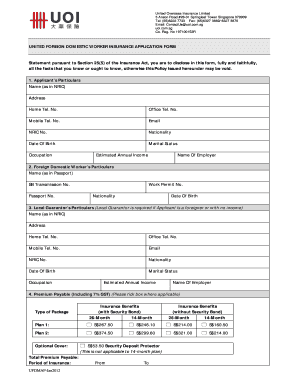
Uoi Cancellation Form


What is the Uoi Cancellation Form
The Uoi cancellation form is a document used to formally request the cancellation of a United Overseas Insurance (UOI) policy. This form is essential for policyholders who wish to terminate their insurance coverage, ensuring that the process is documented and compliant with UOI's policies. It typically includes personal information, policy details, and the reason for cancellation. Understanding the purpose of this form is crucial for a smooth cancellation process.
How to use the Uoi Cancellation Form
Using the Uoi cancellation form involves several straightforward steps. First, obtain the form from the UOI website or customer service. Next, fill in your personal details, including your policy number and contact information. Clearly state your intention to cancel the policy and provide any required signatures. Ensure that all information is accurate to avoid delays. Once completed, submit the form according to the provided instructions, which may include online submission or mailing it to a designated address.
Steps to complete the Uoi Cancellation Form
Completing the Uoi cancellation form requires careful attention to detail. Follow these steps:
- Download or request the Uoi cancellation form from UOI.
- Enter your full name, address, and contact information in the designated fields.
- Provide your policy number to identify the insurance coverage you wish to cancel.
- Indicate the reason for cancellation, which may be necessary for UOI's records.
- Sign and date the form to validate your request.
- Review the form for accuracy before submission.
Legal use of the Uoi Cancellation Form
The Uoi cancellation form serves as a legally binding document once submitted. It is essential to ensure that the form is filled out correctly and submitted in accordance with UOI's guidelines. This legal standing means that both the policyholder and UOI are obligated to adhere to the terms outlined in the cancellation request. Proper use of the form protects the rights of the policyholder and ensures that the cancellation is processed in a timely manner.
Required Documents
When submitting the Uoi cancellation form, certain documents may be required to support your request. Typically, you will need:
- A copy of your insurance policy for reference.
- Identification documents, such as a driver's license or passport, to verify your identity.
- Any additional forms or documentation specified by UOI that may pertain to your specific policy or cancellation reason.
Form Submission Methods
The Uoi cancellation form can be submitted through various methods, depending on UOI's policies. Common submission methods include:
- Online submission via the UOI website, where you can upload the completed form.
- Mailing the form to the designated UOI address, ensuring it is sent via a traceable method.
- In-person submission at a UOI office, if available, allowing for immediate confirmation of receipt.
Who Issues the Form
The Uoi cancellation form is issued by United Overseas Insurance (UOI). As the insurance provider, UOI is responsible for creating and maintaining the form, ensuring it meets legal and operational standards. Policyholders can access the form through UOI’s official website or by contacting customer service for assistance. This direct connection to the issuing authority ensures that users receive the most accurate and up-to-date information regarding their cancellation requests.
Quick guide on how to complete uoi cancellation form
Effortlessly prepare Uoi Cancellation Form on any device
Online document management has become increasingly prevalent among businesses and individuals. It serves as an ideal eco-friendly alternative to traditional printed and signed documents, allowing you to locate the appropriate form and securely store it online. airSlate SignNow provides you with all the tools necessary to create, modify, and eSign your documents quickly without any delays. Manage Uoi Cancellation Form on any platform using airSlate SignNow Android or iOS applications and simplify any document-related process today.
How to adjust and eSign Uoi Cancellation Form with ease
- Locate Uoi Cancellation Form and click on Get Form to begin.
- Utilize the tools we offer to fill out your form.
- Emphasize relevant parts of the documents or obscure sensitive information with tools that airSlate SignNow provides specifically for that purpose.
- Create your signature with the Sign feature, which only takes seconds and holds the same legal validity as a conventional wet ink signature.
- Review the details and click on the Done button to save your changes.
- Choose how you would like to deliver your form, whether by email, SMS, or invitation link, or download it to your computer.
Eliminate concerns about lost or misplaced files, tedious form searches, or errors that necessitate printing new document copies. airSlate SignNow addresses all your document management needs in just a few clicks from any device you prefer. Modify and eSign Uoi Cancellation Form and ensure excellent communication at every stage of your form preparation process with airSlate SignNow.
Create this form in 5 minutes or less
Create this form in 5 minutes!
How to create an eSignature for the uoi cancellation form
How to create an electronic signature for a PDF online
How to create an electronic signature for a PDF in Google Chrome
How to create an e-signature for signing PDFs in Gmail
How to create an e-signature right from your smartphone
How to create an e-signature for a PDF on iOS
How to create an e-signature for a PDF on Android
People also ask
-
What is the uoi cancellation form, and why do I need it?
The uoi cancellation form is a specific document used to formally cancel a University of Illinois enrollment. It is essential for students or applicants to ensure that the cancellation is processed correctly, preventing any unwanted charges or implications.
-
How can I fill out the uoi cancellation form using airSlate SignNow?
You can easily fill out the uoi cancellation form with airSlate SignNow by uploading the document to our platform. Our user-friendly interface allows you to add your information, sign, and send it securely, streamlining the cancellation process.
-
Are there any costs associated with using the uoi cancellation form through airSlate SignNow?
Using the uoi cancellation form on airSlate SignNow is part of our service packages, which offer competitive pricing. Depending on your plan, you may have specific features available, but filling out and sending the cancellation form is typically included at no additional charge.
-
What features does airSlate SignNow offer for managing the uoi cancellation form?
airSlate SignNow provides features such as electronic signatures, document storage, and real-time tracking for your uoi cancellation form. These functionalities help ensure that your cancellation is processed smoothly and that you have access to necessary records.
-
Can I customize the uoi cancellation form when using airSlate SignNow?
Yes, airSlate SignNow allows you to customize the uoi cancellation form to meet your specific needs. You can add fields, change layouts, or include additional instructions to ensure clarity in the cancellation process.
-
What integrations does airSlate SignNow support for the uoi cancellation form?
airSlate SignNow integrates with major platforms like Google Drive, Dropbox, and various CRM systems, making it easy to access and manage your uoi cancellation form. These integrations enhance your workflow by allowing seamless document handling.
-
Is my data secure when filling out the uoi cancellation form on airSlate SignNow?
Absolutely! Security is a priority at airSlate SignNow. When you fill out the uoi cancellation form, all your data is encrypted and stored securely, ensuring that your personal information remains safe throughout the process.
Get more for Uoi Cancellation Form
- Acute concussion evaluation ace child and adolescent form
- Exhibit 1027 loan pledge and security agreement secgov form
- Girl health history form
- 5250 hold form
- Anthem healthkeepers reimbursement form
- Ihss application forms
- Voluntary sportsathletic event or activity informed consent and
- City and county of san francisco san francisco department form
Find out other Uoi Cancellation Form
- eSignature North Dakota Non-Profit Quitclaim Deed Later
- eSignature Florida Orthodontists Business Plan Template Easy
- eSignature Georgia Orthodontists RFP Secure
- eSignature Ohio Non-Profit LLC Operating Agreement Later
- eSignature Ohio Non-Profit LLC Operating Agreement Easy
- How Can I eSignature Ohio Lawers Lease Termination Letter
- Can I eSignature Ohio Lawers Lease Termination Letter
- Can I eSignature Oregon Non-Profit Last Will And Testament
- Can I eSignature Oregon Orthodontists LLC Operating Agreement
- How To eSignature Rhode Island Orthodontists LLC Operating Agreement
- Can I eSignature West Virginia Lawers Cease And Desist Letter
- eSignature Alabama Plumbing Confidentiality Agreement Later
- How Can I eSignature Wyoming Lawers Quitclaim Deed
- eSignature California Plumbing Profit And Loss Statement Easy
- How To eSignature California Plumbing Business Letter Template
- eSignature Kansas Plumbing Lease Agreement Template Myself
- eSignature Louisiana Plumbing Rental Application Secure
- eSignature Maine Plumbing Business Plan Template Simple
- Can I eSignature Massachusetts Plumbing Business Plan Template
- eSignature Mississippi Plumbing Emergency Contact Form Later