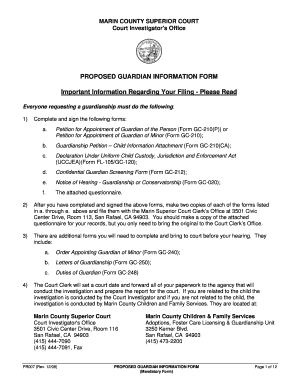
PROPOSED GUARDIANS INFORMATION SHEET Marincourt


What is the Proposed Guardians Information Sheet Marincourt?
The Proposed Guardians Information Sheet Marincourt is a crucial legal document designed to facilitate the appointment of guardians for minors or individuals unable to care for themselves. This form outlines the responsibilities and expectations of the proposed guardians, ensuring that the best interests of the individuals in need of care are prioritized. It serves as a formal declaration of intent, providing a clear framework for guardianship arrangements.
How to Use the Proposed Guardians Information Sheet Marincourt
Using the Proposed Guardians Information Sheet Marincourt involves several steps to ensure that the document is filled out correctly and legally binding. First, gather all necessary information about the proposed guardians, including their full names, addresses, and contact details. Next, clearly outline the reasons for the guardianship and any specific instructions or preferences regarding the care of the individual. Finally, ensure that all parties involved sign the document, either physically or electronically, to validate the agreement.
Steps to Complete the Proposed Guardians Information Sheet Marincourt
Completing the Proposed Guardians Information Sheet Marincourt requires careful attention to detail. Follow these steps:
- Begin by entering the full names and contact information of the proposed guardians.
- Provide information about the individual needing guardianship, including their relationship to the proposed guardians.
- Clearly state the reasons for the guardianship and any specific wishes regarding the individual's care.
- Review the document for accuracy and completeness.
- Ensure all parties sign the document, either in person or through a secure electronic signature platform.
Legal Use of the Proposed Guardians Information Sheet Marincourt
The Proposed Guardians Information Sheet Marincourt is legally recognized when completed correctly. To ensure its legal standing, it must comply with state laws regarding guardianship. This includes obtaining signatures from all relevant parties and, in some cases, having the document notarized. The use of a reliable electronic signature solution can enhance the document's validity and security, making it easier to manage and store.
Key Elements of the Proposed Guardians Information Sheet Marincourt
Several key elements must be included in the Proposed Guardians Information Sheet Marincourt to ensure its effectiveness:
- Guardian Information: Names and contact details of the proposed guardians.
- Individual Information: Details about the person requiring guardianship.
- Reasons for Guardianship: A clear explanation of why guardianship is necessary.
- Signatures: Required signatures from the proposed guardians and any other relevant parties.
- Date of Completion: The date when the document is finalized.
State-Specific Rules for the Proposed Guardians Information Sheet Marincourt
Each state may have specific rules and regulations governing the use of the Proposed Guardians Information Sheet Marincourt. It is essential to consult local laws to ensure compliance. This may include requirements for notarization, witness signatures, or specific language that must be included in the document. Understanding these state-specific rules can help prevent legal complications in the future.
Quick guide on how to complete proposed guardians information sheet marincourt
Effortlessly Prepare PROPOSED GUARDIANS INFORMATION SHEET Marincourt on Any Device
Digital document management has gained immense popularity among companies and individuals alike. It serves as an ideal eco-friendly alternative to traditional printed and signed documents, as you can obtain the proper form and securely save it online. airSlate SignNow provides you with all the tools necessary to create, edit, and electronically sign your documents swiftly without delays. Manage PROPOSED GUARDIANS INFORMATION SHEET Marincourt on any device with the airSlate SignNow apps for Android or iOS and enhance any document-related process today.
How to Edit and Electronically Sign PROPOSED GUARDIANS INFORMATION SHEET Marincourt with Ease
- Obtain PROPOSED GUARDIANS INFORMATION SHEET Marincourt and click Get Form to begin.
- Utilize the tools we offer to complete your form.
- Highlight important sections of the documents or obscure sensitive information using the tools specially designed by airSlate SignNow for that purpose.
- Create your signature with the Sign tool, which takes mere seconds and carries the same legal validity as a conventional ink signature.
- Review the details and click the Done button to save your changes.
- Choose how you wish to submit your form, via email, SMS, invite link, or download it to your computer.
Say goodbye to lost or disorganized documents, tedious form hunting, or errors that necessitate printing new document copies. airSlate SignNow fulfills all your document management needs in just a few clicks from any device you prefer. Edit and electronically sign PROPOSED GUARDIANS INFORMATION SHEET Marincourt and ensure effective communication at every stage of your form preparation process with airSlate SignNow.
Create this form in 5 minutes or less
Create this form in 5 minutes!
How to create an eSignature for the proposed guardians information sheet marincourt
How to create an electronic signature for a PDF online
How to create an electronic signature for a PDF in Google Chrome
How to create an e-signature for signing PDFs in Gmail
How to create an e-signature right from your smartphone
How to create an e-signature for a PDF on iOS
How to create an e-signature for a PDF on Android
People also ask
-
What is the PROPOSED GUARDIANS INFORMATION SHEET Marincourt?
The PROPOSED GUARDIANS INFORMATION SHEET Marincourt is a document designed to help guardians provide essential information regarding the individuals they are responsible for. This sheet ensures that all necessary details are organized and easily accessible. With airSlate SignNow, managing and signing this document is simple and efficient, offering a streamlined approach to document handling.
-
How much does the PROPOSED GUARDIANS INFORMATION SHEET Marincourt cost to use with airSlate SignNow?
Using the PROPOSED GUARDIANS INFORMATION SHEET Marincourt through airSlate SignNow is part of our competitive pricing plans. Our pricing is designed to be affordable and offers various tiers based on your business needs. You can sign up for a free trial to explore our features before committing to a plan.
-
What features does airSlate SignNow offer for the PROPOSED GUARDIANS INFORMATION SHEET Marincourt?
airSlate SignNow includes features such as customizable templates, electronic signatures, document tracking, and secure storage specifically tailored for the PROPOSED GUARDIANS INFORMATION SHEET Marincourt. These features increase efficiency and ensure that your documents are compliant and easily shareable. Additionally, the intuitive interface makes it user-friendly for everyone.
-
How does the PROPOSED GUARDIANS INFORMATION SHEET Marincourt benefit my organization?
Implementing the PROPOSED GUARDIANS INFORMATION SHEET Marincourt with airSlate SignNow enhances organization and speed in handling important guardian information. This efficiency reduces paperwork and minimizes the chance for errors, allowing your team to focus on more critical tasks. Ultimately, it supports better decision-making and increases productivity.
-
Can I integrate the PROPOSED GUARDIANS INFORMATION SHEET Marincourt with other tools?
Yes, airSlate SignNow allows seamless integration of the PROPOSED GUARDIANS INFORMATION SHEET Marincourt with many third-party applications such as CRM systems and cloud storage services. This interoperability ensures that your documents can flow smoothly through your existing tools. By enabling integrations, you enhance your workflow and data management.
-
Is the PROPOSED GUARDIANS INFORMATION SHEET Marincourt secure with airSlate SignNow?
Absolutely, the PROPOSED GUARDIANS INFORMATION SHEET Marincourt is secured with advanced encryption and security measures provided by airSlate SignNow. We prioritize the safety of your documents, ensuring that sensitive information is protected. Our compliance with international standards guarantees that your data remains confidential and secure.
-
How can I get started with the PROPOSED GUARDIANS INFORMATION SHEET Marincourt?
Getting started with the PROPOSED GUARDIANS INFORMATION SHEET Marincourt is easy with airSlate SignNow. Simply sign up for our service, and you can access customizable templates right away. We also provide guidance and support to help you create and manage your documents effectively.
Get more for PROPOSED GUARDIANS INFORMATION SHEET Marincourt
- Sample letter promotion application form
- Notice trial 497332672 form
- Letter intent form
- Sample draft for request letter of employment form
- Motion fees 497332675 form
- Release of liability for student travel off campus for field trip form
- Interior design services agreement form
- Trust agreement form 497332678
Find out other PROPOSED GUARDIANS INFORMATION SHEET Marincourt
- How Do I eSignature Alaska Life Sciences Presentation
- Help Me With eSignature Iowa Life Sciences Presentation
- How Can I eSignature Michigan Life Sciences Word
- Can I eSignature New Jersey Life Sciences Presentation
- How Can I eSignature Louisiana Non-Profit PDF
- Can I eSignature Alaska Orthodontists PDF
- How Do I eSignature New York Non-Profit Form
- How To eSignature Iowa Orthodontists Presentation
- Can I eSignature South Dakota Lawers Document
- Can I eSignature Oklahoma Orthodontists Document
- Can I eSignature Oklahoma Orthodontists Word
- How Can I eSignature Wisconsin Orthodontists Word
- How Do I eSignature Arizona Real Estate PDF
- How To eSignature Arkansas Real Estate Document
- How Do I eSignature Oregon Plumbing PPT
- How Do I eSignature Connecticut Real Estate Presentation
- Can I eSignature Arizona Sports PPT
- How Can I eSignature Wisconsin Plumbing Document
- Can I eSignature Massachusetts Real Estate PDF
- How Can I eSignature New Jersey Police Document