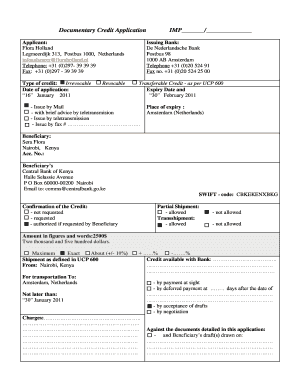
Irrevocable Documentary Credit Application Form


What is the irrevocable documentary credit application?
The irrevocable documentary credit application is a formal request used in international trade, allowing a buyer to secure payment for goods or services. This application serves as a guarantee from the buyer's bank to the seller's bank, ensuring that payment will be made upon the fulfillment of specific conditions outlined in the credit. Unlike revocable credits, irrevocable credits cannot be altered or canceled without the consent of all parties involved, providing a higher level of security for both buyers and sellers.
Key elements of the irrevocable documentary credit application
Understanding the key elements of the irrevocable documentary credit application is essential for effective use. These elements typically include:
- Applicant Information: Details about the buyer, including name, address, and banking information.
- Beneficiary Information: Information about the seller or supplier, including their bank details.
- Credit Amount: The total amount of money that the buyer is willing to pay under the credit.
- Expiration Date: The date by which the seller must present the required documents to receive payment.
- Documents Required: A list of documents the seller must provide to receive payment, such as shipping documents or invoices.
Steps to complete the irrevocable documentary credit application
Completing the irrevocable documentary credit application involves several key steps:
- Gather Required Information: Collect all necessary details about the buyer, seller, and transaction.
- Fill Out the Application: Complete the application form with accurate and detailed information.
- Review the Terms: Ensure that all terms, including payment conditions and required documents, are clearly stated.
- Submit the Application: Send the completed application to the issuing bank for processing.
- Confirm Issuance: Once approved, confirm that the documentary credit has been issued and is accessible to the seller.
Legal use of the irrevocable documentary credit application
The irrevocable documentary credit application is governed by international trade laws and banking regulations. It is crucial to ensure compliance with the Uniform Customs and Practice for Documentary Credits (UCP 600), which outlines the rules for documentary credits. This legal framework helps to protect all parties involved by providing clear guidelines on the rights and obligations associated with the credit.
How to obtain the irrevocable documentary credit application
To obtain the irrevocable documentary credit application, businesses can typically request the form directly from their bank or financial institution. Many banks provide the application online through their websites, allowing for easy access and completion. It is advisable to consult with a banking representative to ensure that all necessary information is included and to clarify any specific requirements related to the application process.
Form submission methods
The irrevocable documentary credit application can be submitted through various methods, depending on the bank's policies. Common submission methods include:
- Online Submission: Many banks offer online portals for submitting applications electronically.
- Mail: Physical copies of the application can be mailed to the bank's designated department.
- In-Person: Applicants may also visit their bank to submit the application directly, allowing for immediate assistance and clarification of any questions.
Quick guide on how to complete irrevocable documentary credit application 14764002
Easily Prepare Irrevocable Documentary Credit Application on Any Device
Digital document management has become widely embraced by businesses and individuals alike. It offers an ideal eco-friendly alternative to conventional printed and signed documents, allowing you to locate the correct form and securely save it online. airSlate SignNow equips you with all the tools necessary to create, modify, and eSign your documents quickly and efficiently. Manage Irrevocable Documentary Credit Application on any device with airSlate SignNow's Android or iOS applications and transform your document-related processes today.
The Easiest Way to Modify and eSign Irrevocable Documentary Credit Application Effortlessly
- Locate Irrevocable Documentary Credit Application and click Get Form to begin.
- Make use of the tools we provide to complete your form.
- Emphasize important sections of the documents or redact sensitive information with tools that airSlate SignNow offers specifically for that purpose.
- Create your signature using the Sign tool, which takes just seconds and carries the same legal validity as a traditional handwritten signature.
- Review all the information and click on the Done button to save your changes.
- Choose how you wish to send your form, whether by email, SMS, invite link, or download it to your computer.
Say goodbye to lost or misplaced documents, tedious form navigation, or errors that require reprinting new document copies. airSlate SignNow meets your document management needs in just a few clicks from any device you choose. Edit and eSign Irrevocable Documentary Credit Application to ensure effective communication at every stage of your form preparation process with airSlate SignNow.
Create this form in 5 minutes or less
Create this form in 5 minutes!
How to create an eSignature for the irrevocable documentary credit application 14764002
How to create an electronic signature for a PDF online
How to create an electronic signature for a PDF in Google Chrome
How to create an e-signature for signing PDFs in Gmail
How to create an e-signature right from your smartphone
How to create an e-signature for a PDF on iOS
How to create an e-signature for a PDF on Android
People also ask
-
What is an application for irrevocable documentary credit?
An application for irrevocable documentary credit is a financial document used in international trade to guarantee payment from a buyer to a seller. This type of credit ensures that payment will be made as long as the seller complies with the terms outlined in the credit. Businesses can use airSlate SignNow to efficiently manage these documents digitally, enhancing the process.
-
How does airSlate SignNow streamline the application for irrevocable documentary credit?
airSlate SignNow simplifies the application for irrevocable documentary credit by allowing users to create, send, and eSign all necessary documents in a secure online environment. The platform provides templates and automated workflows that reduce manual effort, ensuring that your credit application process is efficient and error-free.
-
What are the benefits of using airSlate SignNow for my application for irrevocable documentary credit?
Using airSlate SignNow for your application for irrevocable documentary credit offers several benefits, including faster turnaround times, enhanced security, and ease of use. The platform enables real-time tracking and notifications, ensuring that all parties are informed of updates, which ultimately accelerates the transaction process.
-
Is airSlate SignNow cost-effective for handling applications for irrevocable documentary credit?
Yes, airSlate SignNow is designed to be a cost-effective solution for businesses of all sizes. By reducing paper usage and minimizing administrative tasks associated with the application for irrevocable documentary credit, companies can lower their overall operational costs while streamlining their document management.
-
What features does airSlate SignNow provide for managing the application for irrevocable documentary credit?
airSlate SignNow offers a range of features for managing your application for irrevocable documentary credit, including customizable templates, automated reminders, and multi-party eSigning options. These features facilitate collaboration between all involved parties and ensure a seamless document processing experience.
-
Can airSlate SignNow integrate with my existing financial systems for handling irrevocable documentary credits?
Absolutely! airSlate SignNow offers robust integrations with various financial systems and tools, enhancing the management of your application for irrevocable documentary credit. This interoperability allows for better data synchronization and workflow efficiency across your financial operations.
-
How secure is my application for irrevocable documentary credit when using airSlate SignNow?
Security is a top priority with airSlate SignNow. Your application for irrevocable documentary credit is protected through advanced encryption, secure cloud storage, and compliance with industry standards. This ensures that your sensitive data remains confidential and secure throughout the document processing lifecycle.
Get more for Irrevocable Documentary Credit Application
Find out other Irrevocable Documentary Credit Application
- eSignature Alaska Government Agreement Fast
- How Can I eSignature Arizona Government POA
- How Do I eSignature Nevada Doctors Lease Agreement Template
- Help Me With eSignature Nevada Doctors Lease Agreement Template
- How Can I eSignature Nevada Doctors Lease Agreement Template
- eSignature Finance & Tax Accounting Presentation Arkansas Secure
- eSignature Arkansas Government Affidavit Of Heirship Online
- eSignature New Jersey Doctors Permission Slip Mobile
- eSignature Colorado Government Residential Lease Agreement Free
- Help Me With eSignature Colorado Government Medical History
- eSignature New Mexico Doctors Lease Termination Letter Fast
- eSignature New Mexico Doctors Business Associate Agreement Later
- eSignature North Carolina Doctors Executive Summary Template Free
- eSignature North Dakota Doctors Bill Of Lading Online
- eSignature Delaware Finance & Tax Accounting Job Description Template Fast
- How To eSignature Kentucky Government Warranty Deed
- eSignature Mississippi Government Limited Power Of Attorney Myself
- Can I eSignature South Dakota Doctors Lease Agreement Form
- eSignature New Hampshire Government Bill Of Lading Fast
- eSignature Illinois Finance & Tax Accounting Purchase Order Template Myself