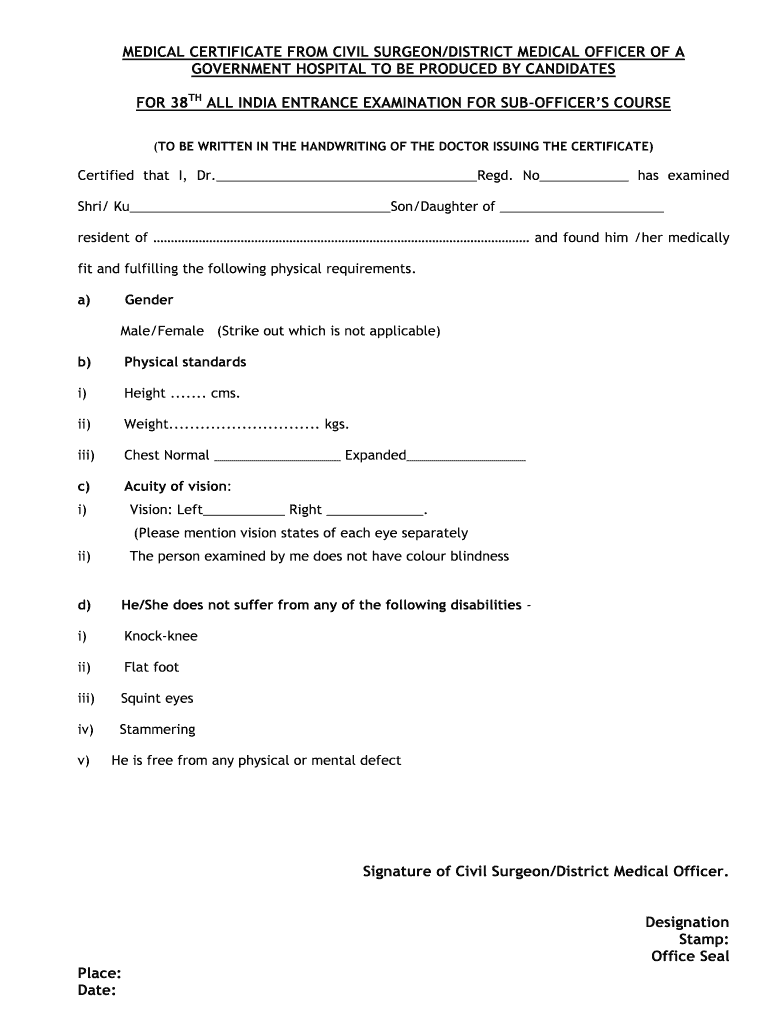
Medical Certificate by Civil Surgeon Form


What is the medical certificate by civil surgeon
A medical certificate by civil surgeon is an official document issued by a licensed civil surgeon, confirming an individual's medical condition or fitness for a specific purpose. This certificate is often required for immigration, employment, or legal proceedings. It serves as a verification of the individual's health status and may include details such as medical history, examination results, and any relevant treatments. The civil surgeon's credentials and the authenticity of the certificate are critical for its acceptance by institutions or authorities.
How to obtain the medical certificate by civil surgeon
To obtain a medical certificate by civil surgeon, individuals must first identify a qualified civil surgeon in their area. This can typically be done through local health departments or immigration services. After selecting a surgeon, the individual should schedule an appointment. During the appointment, the civil surgeon will conduct a thorough medical examination and may require additional documentation, such as identification and medical history. Once the examination is complete, the civil surgeon will issue the medical certificate, which can be provided in a physical or electronic format.
Steps to complete the medical certificate by civil surgeon
Completing the medical certificate by civil surgeon involves several key steps:
- Identify a licensed civil surgeon and schedule an appointment.
- Gather necessary documents, including identification and any prior medical records.
- Attend the medical examination, where the civil surgeon will evaluate your health.
- Receive the completed medical certificate, ensuring all required information is included.
- Review the certificate for accuracy and ensure it meets the requirements of the requesting institution.
Legal use of the medical certificate by civil surgeon
The legal use of a medical certificate by civil surgeon is governed by various laws and regulations. This document is often required for immigration processes, employment verification, and other legal matters. To be legally binding, the certificate must be signed by a licensed civil surgeon and include specific information mandated by the requesting authority. Compliance with relevant laws, such as the Health Insurance Portability and Accountability Act (HIPAA), is essential to protect the individual's privacy and ensure the document's validity.
Key elements of the medical certificate by civil surgeon
A medical certificate by civil surgeon should include several key elements to be considered valid:
- Name and contact information of the civil surgeon.
- Patient's full name and date of birth.
- Date of the medical examination.
- Details of the medical findings and any diagnoses.
- Signature and medical license number of the civil surgeon.
Required documents for the medical certificate by civil surgeon
When applying for a medical certificate by civil surgeon, individuals typically need to provide certain documents, including:
- Government-issued identification (e.g., driver's license, passport).
- Any previous medical records or reports relevant to the examination.
- Proof of appointment with the civil surgeon.
Quick guide on how to complete medical certificate by civil surgeon
Complete Medical Certificate By Civil Surgeon effortlessly on any device
Digital document management has gained popularity among organizations and individuals. It offers an ideal eco-friendly substitute to traditional printed and signed paperwork, allowing you to locate the appropriate form and securely store it online. airSlate SignNow equips you with all the tools required to create, modify, and eSign your documents quickly without delays. Manage Medical Certificate By Civil Surgeon on any platform via airSlate SignNow Android or iOS applications and enhance any document-focused process today.
How to modify and eSign Medical Certificate By Civil Surgeon with ease
- Obtain Medical Certificate By Civil Surgeon and click Get Form to begin.
- Leverage the tools we provide to finalize your document.
- Emphasize pertinent sections of the documents or redact sensitive information with tools that airSlate SignNow offers specifically for that purpose.
- Create your signature using the Sign tool, which only takes seconds and carries the same legal significance as a conventional wet ink signature.
- Review the details and click the Done button to save your changes.
- Select how you wish to send your form, via email, text message (SMS), or invitation link, or download it to your computer.
Eliminate the concern of lost or misplaced documents, tedious form searches, or errors that require printing new document copies. airSlate SignNow meets your document management needs in just a few clicks from any device you prefer. Revise and eSign Medical Certificate By Civil Surgeon to ensure effective communication at every step of the form preparation process with airSlate SignNow.
Create this form in 5 minutes or less
Create this form in 5 minutes!
How to create an eSignature for the medical certificate by civil surgeon
How to create an electronic signature for a PDF online
How to create an electronic signature for a PDF in Google Chrome
How to create an e-signature for signing PDFs in Gmail
How to create an e-signature right from your smartphone
How to create an e-signature for a PDF on iOS
How to create an e-signature for a PDF on Android
People also ask
-
What is a civil surgeon certificate?
A civil surgeon certificate is a document issued by a designated civil surgeon that verifies an individual's medical examination results for immigration purposes. This certificate is crucial for applicants needing to submit proof of health status during the immigration process.
-
How can airSlate SignNow help with the civil surgeon certificate process?
AirSlate SignNow streamlines the process of obtaining and managing a civil surgeon certificate by enabling users to send and eSign required documents securely. Our platform provides features that simplify document tracking and compliance, ensuring a smooth experience.
-
What are the costs associated with obtaining a civil surgeon certificate?
The cost of obtaining a civil surgeon certificate can vary depending on the surgeon and location. By using airSlate SignNow, you can save on operational costs as our platform is a cost-effective solution for managing your document workflow related to civil surgeon certificates.
-
Is airSlate SignNow compliant with legal requirements for civil surgeon certificates?
Yes, airSlate SignNow is designed to comply with legal standards for document management, including civil surgeon certificates. Our platform ensures that all eSignatures and documents meet the necessary compliance, keeping you secure during the immigration process.
-
Can I track the status of my civil surgeon certificate with airSlate SignNow?
Absolutely! AirSlate SignNow allows you to track the status of your civil surgeon certificate and any related documents in real-time. This feature offers transparency during the submission and approval process, giving you peace of mind.
-
What benefits does airSlate SignNow provide for civil surgeon certificate management?
AirSlate SignNow enhances your experience by providing easy document management, secure eSigning, and efficient collaboration. By utilizing our platform, you can ensure faster processing times for your civil surgeon certificate, making your immigration journey smoother.
-
Does airSlate SignNow integrate with other software for civil surgeon certificates?
Yes, airSlate SignNow can integrate with a variety of software applications to enhance the civil surgeon certificate process. This seamless integration allows for better data management and smoother workflows within your existing systems.
Get more for Medical Certificate By Civil Surgeon
Find out other Medical Certificate By Civil Surgeon
- How Do I Electronic signature Nebraska Legal Form
- Help Me With Electronic signature Nevada Legal Word
- How Do I Electronic signature Nevada Life Sciences PDF
- How Can I Electronic signature New York Life Sciences Word
- How Can I Electronic signature North Dakota Legal Word
- How To Electronic signature Ohio Legal PDF
- How To Electronic signature Ohio Legal Document
- How To Electronic signature Oklahoma Legal Document
- How To Electronic signature Oregon Legal Document
- Can I Electronic signature South Carolina Life Sciences PDF
- How Can I Electronic signature Rhode Island Legal Document
- Can I Electronic signature South Carolina Legal Presentation
- How Can I Electronic signature Wyoming Life Sciences Word
- How To Electronic signature Utah Legal PDF
- How Do I Electronic signature Arkansas Real Estate Word
- How Do I Electronic signature Colorado Real Estate Document
- Help Me With Electronic signature Wisconsin Legal Presentation
- Can I Electronic signature Hawaii Real Estate PPT
- How Can I Electronic signature Illinois Real Estate Document
- How Do I Electronic signature Indiana Real Estate Presentation