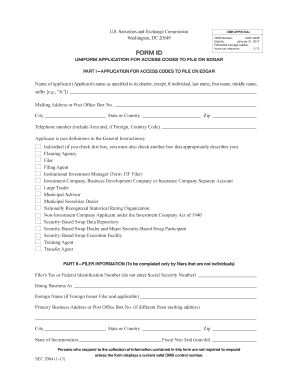
Form ID Sec


What is the Form Id Sec
The Form Id Sec is a crucial document used in various financial and regulatory contexts. It serves as an identification tool for entities and individuals engaging with the Securities and Exchange Commission (SEC). This form is essential for ensuring compliance with SEC regulations, facilitating transparency in financial reporting, and maintaining the integrity of the securities market. Understanding its purpose and requirements is vital for anyone involved in securities transactions or regulatory filings.
How to use the Form Id Sec
Using the Form Id Sec involves several steps to ensure proper completion and submission. First, gather all necessary information, including your personal details or business entity information. Next, accurately fill out the form, ensuring that all required fields are completed. After filling out the form, review it for any errors or omissions. Finally, submit the form according to the SEC's guidelines, which may include electronic submission or mailing to the appropriate office.
Steps to complete the Form Id Sec
Completing the Form Id Sec requires careful attention to detail. Follow these steps to ensure a successful submission:
- Gather necessary documentation, such as identification numbers and financial statements.
- Fill out the form accurately, ensuring all fields are completed as required.
- Review the form for accuracy, checking for any potential errors.
- Submit the form according to the SEC's submission guidelines, either electronically or by mail.
Legal use of the Form Id Sec
The legal use of the Form Id Sec is governed by SEC regulations. It is essential for maintaining compliance with securities laws and regulations. Properly completing and submitting this form helps ensure that all parties involved in securities transactions are accurately identified and that their activities are transparent. Failure to comply with the legal requirements associated with this form can result in penalties or legal repercussions.
Key elements of the Form Id Sec
The Form Id Sec contains several key elements that are essential for its validity and effectiveness. These elements include:
- Identification Information: This includes the name, address, and contact details of the individual or entity submitting the form.
- Entity Type: Specify whether the submitting party is an individual, corporation, partnership, or other entity.
- Signature: A valid signature is required to authenticate the form and confirm the information provided.
Examples of using the Form Id Sec
The Form Id Sec is commonly used in various scenarios, including:
- Individuals registering as new issuers of securities.
- Companies filing for exemptions under specific SEC regulations.
- Entities updating their registration information with the SEC.
Quick guide on how to complete form id sec
Effortlessly Prepare Form Id Sec on Any Device
Digital document management has become increasingly popular among businesses and individuals alike. It offers an ideal eco-friendly alternative to traditional printed and signed documents, allowing you to obtain the correct form and securely store it online. airSlate SignNow equips you with all the tools necessary to create, modify, and eSign your documents swiftly without delays. Manage Form Id Sec on any device using the airSlate SignNow Android or iOS applications and enhance any document-related process today.
How to Modify and eSign Form Id Sec with Ease
- Locate Form Id Sec and click on Get Form to begin.
- Use the tools we offer to complete your document.
- Mark important sections of your documents or obscure sensitive information with tools that airSlate SignNow provides specifically for this purpose.
- Create your signature using the Sign tool, which takes mere seconds and holds the same legal authority as a conventional wet ink signature.
- Review the information and click on the Done button to save your changes.
- Select how you wish to send your form, whether via email, text message (SMS), invite link, or download it to your computer.
Say goodbye to lost or misplaced documents, tedious form searches, or mistakes that necessitate printing new copies. airSlate SignNow meets your document management needs in just a few clicks from any device you choose. Modify and eSign Form Id Sec and ensure seamless communication throughout your form preparation process with airSlate SignNow.
Create this form in 5 minutes or less
Create this form in 5 minutes!
How to create an eSignature for the form id sec
How to create an electronic signature for a PDF online
How to create an electronic signature for a PDF in Google Chrome
How to create an e-signature for signing PDFs in Gmail
How to create an e-signature right from your smartphone
How to create an e-signature for a PDF on iOS
How to create an e-signature for a PDF on Android
People also ask
-
What is 'form id sec' in airSlate SignNow?
The 'form id sec' is a unique identifier for your forms within airSlate SignNow. This feature allows you to manage and track your documents efficiently, ensuring that each form is easily accessible for eSigning and document management.
-
How does airSlate SignNow ensure the security of 'form id sec'?
airSlate SignNow employs advanced encryption and security protocols to safeguard your 'form id sec'. This ensures that your sensitive data remains protected throughout the eSigning process, giving you peace of mind while using our platform.
-
Can I customize my 'form id sec' in airSlate SignNow?
Yes, you can customize the 'form id sec' to better suit your business needs. This flexibility allows you to create identifiers that are intuitive and relevant to your processes, enhancing organization and efficiency in document management.
-
What are the pricing options for using 'form id sec' in airSlate SignNow?
airSlate SignNow offers competitive pricing plans that include the 'form id sec' feature. Whether you are a small business or an enterprise, our plans are designed to be cost-effective while providing robust features for document signing and management.
-
What features does airSlate SignNow offer alongside 'form id sec'?
Alongside 'form id sec', airSlate SignNow offers features such as seamless eSigning, document templates, and robust integration capabilities with other tools. These features empower users to streamline their workflows and enhance productivity in document handling.
-
How can 'form id sec' help in improving my business processes?
Utilizing 'form id sec' allows for efficient tracking and management of documents, which can signNowly enhance your business processes. It helps you keep your forms organized and ensures quick access, reducing time spent searching for important documents.
-
What integrations are available with 'form id sec' in airSlate SignNow?
airSlate SignNow integrates with various business applications, allowing you to use 'form id sec' seamlessly across your tech stack. These integrations enable you to automate workflows and enhance collaboration within your team.
Get more for Form Id Sec
- Targeted tax area business booklet franchise tax board form
- Business tax forms 2018 division of revenue state of
- Full payment of any amount due for a taxable year is due by the original due date form
- Free file fillable forms helpinternal revenue service
- Rd 110 city of kansas city mo form
- Rd 109 city of kansas city missouri revenue division form
- Assessor home page jefferson county missouri form
- Individual unique form feb 20 19pmd departamento
Find out other Form Id Sec
- Help Me With eSign Nevada Software Development Agreement Template
- eSign Arkansas IT Consulting Agreement Computer
- How To eSignature Connecticut Living Will
- eSign Alaska Web Hosting Agreement Computer
- eSign Alaska Web Hosting Agreement Now
- eSign Colorado Web Hosting Agreement Simple
- How Do I eSign Colorado Joint Venture Agreement Template
- How To eSign Louisiana Joint Venture Agreement Template
- eSign Hawaii Web Hosting Agreement Now
- eSign New Jersey Joint Venture Agreement Template Online
- eSign Missouri Web Hosting Agreement Now
- eSign New Jersey Web Hosting Agreement Now
- eSign Texas Deposit Receipt Template Online
- Help Me With eSign Nebraska Budget Proposal Template
- eSign New Mexico Budget Proposal Template Now
- eSign New York Budget Proposal Template Easy
- eSign Indiana Debt Settlement Agreement Template Later
- eSign New York Financial Funding Proposal Template Now
- eSign Maine Debt Settlement Agreement Template Computer
- eSign Mississippi Debt Settlement Agreement Template Free