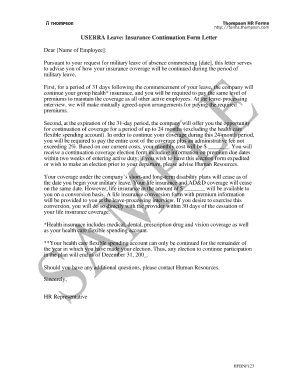
Userra Insurance Continuation Form


What is the Userra Insurance Continuation Form
The Userra Insurance Continuation Form is a document designed to help eligible employees maintain their health insurance coverage after leaving their job. Under the Uniformed Services Employment and Reemployment Rights Act (USERRA), this form allows service members to continue their employer-sponsored health insurance for a specific period. This ensures that individuals who serve in the military can protect their health benefits during and after their service, providing peace of mind as they transition back to civilian life.
How to use the Userra Insurance Continuation Form
Using the Userra Insurance Continuation Form involves several straightforward steps. First, ensure that you meet the eligibility criteria, such as having been enrolled in your employer's health plan prior to military service. Next, complete the form accurately, providing necessary personal information and details about your previous coverage. Once completed, submit the form to your employer or the designated benefits administrator within the required timeframe. This process helps ensure that your health insurance remains uninterrupted during your transition.
Steps to complete the Userra Insurance Continuation Form
Completing the Userra Insurance Continuation Form requires careful attention to detail. Follow these steps:
- Gather necessary documents, including your military orders and previous health insurance information.
- Fill out your personal information, including your name, address, and contact details.
- Provide details about your previous health insurance coverage, including the plan name and coverage dates.
- Sign and date the form to certify that the information provided is accurate.
- Submit the completed form to your employer or benefits administrator as directed.
Legal use of the Userra Insurance Continuation Form
The legal use of the Userra Insurance Continuation Form is governed by USERRA, which provides specific rights to service members regarding their health insurance. This law mandates that employers must offer the option to continue health coverage for up to twenty-four months after leaving employment for military service. To ensure compliance, both employees and employers must adhere to the guidelines set forth in USERRA, including timely submission of the form and proper notification of coverage options.
Eligibility Criteria
To qualify for the Userra Insurance Continuation Form, certain eligibility criteria must be met. Individuals must have been enrolled in an employer-sponsored health plan prior to their military service. Additionally, they should have received a discharge that is not dishonorable. The employee must also notify their employer of their intent to continue coverage within the specified time frame, typically within sixty days of leaving their job. Understanding these criteria is essential for successfully maintaining health insurance during military service.
Required Documents
When completing the Userra Insurance Continuation Form, several documents may be required to support your application. These typically include:
- Your military orders, which verify your service and the dates of your deployment.
- Proof of previous health insurance coverage, such as a benefits statement or insurance card.
- Identification documents, including a government-issued ID.
Having these documents ready can streamline the process and ensure that your application is processed without delays.
Quick guide on how to complete userra insurance continuation form
Complete Userra Insurance Continuation Form easily on any device
Managing documents online has grown increasingly popular among businesses and individuals. It serves as an ideal environmentally-friendly alternative to traditional printed and signed materials, allowing you to locate the right form and securely store it online. airSlate SignNow provides all the tools you need to create, modify, and eSign your documents swiftly without delays. Handle Userra Insurance Continuation Form on any platform with airSlate SignNow's Android or iOS applications and enhance your document-focused workflow today.
How to modify and eSign Userra Insurance Continuation Form without hassle
- Obtain Userra Insurance Continuation Form and select Get Form to begin.
- Utilize the tools we offer to complete your form.
- Emphasize relevant parts of the documents or obscure sensitive information with tools that airSlate SignNow provides specifically for this purpose.
- Craft your signature using the Sign tool, which takes moments and bears the same legal significance as a conventional wet ink signature.
- Review the details and click on the Done button to save your modifications.
- Select how you would like to send your form, via email, text message (SMS), an invitation link, or download it to your computer.
Eliminate concerns about lost or mislaid documents, tedious form searches, or mistakes that necessitate printing new copies. airSlate SignNow meets all your document management needs in just a few clicks from any device you prefer. Modify and eSign Userra Insurance Continuation Form to ensure effective communication at any point in your form preparation process with airSlate SignNow.
Create this form in 5 minutes or less
Create this form in 5 minutes!
How to create an eSignature for the userra insurance continuation form
How to create an electronic signature for a PDF online
How to create an electronic signature for a PDF in Google Chrome
How to create an e-signature for signing PDFs in Gmail
How to create an e-signature right from your smartphone
How to create an e-signature for a PDF on iOS
How to create an e-signature for a PDF on Android
People also ask
-
What is the Userra Insurance Continuation Form?
The Userra Insurance Continuation Form is a document that allows employees to maintain their health insurance coverage after leaving their job. This form is essential for ensuring compliance with the USERRA regulations, providing peace of mind to former employees in need of continued coverage.
-
How do I complete the Userra Insurance Continuation Form?
To complete the Userra Insurance Continuation Form, simply fill in the required fields, which typically include personal information, employment status, and insurance details. With airSlate SignNow, you can easily eSign and send your completed form to streamline the submission process.
-
Is there a fee associated with the Userra Insurance Continuation Form?
Generally, completing the Userra Insurance Continuation Form may not incur any fees; however, specific employer policies could include administrative charges. Using airSlate SignNow, you can access cost-effective solutions for managing areas like this without hidden fees.
-
What are the benefits of using airSlate SignNow for the Userra Insurance Continuation Form?
Using airSlate SignNow for the Userra Insurance Continuation Form brings numerous advantages, including a user-friendly interface and quick eSigning capabilities. This not only saves time but also ensures your documents are secure and compliant, making the entire process less stressful.
-
Can I track the Userra Insurance Continuation Form once sent?
Yes, airSlate SignNow provides the ability to track your Userra Insurance Continuation Form after it has been sent. You'll receive notifications on its status, ensuring you always know when it's been viewed and signed by the recipient.
-
Does airSlate SignNow integrate with other software for handling the Userra Insurance Continuation Form?
Absolutely! airSlate SignNow offers integrations with various software solutions to help you manage the Userra Insurance Continuation Form efficiently. This enables seamless workflows and data sharing across your preferred applications, enhancing overall productivity.
-
How does airSlate SignNow ensure the security of the Userra Insurance Continuation Form?
airSlate SignNow takes the security of your Userra Insurance Continuation Form seriously. The platform employs advanced encryption and security measures, ensuring that your personal and sensitive information remains protected throughout the signing process.
Get more for Userra Insurance Continuation Form
- Appointments and hours of operation for mildred nelson fort form
- Bi100pd notes industrial injuries disablement benefit form
- Crops fresh produce and beef amp lamb farm record book form
- Support your child or partners student finance application if form
- Hs302 duel residents 2020 claim form claim as a non resident for relief from uk tax under the terms of a double taxation
- Motorcycle trainer standards check form the form used to record motorcycle trainer standards check results
- Mod 1132 eform
- Form mg ddd
Find out other Userra Insurance Continuation Form
- eSignature Minnesota Police Purchase Order Template Free
- eSignature Louisiana Sports Rental Application Free
- Help Me With eSignature Nevada Real Estate Business Associate Agreement
- How To eSignature Montana Police Last Will And Testament
- eSignature Maine Sports Contract Safe
- eSignature New York Police NDA Now
- eSignature North Carolina Police Claim Secure
- eSignature New York Police Notice To Quit Free
- eSignature North Dakota Real Estate Quitclaim Deed Later
- eSignature Minnesota Sports Rental Lease Agreement Free
- eSignature Minnesota Sports Promissory Note Template Fast
- eSignature Minnesota Sports Forbearance Agreement Online
- eSignature Oklahoma Real Estate Business Plan Template Free
- eSignature South Dakota Police Limited Power Of Attorney Online
- How To eSignature West Virginia Police POA
- eSignature Rhode Island Real Estate Letter Of Intent Free
- eSignature Rhode Island Real Estate Business Letter Template Later
- eSignature South Dakota Real Estate Lease Termination Letter Simple
- eSignature Tennessee Real Estate Cease And Desist Letter Myself
- How To eSignature New Mexico Sports Executive Summary Template