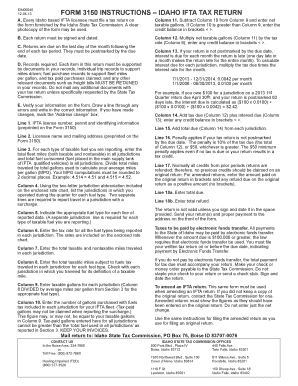
Form 3150 Ifta


What is the Form 3150 Ifta
The Form 3150 Ifta, also known as the International Fuel Tax Agreement (IFTA) Application for License, is a crucial document for commercial motor carriers operating across multiple jurisdictions in the United States and Canada. This form facilitates the reporting and payment of fuel taxes, allowing carriers to streamline their tax obligations. By registering through this form, businesses can simplify their compliance with fuel tax regulations, ensuring they meet the necessary legal requirements for interstate travel.
Steps to complete the Form 3150 Ifta
Filling out the Form 3150 Ifta involves several key steps to ensure accuracy and compliance. First, gather all necessary information, including your business details, vehicle information, and fuel usage records. Next, accurately complete each section of the form, ensuring that all information is current and correct. Pay special attention to details such as your IFTA account number and the jurisdictions in which you operate. After completing the form, review it for any errors before submitting it to the appropriate state authority. This careful process helps avoid delays in processing and potential penalties.
Legal use of the Form 3150 Ifta
The legal use of the Form 3150 Ifta is governed by the regulations set forth under the International Fuel Tax Agreement. This agreement allows for the equitable collection of fuel taxes among member jurisdictions. When properly filled out and submitted, the form serves as a legally binding document that ensures compliance with fuel tax laws. It is essential for carriers to understand that failure to comply with IFTA regulations can lead to penalties, including fines and potential audits. Therefore, using the form correctly is vital for maintaining good standing with tax authorities.
How to obtain the Form 3150 Ifta
Obtaining the Form 3150 Ifta is a straightforward process. The form is typically available through your state’s transportation department or the official IFTA website. You can download a copy of the form directly from these sources. Additionally, some states may offer the option to request a physical copy by mail. It is important to ensure that you are using the most current version of the form to avoid any issues with your application.
Filing Deadlines / Important Dates
Understanding the filing deadlines associated with the Form 3150 Ifta is crucial for compliance. Generally, the application for IFTA licensing must be submitted before the start of the reporting period. Most jurisdictions require quarterly reporting, with specific deadlines for each quarter. For example, the first quarter typically has a deadline of April 30. It is advisable to check with your state’s IFTA office for precise dates and any updates to the schedule to ensure timely submissions.
Form Submission Methods (Online / Mail / In-Person)
The Form 3150 Ifta can be submitted through various methods, depending on your state’s regulations. Common submission methods include online filing through your state’s transportation department website, mailing a physical copy of the form, or delivering it in person to the appropriate office. Each method has its advantages, such as the convenience of online filing or the personal touch of in-person submission. It is essential to choose the method that best fits your needs while ensuring compliance with submission guidelines.
Key elements of the Form 3150 Ifta
The Form 3150 Ifta includes several key elements that must be accurately completed to ensure compliance. These elements typically encompass your business name, address, and contact information, as well as details about the vehicles you operate, including their identification numbers and the jurisdictions in which they are registered. Additionally, the form requires information regarding your fuel usage and tax payments. Providing complete and accurate information is essential for the successful processing of your application.
Quick guide on how to complete form 3150
Effortlessly Prepare form 3150 on Any Device
Digital document management has gained popularity among firms and individuals alike. It serves as an ideal environmentally friendly alternative to conventional printed and signed papers, as you can easily access the necessary form and securely keep it online. airSlate SignNow equips you with all the resources required to create, adjust, and electronically sign your documents swiftly and without interruptions. Handle form 3150 on any device with the airSlate SignNow apps for Android or iOS, and enhance any document-driven process today.
How to Edit and Electronically Sign form 3150 ifta with Ease
- Obtain form 3150 and then click Get Form to begin.
- Utilize the tools provided to fill out your form.
- Emphasize pertinent sections of your documents or obscure sensitive information using tools that airSlate SignNow specifically offers for this purpose.
- Generate your electronic signature with the Sign tool, which takes mere seconds and carries the same legal validity as a traditional handwritten signature.
- Review all the information meticulously and then click the Done button to secure your modifications.
- Choose your preferred method to submit your form, whether by email, text message (SMS), or an invite link, or download it to your computer.
Eliminate concerns about lost or misplaced documents, tedious form searching, or mistakes that necessitate printing new copies. airSlate SignNow meets your document management needs in just a few clicks from any device you choose. Modify and electronically sign form 3150 ifta while ensuring excellent communication at any stage of the form preparation process with airSlate SignNow.
Create this form in 5 minutes or less
Related searches to form 3150
Create this form in 5 minutes!
How to create an eSignature for the form 3150 ifta
How to create an electronic signature for a PDF online
How to create an electronic signature for a PDF in Google Chrome
How to create an e-signature for signing PDFs in Gmail
How to create an e-signature right from your smartphone
How to create an e-signature for a PDF on iOS
How to create an e-signature for a PDF on Android
People also ask form 3150 ifta
-
What is form 3150 and how can airSlate SignNow help with it?
Form 3150 is a crucial document used for specific regulatory compliance. airSlate SignNow streamlines the process by allowing you to easily send, sign, and manage your form 3150 electronically, ensuring a more efficient workflow and faster turnaround times.
-
What features does airSlate SignNow offer for managing form 3150?
airSlate SignNow provides comprehensive features such as customizable templates, real-time tracking, and secure cloud storage specifically tailored for managing form 3150. These features enhance your document processes, making it easier to collaborate and ensure compliance.
-
Is there a cost associated with using airSlate SignNow for form 3150?
Yes, there is a cost associated with using airSlate SignNow, but it is designed to be cost-effective, especially for handling form 3150. We offer flexible pricing plans that cater to businesses of all sizes, ensuring you get the best value for your document management needs.
-
Can I integrate airSlate SignNow with other tools for processing form 3150?
Absolutely! airSlate SignNow easily integrates with numerous applications and platforms, enabling you to streamline the processing of form 3150 alongside your existing tools. This flexibility ensures that your workflows remain uninterrupted and efficient.
-
How does airSlate SignNow ensure the security of form 3150?
airSlate SignNow prioritizes security by implementing advanced encryption methods and compliance with rigorous regulatory standards. This means that your form 3150 and other sensitive documents are protected, giving you peace of mind while using our platform.
-
What benefits can businesses expect from using airSlate SignNow for form 3150?
By using airSlate SignNow for form 3150, businesses can expect increased efficiency, reduced processing times, and improved accuracy. Our platform simplifies document management, allowing you to focus on your core business while we handle the paperwork.
-
Is the documentation process for form 3150 easier with airSlate SignNow?
Yes, airSlate SignNow makes the documentation process for form 3150 signNowly easier. Our user-friendly interface enables you to create, send, and sign documents quickly, making it simple to complete your regulatory tasks without hassle.
Get more for form 3150
- Ridge augmentation surgery consent form
- Service credit under the federal employees retirement system form
- The purposes of such uses form
- N a h u e l forma color
- Canada criminal record check form
- Hiv andor hepatitis screen consent form to be completed when undertaking a test for hiv hepatitis b or hepatitis c
- Shelter care washington state courts court forms
- Hospitalization consent formdocx
Find out other form 3150 ifta
- Electronic signature Oklahoma Banking Affidavit Of Heirship Mobile
- Electronic signature Oklahoma Banking Separation Agreement Myself
- Electronic signature Hawaii Business Operations Permission Slip Free
- How Do I Electronic signature Hawaii Business Operations Forbearance Agreement
- Electronic signature Massachusetts Car Dealer Operating Agreement Free
- How To Electronic signature Minnesota Car Dealer Credit Memo
- Electronic signature Mississippi Car Dealer IOU Now
- Electronic signature New Hampshire Car Dealer NDA Now
- Help Me With Electronic signature New Hampshire Car Dealer Warranty Deed
- Electronic signature New Hampshire Car Dealer IOU Simple
- Electronic signature Indiana Business Operations Limited Power Of Attorney Online
- Electronic signature Iowa Business Operations Resignation Letter Online
- Electronic signature North Carolina Car Dealer Purchase Order Template Safe
- Electronic signature Kentucky Business Operations Quitclaim Deed Mobile
- Electronic signature Pennsylvania Car Dealer POA Later
- Electronic signature Louisiana Business Operations Last Will And Testament Myself
- Electronic signature South Dakota Car Dealer Quitclaim Deed Myself
- Help Me With Electronic signature South Dakota Car Dealer Quitclaim Deed
- Electronic signature South Dakota Car Dealer Affidavit Of Heirship Free
- Electronic signature Texas Car Dealer Purchase Order Template Online