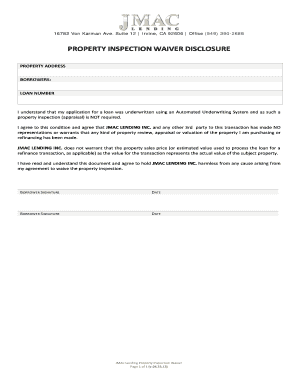
Home Inspection Release Form


What is the home inspection release form
The home inspection release form is a legal document that allows a buyer or seller to waive the right to a home inspection before finalizing a real estate transaction. This form is often utilized in competitive housing markets where buyers may choose to forgo inspections to make their offers more appealing to sellers. By signing this document, the parties acknowledge that they understand the risks associated with not conducting a home inspection, which can include undiscovered issues that may affect the property's value or safety.
How to use the home inspection release form
Using the home inspection release form involves several key steps. First, both parties must agree on the terms of the waiver. Once agreed, the buyer should fill out the form with relevant details, including the property address and the names of all parties involved. After completing the form, both the buyer and seller must sign it to validate the waiver. It is advisable to keep a copy of the signed form for personal records and to provide a copy to all parties involved in the transaction.
Steps to complete the home inspection release form
Completing the home inspection release form requires careful attention to detail. Here are the steps to follow:
- Gather necessary information, including property details and the names of all parties.
- Clearly state the intention to waive the home inspection.
- Include any specific conditions or agreements related to the waiver.
- Sign and date the form, ensuring all parties involved do the same.
- Distribute copies of the signed form to all relevant parties.
Legal use of the home inspection release form
The legal validity of the home inspection release form depends on compliance with state laws and regulations. In the United States, eSignatures are generally recognized as legally binding under the ESIGN Act and UETA, provided that certain criteria are met. It is essential for both parties to understand that signing this form means they are assuming the risks associated with not conducting a home inspection, which may have legal implications if issues arise post-transaction.
Key elements of the home inspection release form
Several key elements must be included in the home inspection release form to ensure its effectiveness and legality:
- Identification of the parties involved, including full names and contact information.
- Property address and description to specify the subject of the waiver.
- A clear statement indicating the waiver of the right to a home inspection.
- Signatures of all parties, along with the date of signing.
- Any additional terms or conditions that may apply to the waiver.
State-specific rules for the home inspection release form
Different states may have specific rules and regulations governing the use of home inspection release forms. It is important for buyers and sellers to familiarize themselves with their state's laws regarding real estate transactions. Some states may require additional disclosures or have specific formats for the waiver. Consulting with a local real estate professional or attorney can help ensure compliance with state-specific requirements.
Quick guide on how to complete home inspection release form 44039932
Effortlessly Prepare Home Inspection Release Form on Any Device
Digital document management has gained popularity among businesses and individuals alike. It offers a highly efficient eco-friendly substitute for traditional printed and signed materials, allowing you to obtain the necessary form and securely save it online. airSlate SignNow equips you with all the tools you require to create, modify, and electronically sign your documents promptly without any delays. Manage Home Inspection Release Form on any device using the airSlate SignNow apps for Android or iOS and streamline any document-related process today.
How to Modify and Electronically Sign Home Inspection Release Form with Ease
- Obtain Home Inspection Release Form and then click Get Form to begin.
- Utilize the tools we provide to fill out your form.
- Emphasize relevant portions of the documents or conceal sensitive data using tools specifically designed by airSlate SignNow for such purposes.
- Create your signature with the Sign tool, which takes only seconds and bears the same legal validity as a conventional wet ink signature.
- Review all the information and then click the Done button to save your modifications.
- Choose how you wish to share your form, via email, SMS, invitation link, or download it to your computer.
Eliminate concerns over lost or misfiled documents, tedious form navigation, or mistakes that necessitate printing new copies. airSlate SignNow addresses your document management needs in just a few clicks from any device of your choice. Adjust and electronically sign Home Inspection Release Form to ensure seamless communication at every stage of the document preparation process with airSlate SignNow.
Create this form in 5 minutes or less
Create this form in 5 minutes!
How to create an eSignature for the home inspection release form 44039932
How to create an electronic signature for a PDF online
How to create an electronic signature for a PDF in Google Chrome
How to create an e-signature for signing PDFs in Gmail
How to create an e-signature right from your smartphone
How to create an e-signature for a PDF on iOS
How to create an e-signature for a PDF on Android
People also ask
-
What is a home inspection waiver form?
A home inspection waiver form is a document that allows a buyer to waive the formal inspection process for a property. By using this form, buyers can streamline the purchasing process, especially in competitive markets. AirSlate SignNow provides a simple way to create and eSign this essential document.
-
How can I obtain a home inspection waiver form?
You can easily obtain a home inspection waiver form through airSlate SignNow's customizable templates. Simply log in, choose the appropriate template, and fill in the necessary details. This makes it simple to create a legally binding waiver in just a few minutes.
-
What features does airSlate SignNow offer for home inspection waiver forms?
AirSlate SignNow offers a range of features for home inspection waiver forms, including customizable templates, secure eSignature capabilities, and easy document sharing. Users can track the status of their forms and ensure compliance, making it an efficient solution for real estate transactions.
-
Is there a cost associated with the home inspection waiver form on airSlate SignNow?
AirSlate SignNow offers various pricing plans depending on the features you need, including options for individual users and teams. You can create and eSign home inspection waiver forms at a competitive price, making it an affordable solution for your document needs.
-
What are the benefits of using airSlate SignNow for home inspection waiver forms?
Using airSlate SignNow for home inspection waiver forms provides several benefits, including increased efficiency, reduced paperwork, and improved compliance. The platform ensures that all documents are signed securely and stored safely, simplifying the process for buyers and agents alike.
-
Can I integrate airSlate SignNow with other tools for my home inspection waiver forms?
Yes, airSlate SignNow allows integration with various third-party applications, enhancing your workflow. You can connect it with CRM systems, cloud storage, and other productivity tools, making the management of your home inspection waiver forms even more efficient.
-
How secure is the home inspection waiver form process with airSlate SignNow?
AirSlate SignNow prioritizes security by employing industry-standard encryption protocols. This ensures that your home inspection waiver forms and other sensitive documents are protected during transmission and storage, giving you peace of mind with every transaction.
Get more for Home Inspection Release Form
Find out other Home Inspection Release Form
- How To Electronic signature Florida CV Form Template
- Electronic signature Mississippi CV Form Template Easy
- Electronic signature Ohio CV Form Template Safe
- Electronic signature Nevada Employee Reference Request Mobile
- How To Electronic signature Washington Employee Reference Request
- Electronic signature New York Working Time Control Form Easy
- How To Electronic signature Kansas Software Development Proposal Template
- Electronic signature Utah Mobile App Design Proposal Template Fast
- Electronic signature Nevada Software Development Agreement Template Free
- Electronic signature New York Operating Agreement Safe
- How To eSignature Indiana Reseller Agreement
- Electronic signature Delaware Joint Venture Agreement Template Free
- Electronic signature Hawaii Joint Venture Agreement Template Simple
- Electronic signature Idaho Web Hosting Agreement Easy
- Electronic signature Illinois Web Hosting Agreement Secure
- Electronic signature Texas Joint Venture Agreement Template Easy
- How To Electronic signature Maryland Web Hosting Agreement
- Can I Electronic signature Maryland Web Hosting Agreement
- Electronic signature Michigan Web Hosting Agreement Simple
- Electronic signature Missouri Web Hosting Agreement Simple