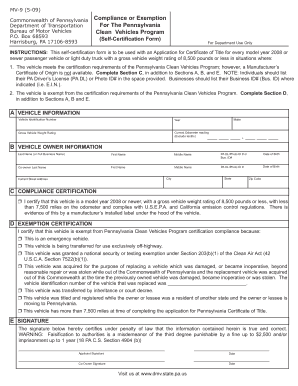
Mv 9 Form


What is the MV 9?
The MV 9 form, also known as the Pennsylvania Vehicle Registration Application, is a crucial document for individuals and businesses looking to register a vehicle in Pennsylvania. This form is necessary for both new registrations and renewals. It collects essential information such as the vehicle's make, model, year, and identification number, as well as the owner's personal details. Understanding the MV 9 is vital for ensuring compliance with state vehicle registration laws.
How to Obtain the MV 9
Obtaining the MV 9 form is straightforward. It is available through the Pennsylvania Department of Transportation (PennDOT) website, where users can download a printable version. Additionally, physical copies can be acquired at local PennDOT offices or authorized agents. It is important to ensure that you have the most current version of the form, as updates may occur periodically.
Steps to Complete the MV 9
Completing the MV 9 form involves several key steps:
- Gather necessary information, including vehicle details and personal identification.
- Fill out the form accurately, ensuring all fields are completed to avoid delays.
- Review the completed form for any errors or omissions.
- Submit the form either online through the PennDOT website or in person at a local office.
Following these steps will help ensure a smooth registration process.
Legal Use of the MV 9
The MV 9 form is legally binding when completed and submitted in accordance with Pennsylvania state laws. It serves as an official request for vehicle registration and must be filled out truthfully. Providing false information on this form can result in penalties, including fines and potential legal action. Compliance with all requirements is essential for the form to be accepted by the state.
Required Documents
When submitting the MV 9 form, certain documents are typically required to support the application. These may include:
- Proof of identity, such as a driver’s license or state ID.
- Proof of vehicle ownership, like a bill of sale or previous registration.
- Insurance information, demonstrating that the vehicle is properly insured.
Ensuring that all required documents are included will expedite the registration process.
Form Submission Methods
The MV 9 form can be submitted through various methods, making it accessible for all users. Options include:
- Online submission via the PennDOT website, which offers a convenient way to register from home.
- Mailing the completed form to the appropriate PennDOT office.
- In-person submission at a local PennDOT office or authorized agent.
Choosing the right method depends on personal preference and urgency.
Quick guide on how to complete mv 9
Complete Mv 9 effortlessly on any device
Digital document management has become increasingly favored by businesses and individuals. It offers an ideal eco-friendly substitute for conventional printed and signed paperwork, as you can locate the necessary form and safely store it online. airSlate SignNow provides you with all the resources needed to create, adjust, and eSign your documents swiftly without any delays. Manage Mv 9 across any platform using airSlate SignNow Android or iOS applications and enhance any document-centered task today.
The easiest way to modify and eSign Mv 9 without breaking a sweat
- Locate Mv 9 and then click Get Form to begin.
- Utilize the tools we provide to complete your document.
- Emphasize relevant sections of the documents or obscure sensitive data with tools that airSlate SignNow provides specifically for that purpose.
- Generate your eSignature with the Sign tool, which takes mere seconds and holds the same legal validity as a traditional wet ink signature.
- Review the information and then click on the Done button to save your modifications.
- Choose how you would like to send your form, via email, SMS, or invitation link, or download it to your PC.
Forget about lost or misplaced documents, tedious form searching, or mistakes that necessitate printing new document copies. airSlate SignNow manages your document needs in just a few clicks from any device you prefer. Modify and eSign Mv 9 and ensure excellent communication at any stage of your form preparation process with airSlate SignNow.
Create this form in 5 minutes or less
Create this form in 5 minutes!
How to create an eSignature for the mv 9
How to create an electronic signature for a PDF online
How to create an electronic signature for a PDF in Google Chrome
How to create an e-signature for signing PDFs in Gmail
How to create an e-signature right from your smartphone
How to create an e-signature for a PDF on iOS
How to create an e-signature for a PDF on Android
People also ask
-
What is mv 9 in airSlate SignNow?
The mv 9 feature in airSlate SignNow allows users to seamlessly manage and send documents for electronic signatures. It enhances the document workflow, making it faster and more efficient. With mv 9, businesses can easily track the status of sent documents and ensure timely responses.
-
How does mv 9 compare to other eSignature solutions?
mv 9 from airSlate SignNow stands out due to its affordability and ease of use. While other eSignature solutions may offer similar features, mv 9 integrates smoothly into various business operations, offering a user-friendly experience without compromising on functionality. This makes it an ideal choice for businesses seeking effective document management.
-
What are the pricing options available for mv 9?
airSlate SignNow offers flexible pricing plans for mv 9 to accommodate businesses of all sizes. Whether you're a startup or a large enterprise, you can choose from various subscription models, ensuring you get the features you need at a price that fits your budget. Additionally, there may be discounts available for annual subscriptions.
-
What key features does mv 9 include?
The mv 9 feature includes robust functionalities such as automated workflows, mobile signatures, and real-time document tracking. These features empower users to streamline their signing processes effectively. Furthermore, mv 9 provides customizable templates that cater to different business needs.
-
How can mv 9 benefit my business?
Implementing mv 9 can signNowly enhance your business's document workflow efficiency. By reducing time spent on manual signatures and document tracking, it allows for quicker transactions. This not only improves productivity but also enhances customer satisfaction through faster turnaround times.
-
Does mv 9 integrate with other tools I use?
Yes, mv 9 is designed to integrate effortlessly with a variety of popular business applications. This includes CRMs, project management tools, and email platforms, allowing you to smoothly incorporate eSigning into your existing processes. This integration capability enhances overall efficiency and reduces disruptions in your workflow.
-
Is it secure to use mv 9 for document signing?
Absolutely, mv 9 prioritizes security with state-of-the-art encryption and compliance with industry standards. Your documents are protected through secure cloud storage and thorough identity verification processes, ensuring that both your business and clients can trust the signing process. It meets legal eSignature requirements, providing peace of mind.
Get more for Mv 9
Find out other Mv 9
- Can I Sign North Carolina Mechanic's Lien
- Sign Maine Payment Guaranty Myself
- Help Me With Sign Oklahoma Mechanic's Lien
- Sign Oregon Mechanic's Lien Simple
- How To Sign Utah Mechanic's Lien
- How To Sign Washington Mechanic's Lien
- Help Me With Sign Washington Mechanic's Lien
- Sign Arizona Notice of Rescission Safe
- Sign Hawaii Notice of Rescission Later
- Sign Missouri Demand Note Online
- How To Sign New York Notice to Stop Credit Charge
- How Do I Sign North Dakota Notice to Stop Credit Charge
- How To Sign Oklahoma Notice of Rescission
- How To Sign Maine Share Donation Agreement
- Sign Maine Share Donation Agreement Simple
- Sign New Jersey Share Donation Agreement Simple
- How To Sign Arkansas Collateral Debenture
- Sign Arizona Bill of Lading Simple
- Sign Oklahoma Bill of Lading Easy
- Can I Sign Massachusetts Credit Memo