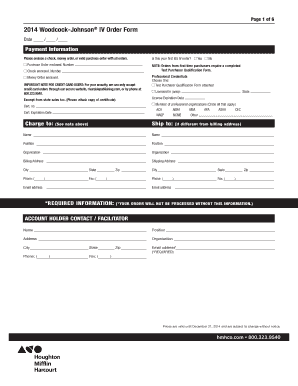
Woodcock Johnson IV Order Form Riverside Publishing


What is the Woodcock Johnson IV Order Form Riverside Publishing
The Woodcock Johnson IV Order Form from Riverside Publishing is a document used to request the Woodcock Johnson IV assessment tools, which are designed for evaluating cognitive abilities and academic skills. This form is essential for educators and psychologists who need to order these assessments for their clients or institutions. It ensures that the correct materials are obtained efficiently and accurately, facilitating the evaluation process.
How to use the Woodcock Johnson IV Order Form Riverside Publishing
Using the Woodcock Johnson IV Order Form involves several straightforward steps. First, ensure you have the correct version of the form, which can be obtained from Riverside Publishing's official website. Fill in the required information, including your contact details and the specific assessments you wish to order. It is important to review the form for accuracy before submission to avoid delays. Once completed, you can submit the form electronically or via mail, depending on your preference.
Steps to complete the Woodcock Johnson IV Order Form Riverside Publishing
Completing the Woodcock Johnson IV Order Form requires careful attention to detail. Follow these steps:
- Download the form from Riverside Publishing's website.
- Fill in your name, institution, and contact information in the designated fields.
- Select the specific Woodcock Johnson IV assessments you wish to order.
- Review all entries for accuracy.
- Submit the form electronically or print it for mail submission.
Legal use of the Woodcock Johnson IV Order Form Riverside Publishing
The legal use of the Woodcock Johnson IV Order Form is governed by the principles of e-signature laws in the United States. When submitting the form electronically, it is crucial to ensure compliance with regulations such as ESIGN and UETA, which validate electronic signatures. This ensures that the order is legally binding and recognized by educational institutions and testing agencies.
Key elements of the Woodcock Johnson IV Order Form Riverside Publishing
The key elements of the Woodcock Johnson IV Order Form include:
- Contact Information: Essential for processing the order and communicating with the requester.
- Assessment Selection: A clear indication of which assessments are being ordered.
- Payment Information: Details regarding payment methods and billing.
- Signature: Acknowledgment of the order and compliance with legal requirements.
How to obtain the Woodcock Johnson IV Order Form Riverside Publishing
The Woodcock Johnson IV Order Form can be obtained directly from Riverside Publishing's official website. Users can navigate to the appropriate section for assessments and download the form in a digital format. Alternatively, printed copies may be available upon request, depending on the publisher's policies.
Quick guide on how to complete woodcock johnson iv order form riverside publishing
Prepare Woodcock Johnson IV Order Form Riverside Publishing seamlessly on any device
Digital document management has become increasingly favored by companies and individuals. It offers a great environmentally conscious alternative to traditional printed and signed documents, allowing you to find the right form and securely store it online. airSlate SignNow provides you with all the tools needed to create, modify, and eSign your documents swiftly without delays. Handle Woodcock Johnson IV Order Form Riverside Publishing on any platform using airSlate SignNow Android or iOS applications and enhance any document-related procedure today.
How to modify and eSign Woodcock Johnson IV Order Form Riverside Publishing effortlessly
- Obtain Woodcock Johnson IV Order Form Riverside Publishing and click on Get Form to begin.
- Utilize the tools we provide to complete your document.
- Emphasize relevant sections of the documents or obscure sensitive information with tools that airSlate SignNow provides specifically for that purpose.
- Create your signature using the Sign feature, which takes moments and carries the same legal validity as a conventional wet ink signature.
- Review the information and click on the Done button to save your modifications.
- Select your preferred method to send your form: via email, SMS, or invitation link, or download it to your computer.
Eliminate concerns about lost or misplaced documents, tedious form searching, or errors that necessitate printing new document copies. airSlate SignNow addresses your document management needs in just a few clicks from any device you choose. Alter and eSign Woodcock Johnson IV Order Form Riverside Publishing and guarantee excellent communication at any stage of your form preparation process with airSlate SignNow.
Create this form in 5 minutes or less
Create this form in 5 minutes!
How to create an eSignature for the woodcock johnson iv order form riverside publishing
How to create an electronic signature for a PDF online
How to create an electronic signature for a PDF in Google Chrome
How to create an e-signature for signing PDFs in Gmail
How to create an e-signature right from your smartphone
How to create an e-signature for a PDF on iOS
How to create an e-signature for a PDF on Android
People also ask
-
What is 'Shop Riverside Insights Woodcock Johnson IV'?
Shop Riverside Insights Woodcock Johnson IV refers to acquiring the Woodcock Johnson IV assessment tools and resources through Riverside Insights. These assessments are designed to evaluate cognitive abilities and academic skills, providing valuable insights into student performance and learning needs.
-
How can I benefit from the Woodcock Johnson IV assessments?
By utilizing the Woodcock Johnson IV assessments available in the Shop Riverside Insights, you can gain a comprehensive understanding of an individual's cognitive strengths and weaknesses. This information is crucial for tailoring educational strategies and interventions to support learning.
-
Are there any discounts available when I shop Riverside Insights Woodcock Johnson IV?
Occasionally, promotions and discounts may be offered when you shop Riverside Insights Woodcock Johnson IV. To stay updated on the latest deals, it is best to subscribe to their newsletter or check the website for special offers.
-
What features are included with the Woodcock Johnson IV assessments?
The Woodcock Johnson IV assessments include a variety of tests measuring cognitive abilities and academic skills. When you shop Riverside Insights Woodcock Johnson IV, you also gain access to detailed reports and analysis tools that help educators make informed decisions based on the results.
-
Can I integrate Woodcock Johnson IV assessments with other educational tools?
Yes, many users find that the Woodcock Johnson IV assessments can be integrated seamlessly with various educational systems and tools. When you shop Riverside Insights Woodcock Johnson IV, inquire about compatibility to enhance your educational framework.
-
What type of support can I expect when I shop Riverside Insights Woodcock Johnson IV?
Purchasing from Riverside Insights typically includes access to customer support for product inquiries and usage assistance. Whether through chat, email, or phone, the team is dedicated to ensuring you have a positive experience when you shop Riverside Insights Woodcock Johnson IV.
-
Is training available for using the Woodcock Johnson IV assessments?
Absolutely, training is often provided for educators and professionals using the Woodcock Johnson IV assessments. When you shop Riverside Insights Woodcock Johnson IV, be sure to ask about available workshops or online training sessions for optimal implementation.
Get more for Woodcock Johnson IV Order Form Riverside Publishing
- Gwinnett waiver form
- Evangelism report sample form
- Argumentative essay graphic organizer form
- Evangelism report sample 36611645 form
- Table of contents ghs health sciences center greenville form
- Hazardous materials inventory statement form
- Sportography form
- Participant independent contractor agreement 07 1 08doc form
Find out other Woodcock Johnson IV Order Form Riverside Publishing
- Electronic signature South Carolina Sports Separation Agreement Easy
- Electronic signature Virginia Courts Business Plan Template Fast
- How To Electronic signature Utah Courts Operating Agreement
- Electronic signature West Virginia Courts Quitclaim Deed Computer
- Electronic signature West Virginia Courts Quitclaim Deed Free
- Electronic signature Virginia Courts Limited Power Of Attorney Computer
- Can I Sign Alabama Banking PPT
- Electronic signature Washington Sports POA Simple
- How To Electronic signature West Virginia Sports Arbitration Agreement
- Electronic signature Wisconsin Sports Residential Lease Agreement Myself
- Help Me With Sign Arizona Banking Document
- How Do I Sign Arizona Banking Form
- How Can I Sign Arizona Banking Form
- How Can I Sign Arizona Banking Form
- Can I Sign Colorado Banking PPT
- How Do I Sign Idaho Banking Presentation
- Can I Sign Indiana Banking Document
- How Can I Sign Indiana Banking PPT
- How To Sign Maine Banking PPT
- Help Me With Sign Massachusetts Banking Presentation