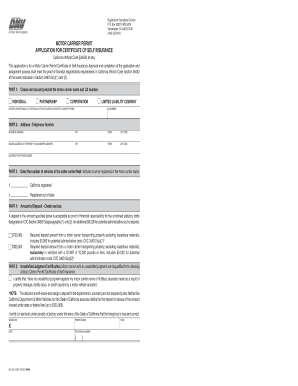
Dmv 65 Mcp Rev 9 Form


What is the DMV 65 MCP Rev 9 Form
The DMV 65 MCP Rev 9 2007 form, commonly referred to as the MCP 65 form, is a document used in the vehicle registration process in the United States. This form is specifically designed for individuals or entities seeking to obtain a certificate of title or registration for a motor vehicle. It collects essential information about the vehicle, including its identification number, make, model, and year, as well as the owner's details. Understanding the purpose and requirements of this form is crucial for ensuring compliance with state regulations.
Steps to Complete the DMV 65 MCP Rev 9 Form
Completing the DMV 65 MCP Rev 9 form involves several key steps to ensure accuracy and compliance. Here are the steps to follow:
- Gather necessary information, including the vehicle's VIN, make, model, and year.
- Provide personal information, such as the owner's name, address, and contact details.
- Review any specific state requirements that may apply to your situation.
- Double-check all entries for accuracy to avoid delays in processing.
- Sign and date the form where indicated.
By following these steps, you can ensure that your DMV 65 MCP form is filled out correctly, facilitating a smoother registration process.
Legal Use of the DMV 65 MCP Rev 9 Form
The DMV 65 MCP Rev 9 form serves a legal purpose in the vehicle registration process. It is essential for establishing ownership and ensuring that the vehicle complies with state laws. When properly filled out and submitted, this form can be used as a legal document in various situations, such as transferring ownership, registering a vehicle for the first time, or obtaining a title. Compliance with legal requirements is critical to avoid potential disputes or penalties related to vehicle ownership.
How to Obtain the DMV 65 MCP Rev 9 Form
Obtaining the DMV 65 MCP Rev 9 form can be done through several methods. Individuals can typically acquire the form by:
- Visiting the official DMV website for their state, where downloadable versions are often available.
- Requesting a physical copy at local DMV offices.
- Contacting the DMV by phone to ask for the form to be mailed directly to them.
It is advisable to check for any updates or changes to the form on the official DMV website to ensure you have the most current version.
Key Elements of the DMV 65 MCP Rev 9 Form
The DMV 65 MCP Rev 9 form includes several key elements that must be accurately completed to ensure proper processing. These elements typically include:
- Vehicle Information: This includes the make, model, year, and VIN of the vehicle.
- Owner Information: The full name, address, and contact information of the vehicle owner.
- Signature: The owner's signature is required to validate the form.
- Date: The date of completion must be included to establish a timeline for processing.
Ensuring that all these elements are filled out correctly is essential for the form's acceptance by the DMV.
Form Submission Methods
The DMV 65 MCP Rev 9 form can be submitted through various methods, depending on state regulations. Common submission methods include:
- Online Submission: Some states allow for electronic submission through their DMV websites.
- Mail: Completed forms can often be mailed to the designated DMV office.
- In-Person: Individuals may also submit the form directly at their local DMV office.
Choosing the appropriate submission method is important to ensure timely processing of the form.
Quick guide on how to complete dmv 65 mcp rev 9 form
Streamline Dmv 65 Mcp Rev 9 Form effortlessly on any gadget
Digital document management has become increasingly favored by businesses and individuals alike. It serves as an ideal eco-conscious substitute for traditional printed and signed documents, allowing you to access the necessary form and securely keep it online. airSlate SignNow provides you with all the resources needed to create, modify, and electronically sign your documents swiftly without delays. Manage Dmv 65 Mcp Rev 9 Form on any gadget using airSlate SignNow's Android or iOS applications and enhance any document-oriented workflow today.
How to modify and electronically sign Dmv 65 Mcp Rev 9 Form effortlessly
- Locate Dmv 65 Mcp Rev 9 Form and select Get Form to begin.
- Utilize the tools available to complete your form.
- Emphasize pertinent sections of the documents or redact sensitive information using tools provided by airSlate SignNow specifically for that purpose.
- Create your electronic signature using the Sign feature, which takes only moments and carries the same legal validity as a conventional ink signature.
- Review all details and click the Done button to save your updates.
- Choose your preferred method to share your form, whether by email, SMS, or invitation link, or download it to your computer.
Say goodbye to lost or misplaced documents, tedious form navigation, or errors that require generating new document versions. airSlate SignNow addresses all your document management needs in just a few clicks from your selected device. Modify and electronically sign Dmv 65 Mcp Rev 9 Form to ensure outstanding communication at every step of your form preparation journey with airSlate SignNow.
Create this form in 5 minutes or less
Create this form in 5 minutes!
How to create an eSignature for the dmv 65 mcp rev 9 form
How to create an electronic signature for a PDF online
How to create an electronic signature for a PDF in Google Chrome
How to create an e-signature for signing PDFs in Gmail
How to create an e-signature right from your smartphone
How to create an e-signature for a PDF on iOS
How to create an e-signature for a PDF on Android
People also ask
-
What is the DMV 65 MCP Rev 9 2007 form used for?
The DMV 65 MCP Rev 9 2007 form is used to report specific vehicle transfers in California. It is crucial for ensuring that the vehicle ownership transfers are documented correctly and legally. By utilizing airSlate SignNow, users can easily complete and eSign this form to streamline the process.
-
How can I fill out the DMV 65 MCP Rev 9 2007 form online?
To fill out the DMV 65 MCP Rev 9 2007 form online, visit the airSlate SignNow platform. With our user-friendly interface, you can easily input the required information, make necessary adjustments, and eSign the document securely. This digital solution saves time and reduces paperwork hassle.
-
Is there a fee associated with using the DMV 65 MCP Rev 9 2007 form on airSlate SignNow?
AirSlate SignNow offers cost-effective plans for users who need to complete the DMV 65 MCP Rev 9 2007 form. Depending on your selection, you can choose a pricing plan that fits your budget while providing access to rich features for document management. Always check for any potential additional fees or charges.
-
What features does airSlate SignNow offer for the DMV 65 MCP Rev 9 2007 form?
AirSlate SignNow includes features such as customizable templates, secure eSignature capabilities, secure storage, and easy sharing options for the DMV 65 MCP Rev 9 2007 form. These functionalities help users efficiently manage their documents while ensuring compliance and security throughout the signing process.
-
Can I integrate the DMV 65 MCP Rev 9 2007 form with other applications?
Yes, airSlate SignNow allows you to integrate the DMV 65 MCP Rev 9 2007 form with various third-party applications. This seamless integration enhances your workflow, enabling you to connect with CRM tools, cloud storage solutions, and more. It helps simplify the overall document management process.
-
What are the benefits of using airSlate SignNow for the DMV 65 MCP Rev 9 2007 form?
Using airSlate SignNow for the DMV 65 MCP Rev 9 2007 form offers numerous benefits, including enhanced efficiency, reduced errors, and secure document handling. Our platform allows you to manage all your essential forms electronically, making the process faster and more reliable. Enjoy the convenience of eSigning from any device.
-
Is it legal to eSign the DMV 65 MCP Rev 9 2007 form?
Yes, it is legal to eSign the DMV 65 MCP Rev 9 2007 form using airSlate SignNow. Electronic signatures are governed by federal laws such as the ESIGN Act and UETA, validating their use for official documents. Ensure that all parties involved in the signing process are aware of these regulations.
Get more for Dmv 65 Mcp Rev 9 Form
Find out other Dmv 65 Mcp Rev 9 Form
- How Can I eSign North Carolina lease agreement
- eSign Montana Lease agreement form Computer
- Can I eSign New Hampshire Lease agreement form
- How To eSign West Virginia Lease agreement contract
- Help Me With eSign New Mexico Lease agreement form
- Can I eSign Utah Lease agreement form
- Can I eSign Washington lease agreement
- Can I eSign Alabama Non disclosure agreement sample
- eSign California Non disclosure agreement sample Now
- eSign Pennsylvania Mutual non-disclosure agreement Now
- Help Me With eSign Utah Non disclosure agreement sample
- How Can I eSign Minnesota Partnership agreements
- eSign Pennsylvania Property management lease agreement Secure
- eSign Hawaii Rental agreement for house Fast
- Help Me With eSign Virginia Rental agreement contract
- eSign Alaska Rental lease agreement Now
- How To eSign Colorado Rental lease agreement
- How Can I eSign Colorado Rental lease agreement
- Can I eSign Connecticut Rental lease agreement
- eSign New Hampshire Rental lease agreement Later