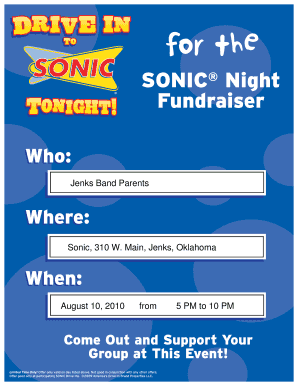
Sonic Fundraiser Night Form


What is the Sonic Fundraiser Night
The Sonic Fundraiser Night is a community-focused event designed to raise funds for local initiatives, schools, or charities. Participants gather at a Sonic Drive-In location to enjoy food and drinks, with a portion of the sales being donated to the designated cause. This event not only fosters community spirit but also provides an opportunity for individuals and families to contribute to meaningful projects while enjoying a meal together.
How to Use the Sonic Fundraiser Night
Utilizing the Sonic Fundraiser Night involves several steps to ensure a successful event. First, organizations should coordinate with local Sonic locations to schedule the fundraiser. Next, they should promote the event through social media, flyers, and community boards to maximize participation. On the day of the fundraiser, participants should mention the event when ordering to ensure that their purchases contribute to the fundraising goal. This simple process allows everyone to engage and support their community effortlessly.
Steps to Complete the Sonic Fundraiser Night
Completing a Sonic Fundraiser Night involves a straightforward series of actions. Begin by selecting a date and time that works for both the organization and the Sonic location. Next, secure the necessary permissions and confirm the details with the restaurant. After that, promote the event widely to encourage attendance. On the event day, ensure volunteers are present to assist with any logistics and to remind patrons to mention the fundraiser when placing their orders. Finally, follow up with Sonic to confirm the total amount raised and thank participants for their support.
Legal Use of the Sonic Fundraiser Night
To ensure the legal use of the Sonic Fundraiser Night, organizations must comply with local regulations regarding fundraising events. This may include obtaining permits or licenses, especially if the event involves significant public participation or fundraising goals. Additionally, organizations should maintain transparency about how funds will be used and provide appropriate documentation to donors. By adhering to these legal requirements, organizations can conduct their fundraisers responsibly and effectively.
Key Elements of the Sonic Fundraiser Night
Key elements of the Sonic Fundraiser Night include collaboration with local Sonic locations, effective promotion strategies, and community engagement. Organizations should focus on creating a fun and inviting atmosphere that encourages participation. Additionally, clear communication about the cause being supported and how funds will be allocated is essential. This transparency builds trust and motivates community members to participate actively in the fundraiser.
Examples of Using the Sonic Fundraiser Night
Examples of successful Sonic Fundraiser Nights include events organized by schools to support sports teams, local charities raising money for community projects, or non-profit organizations seeking to fund specific initiatives. Each event can be tailored to fit the needs of the organization, whether through themed nights, special promotions, or collaborative efforts with local businesses. These examples highlight the versatility and community impact of the Sonic Fundraiser Night.
Form Submission Methods for the Sonic Fundraiser Night
Submitting the necessary forms for organizing a Sonic Fundraiser Night can typically be done through various methods. Organizations may need to complete and submit forms online, via mail, or in person, depending on local regulations and the requirements of the Sonic location. It is important to confirm the preferred submission method with the restaurant and ensure that all documentation is completed accurately to facilitate a smooth fundraising process.
Quick guide on how to complete sonic fundraiser night
Complete Sonic Fundraiser Night seamlessly on any device
Digital document management has gained traction among businesses and individuals alike. It offers a superb eco-friendly substitute to traditional printed and signed paperwork, allowing you to find the right form and safely store it online. airSlate SignNow equips you with all the tools necessary to create, adjust, and eSign your documents quickly without delays. Manage Sonic Fundraiser Night on any device using airSlate SignNow's Android or iOS applications and simplify any document-related process today.
The easiest way to adjust and eSign Sonic Fundraiser Night without stress
- Obtain Sonic Fundraiser Night and click Get Form to begin.
- Utilize the tools we offer to fill out your document.
- Emphasize pertinent sections of your documents or obscure sensitive information with tools that airSlate SignNow specifically provides for this purpose.
- Create your eSignature using the Sign tool, which takes mere seconds and holds the same legal validity as a conventional wet ink signature.
- Review the information and click on the Done button to save your changes.
- Choose how you wish to send your form, whether by email, SMS, or invitation link, or download it to your computer.
Eliminate the worry of lost or misplaced documents, tedious form searching, or mistakes that necessitate printing new document copies. airSlate SignNow satisfies all your document management needs in just a few clicks from any device of your choice. Alter and eSign Sonic Fundraiser Night and guarantee outstanding communication at every step of the form preparation process with airSlate SignNow.
Create this form in 5 minutes or less
Create this form in 5 minutes!
How to create an eSignature for the sonic fundraiser night
How to create an electronic signature for a PDF online
How to create an electronic signature for a PDF in Google Chrome
How to create an e-signature for signing PDFs in Gmail
How to create an e-signature right from your smartphone
How to create an e-signature for a PDF on iOS
How to create an e-signature for a PDF on Android
People also ask
-
What is a sonic fundraiser night?
A sonic fundraiser night is a unique event designed to raise money while providing an engaging experience for attendees. It typically includes entertainment, activities, and opportunities to donate, making it an enjoyable way to contribute to a cause. Organizing a sonic fundraiser night can elevate your fundraising efforts with creativity and excitement.
-
How can airSlate SignNow enhance my sonic fundraiser night?
airSlate SignNow can streamline your sonic fundraiser night by allowing you to easily send and eSign documents needed for the event. From registration forms to contracts, our solution simplifies the paperwork process, helping you focus on creating a memorable experience. With its user-friendly interface, managing your sonic fundraiser night is hassle-free.
-
What are the costs associated with using airSlate SignNow for my sonic fundraiser night?
AirSlate SignNow offers cost-effective pricing plans suitable for various organizations, ensuring you can manage your sonic fundraiser night without breaking the bank. The subscription includes various features that can help optimize your fundraising efforts. You can choose a plan that fits your needs and budget, making fundraising more affordable.
-
What features does airSlate SignNow offer for fundraising events like a sonic fundraiser night?
AirSlate SignNow includes features like document templates, bulk sending, and secure eSigning, which are particularly beneficial for organizing a sonic fundraiser night. These functionalities facilitate quick approvals and keep your records organized. By using airSlate SignNow, you can efficiently handle all paperwork related to your fundraising event.
-
Can I customize documents for my sonic fundraiser night?
Yes, airSlate SignNow allows you to fully customize your documents for your sonic fundraiser night, ensuring they meet your specific needs. You can add your branding, adjust layouts, and include essential details tailored to your event. Customizable documents enhance your professional image and make communication clearer.
-
Is there support available for using airSlate SignNow during my sonic fundraiser night?
Yes, airSlate SignNow provides comprehensive support to help you utilize the platform effectively for your sonic fundraiser night. Our customer service team is available to answer any questions or resolve issues you may encounter. We are committed to ensuring your fundraising efforts are successful and seamless.
-
How can I integrate airSlate SignNow with other tools for my sonic fundraiser night?
AirSlate SignNow easily integrates with various third-party tools, enhancing your sonic fundraiser night's operational efficiency. Whether you're using CRM systems, payment processors, or email marketing platforms, our integrations ensure seamless communication. This connectivity helps you manage your fundraising event more effectively.
Get more for Sonic Fundraiser Night
- It 203 c form
- Email the dtf 802 form 2001
- Ct 245 form
- Pit itnrc return instructions draft fi 121015indd form
- Rita 2015 form
- Kr 1040 forms
- 2018 kettering individual tax return form
- Includes form 511nr nonresident and part year resident return 2006 2006 2006 2006 2006 2006 2006 2006 2006 2006 2006 2006 2006
Find out other Sonic Fundraiser Night
- Sign Arkansas Car Insurance Quotation Form Online
- Can I Sign California Car Insurance Quotation Form
- Sign Illinois Car Insurance Quotation Form Fast
- Can I Sign Maryland Car Insurance Quotation Form
- Sign Missouri Business Insurance Quotation Form Mobile
- Sign Tennessee Car Insurance Quotation Form Online
- How Can I Sign Tennessee Car Insurance Quotation Form
- Sign North Dakota Business Insurance Quotation Form Online
- Sign West Virginia Car Insurance Quotation Form Online
- Sign Wisconsin Car Insurance Quotation Form Online
- Sign Alabama Life-Insurance Quote Form Free
- Sign California Apply for Lead Pastor Easy
- Sign Rhode Island Certeficate of Insurance Request Free
- Sign Hawaii Life-Insurance Quote Form Fast
- Sign Indiana Life-Insurance Quote Form Free
- Sign Maryland Church Donation Giving Form Later
- Can I Sign New Jersey Life-Insurance Quote Form
- Can I Sign Pennsylvania Church Donation Giving Form
- Sign Oklahoma Life-Insurance Quote Form Later
- Can I Sign Texas Life-Insurance Quote Form