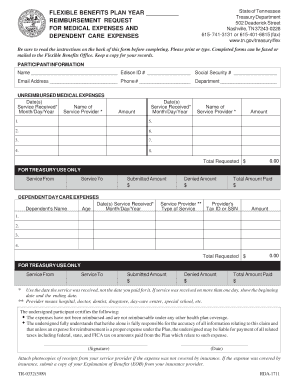
Flexible Benefits State of Tennessee Form


What is the Flexible Benefits State Of Tennessee Form
The Flexible Benefits State Of Tennessee Form is a document used by employees in Tennessee to enroll in or make changes to their flexible benefits plan. This form allows employees to select various benefits options, such as health insurance, dental coverage, and other supplemental benefits. By completing this form, employees can tailor their benefits package to meet their individual needs and preferences, ensuring they receive the most suitable coverage available.
How to use the Flexible Benefits State Of Tennessee Form
Using the Flexible Benefits State Of Tennessee Form involves a few straightforward steps. First, download the form from the appropriate state resources or your employer's human resources department. Next, carefully review the available benefits options listed on the form. After that, fill in your personal information, including your name, employee ID, and any other required details. Finally, select your desired benefits and submit the completed form to your HR department within the designated enrollment period.
Steps to complete the Flexible Benefits State Of Tennessee Form
Completing the Flexible Benefits State Of Tennessee Form requires attention to detail. Here are the steps to follow:
- Download the form from your employer's HR portal or the state website.
- Read the instructions carefully to understand the benefits options available.
- Fill in your personal information accurately.
- Select the benefits you wish to enroll in or change.
- Review your selections to ensure they reflect your needs.
- Sign and date the form as required.
- Submit the completed form to your HR department by the deadline.
Legal use of the Flexible Benefits State Of Tennessee Form
The Flexible Benefits State Of Tennessee Form is legally binding once completed and submitted according to the required guidelines. To ensure its legal validity, the form must be filled out accurately, signed, and submitted within the specified enrollment period. Additionally, compliance with state regulations regarding employee benefits is essential to avoid any potential disputes or issues regarding coverage.
Key elements of the Flexible Benefits State Of Tennessee Form
Several key elements are essential for the Flexible Benefits State Of Tennessee Form. These include:
- Employee Information: This section requires personal details such as name, address, and employee ID.
- Benefit Options: A comprehensive list of available benefits, including health, dental, and vision coverage.
- Selection Choices: Areas where employees indicate their chosen benefits.
- Signature Section: A space for the employee's signature and date, confirming their selections.
Who Issues the Form
The Flexible Benefits State Of Tennessee Form is typically issued by the human resources department of the state of Tennessee or individual employers participating in the state benefits program. Employees should consult their HR representatives for the most current version of the form and any additional instructions related to its completion and submission.
Quick guide on how to complete flexible benefits state of tennessee form
Complete Flexible Benefits State Of Tennessee Form effortlessly on any gadget
Digital document management has gained signNow traction among businesses and individuals alike. It offers an ideal environmentally friendly alternative to traditional printed and signed paperwork, allowing you to easily locate the appropriate form and securely store it online. airSlate SignNow provides you with all the tools needed to create, modify, and electronically sign your documents swiftly without delays. Manage Flexible Benefits State Of Tennessee Form on any gadget with airSlate SignNow's Android or iOS applications and enhance any document-related workflow today.
The easiest method to modify and electronically sign Flexible Benefits State Of Tennessee Form with ease
- Find Flexible Benefits State Of Tennessee Form and then click Get Form to begin.
- Utilize the tools we provide to complete your form.
- Emphasize important sections of your documents or obscure sensitive information with the tools that airSlate SignNow offers specifically for that purpose.
- Create your signature using the Sign tool, which takes just moments and holds the same legal validity as a conventional wet ink signature.
- Review all the details and then click the Done button to store your modifications.
- Select your preferred method for sending your form, whether by email, SMS, or an invitation link, or download it to your computer.
Say goodbye to lost or misplaced documents, tedious form searches, or mistakes that require printing new copies. airSlate SignNow meets your document management needs in just a few clicks from any device of your preference. Alter and electronically sign Flexible Benefits State Of Tennessee Form and ensure excellent communication at every stage of your form preparation process with airSlate SignNow.
Create this form in 5 minutes or less
Create this form in 5 minutes!
How to create an eSignature for the flexible benefits state of tennessee form
How to create an electronic signature for a PDF online
How to create an electronic signature for a PDF in Google Chrome
How to create an e-signature for signing PDFs in Gmail
How to create an e-signature right from your smartphone
How to create an e-signature for a PDF on iOS
How to create an e-signature for a PDF on Android
People also ask
-
What is the Flexible Benefits State Of Tennessee Form?
The Flexible Benefits State Of Tennessee Form is a document used by employees to enroll in or modify their flexible benefits plan. This form helps ensure that employees can maximize their benefits options provided through the State of Tennessee. By utilizing this form, employees can effectively manage their health, dental, and other flexible benefits.
-
How do I fill out the Flexible Benefits State Of Tennessee Form?
To fill out the Flexible Benefits State Of Tennessee Form, start by carefully reviewing the instructions provided with the form. Ensure that all personal information, benefits selections, and any dependent information are accurately filled in. It's crucial to double-check your entries before submission to avoid processing delays.
-
Is there a fee for using the Flexible Benefits State Of Tennessee Form?
There is typically no fee for using the Flexible Benefits State Of Tennessee Form itself, as it is a standard employee benefit application. However, depending on the specific benefits you select, there may be associated costs related to premiums or contributions. It’s advisable to consult with your HR department for details about any potential costs.
-
What are the benefits of using the Flexible Benefits State Of Tennessee Form?
Utilizing the Flexible Benefits State Of Tennessee Form allows employees to customize their benefits to better meet their individual needs. By completing this form, employees gain access to a range of flexible options that can lead to improved financial well-being and health coverage. This tailored approach helps employees maximize their benefit utilization.
-
When should I submit the Flexible Benefits State Of Tennessee Form?
The Flexible Benefits State Of Tennessee Form should be submitted during open enrollment periods or if you experience qualifying life events such as marriage, childbirth, or loss of other health coverage. It’s important to adhere to submission deadlines to ensure your benefits selections are processed timely. Check with your HR department for specific timelines.
-
Can I make changes after submitting the Flexible Benefits State Of Tennessee Form?
Yes, you can make changes to your selections after submitting the Flexible Benefits State Of Tennessee Form, but timing is crucial. Typically, changes are allowed within special enrollment periods or due to qualifying events. Be sure to check with your HR department for specific rules and processes regarding modifications.
-
What happens if I lose my Flexible Benefits State Of Tennessee Form?
If you lose your Flexible Benefits State Of Tennessee Form, you should contact your HR department immediately for assistance. They can provide a new copy of the form and guide you through the process of re-submission. It’s important to keep a record of your submissions to avoid any interruptions in your benefits.
Get more for Flexible Benefits State Of Tennessee Form
- Semper paratus fitness center application form department of
- Nav data sheet form
- Cg5484ipdf child development services medical consent authorization uscg form
- Us coast guard deputy commandant for mission support form
- Pnp checklist homeland form
- Form n 300
- Application to file declaration of intention uscis form
- Slgsafe application for internet access pd f 4144 5 form
Find out other Flexible Benefits State Of Tennessee Form
- eSignature Hawaii Sports Living Will Safe
- eSignature Hawaii Sports LLC Operating Agreement Myself
- eSignature Maryland Real Estate Quitclaim Deed Secure
- eSignature Idaho Sports Rental Application Secure
- Help Me With eSignature Massachusetts Real Estate Quitclaim Deed
- eSignature Police Document Florida Easy
- eSignature Police Document Florida Safe
- How Can I eSignature Delaware Police Living Will
- eSignature Michigan Real Estate LLC Operating Agreement Mobile
- eSignature Georgia Police Last Will And Testament Simple
- How To eSignature Hawaii Police RFP
- Can I eSignature Minnesota Real Estate Warranty Deed
- How Do I eSignature Indiana Police Lease Agreement Form
- eSignature Police PPT Kansas Free
- How Can I eSignature Mississippi Real Estate Rental Lease Agreement
- How Do I eSignature Kentucky Police LLC Operating Agreement
- eSignature Kentucky Police Lease Termination Letter Now
- eSignature Montana Real Estate Quitclaim Deed Mobile
- eSignature Montana Real Estate Quitclaim Deed Fast
- eSignature Montana Real Estate Cease And Desist Letter Easy