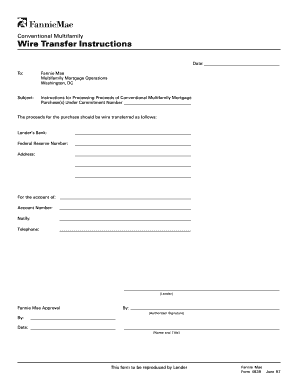
Wire Transfer Instructions Template Form


What is the Wire Transfer Instructions Template
The wire transfer instructions template is a structured document used to provide essential information needed to facilitate a wire transfer. This template typically includes details such as the sender's and receiver's names, account numbers, bank names, and routing numbers. It serves as a standardized format that ensures all necessary information is conveyed clearly and accurately, reducing the risk of errors during the transfer process. Utilizing a wire instructions form can streamline transactions, making it easier for individuals and businesses to send and receive funds electronically.
How to Use the Wire Transfer Instructions Template
Using the wire transfer instructions template involves several straightforward steps. First, gather all relevant information, including the sender's and recipient's banking details. Next, fill out the template with accurate data, ensuring that each section is completed thoroughly to avoid delays or issues. Once the form is filled out, review it for accuracy. After confirming that all information is correct, the completed template can be submitted to the bank or financial institution for processing. This method ensures that the wire transfer is executed smoothly and efficiently.
Key Elements of the Wire Transfer Instructions Template
Several key elements are crucial for a wire transfer instructions template to be effective. These include:
- Sender Information: Name, address, and account number of the person initiating the transfer.
- Recipient Information: Name, address, and account number of the person receiving the funds.
- Bank Details: Name of the bank, routing number, and any intermediary bank information if applicable.
- Transfer Amount: The total amount to be transferred.
- Purpose of Transfer: A brief description of why the funds are being sent.
Including these elements ensures that all necessary information is available for a successful transaction.
Steps to Complete the Wire Transfer Instructions Template
Completing the wire transfer instructions template involves a series of clear steps:
- Collect all required information, including sender and recipient details.
- Access the wire transfer instructions template and begin filling it out.
- Enter the sender's information accurately, including the account number.
- Input the recipient's banking details, ensuring all numbers are correct.
- Specify the amount to be transferred and the purpose of the transfer.
- Review the completed form for any errors or omissions.
- Submit the form to your bank or financial institution for processing.
Following these steps helps ensure that the wire transfer is completed without complications.
Legal Use of the Wire Transfer Instructions Template
The wire transfer instructions template is legally recognized when it meets certain criteria. For the document to be valid, it must contain accurate and complete information, as errors can lead to legal disputes or financial loss. Additionally, compliance with relevant regulations, such as the Electronic Signatures in Global and National Commerce (ESIGN) Act, is essential. This act ensures that electronic signatures and documents are legally binding in the United States. By using a trusted platform for electronic signing, individuals can enhance the legal standing of their wire transfer instructions.
Examples of Using the Wire Transfer Instructions Template
There are various scenarios in which a wire transfer instructions template can be utilized effectively. For instance:
- A business sending payments to a supplier for goods or services.
- An individual transferring funds to a family member or friend in another state.
- A real estate transaction where earnest money is wired to a title company.
In each case, using a standardized wire transfer instructions form helps ensure that the transfer is executed correctly and efficiently.
Quick guide on how to complete wire transfer instructions template
Complete Wire Transfer Instructions Template effortlessly on any device
Managing documents online has gained immense popularity among organizations and individuals. It serves as an ideal eco-friendly alternative to conventional printed and signed documents, allowing you to obtain the necessary form and securely store it digitally. airSlate SignNow equips you with all the tools required to create, modify, and eSign your documents swiftly and without any delays. Manage Wire Transfer Instructions Template on any platform with the airSlate SignNow Android or iOS applications and streamline any document-related process today.
The easiest way to modify and eSign Wire Transfer Instructions Template effortlessly
- Locate Wire Transfer Instructions Template and click on Get Form to begin.
- Make use of the tools we provide to fill out your form.
- Highlight pertinent sections of the documents or obscure sensitive information with tools that airSlate SignNow has specifically designed for that purpose.
- Generate your eSignature using the Sign tool, which takes mere seconds and carries the same legal validity as a traditional handwritten signature.
- Review the information and click on the Done button to save your changes.
- Decide how you wish to send your form, whether by email, SMS, invitation link, or downloading it to your computer.
Eliminate the worry of lost or misplaced documents, tedious form searches, or mistakes that require printing new copies. airSlate SignNow fulfills all your document management requirements in just a few clicks from any device you choose. Edit and eSign Wire Transfer Instructions Template and ensure excellent communication at every stage of the form preparation process with airSlate SignNow.
Create this form in 5 minutes or less
Create this form in 5 minutes!
How to create an eSignature for the wire transfer instructions template
How to create an electronic signature for a PDF online
How to create an electronic signature for a PDF in Google Chrome
How to create an e-signature for signing PDFs in Gmail
How to create an e-signature right from your smartphone
How to create an e-signature for a PDF on iOS
How to create an e-signature for a PDF on Android
People also ask
-
What is a wiring instructions template?
A wiring instructions template is a standardized document that outlines the necessary details needed for a wire transfer. It typically includes information such as account numbers, bank names, and routing details. Using a wiring instructions template can simplify the process of creating and sending wire transfer instructions.
-
How can I create a wiring instructions template with airSlate SignNow?
Creating a wiring instructions template with airSlate SignNow is straightforward. You can utilize the platform's user-friendly interface to draft your template, inputting all relevant details necessary for wire transfers. Once created, you can save and reuse this template whenever needed, streamlining the documentation process.
-
Are there any costs associated with using the wiring instructions template feature?
airSlate SignNow offers competitive pricing plans that include access to various features, such as the wiring instructions template. Depending on your selected plan, you may incur monthly or annual fees, but the cost is generally offset by the time saved and efficiency gained from using this template.
-
What are the benefits of using a wiring instructions template?
Using a wiring instructions template allows for increased accuracy and consistency when sending wire transfers. It minimizes the potential for errors in the documentation, which can save time and costs associated with corrections. Additionally, having a readily available template speeds up the documentation process, allowing for quicker transactions.
-
Can I customize my wiring instructions template?
Yes, airSlate SignNow allows extensive customization of your wiring instructions template. You can modify the template to suit your specific business needs, such as adding your branding or including particular legal disclaimers. This flexibility ensures that the template aligns with your workflow and communication style.
-
Does the wiring instructions template integrate with other tools?
Absolutely! The wiring instructions template in airSlate SignNow can easily integrate with various tools and software commonly used in business operations, such as CRM systems and accounting software. This integration ensures seamless workflows and efficient data management.
-
How secure is the wiring instructions template in airSlate SignNow?
Security is a top priority at airSlate SignNow. Our platform employs advanced encryption and security protocols to protect your documents, including the wiring instructions template. You can trust that your sensitive information and transaction details are safeguarded throughout the signing process.
Get more for Wire Transfer Instructions Template
Find out other Wire Transfer Instructions Template
- eSignature Colorado Demand for Payment Letter Mobile
- eSignature Colorado Demand for Payment Letter Secure
- eSign Delaware Shareholder Agreement Template Now
- eSign Wyoming Shareholder Agreement Template Safe
- eSign Kentucky Strategic Alliance Agreement Secure
- Can I eSign Alaska Equipment Rental Agreement Template
- eSign Michigan Equipment Rental Agreement Template Later
- Help Me With eSignature Washington IOU
- eSign Indiana Home Improvement Contract Myself
- eSign North Dakota Architectural Proposal Template Online
- How To eSignature Alabama Mechanic's Lien
- Can I eSign Alabama Car Insurance Quotation Form
- eSign Florida Car Insurance Quotation Form Mobile
- eSign Louisiana Car Insurance Quotation Form Online
- Can I eSign Massachusetts Car Insurance Quotation Form
- eSign Michigan Car Insurance Quotation Form Online
- eSign Michigan Car Insurance Quotation Form Mobile
- eSignature Massachusetts Mechanic's Lien Online
- eSignature Massachusetts Mechanic's Lien Free
- eSign Ohio Car Insurance Quotation Form Mobile