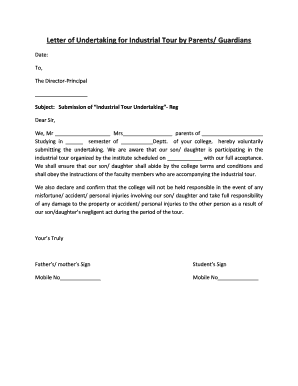
Letter of Undertaking for Industrial Tour by Parents Guardians Form


What is the letter of undertaking for industrial tour by parents or guardians
The letter of undertaking for an industrial tour is a formal document provided by parents or guardians, granting permission for their child to participate in an educational visit to an industrial facility. This letter serves as a commitment to take responsibility for the child's safety and conduct during the tour. It is often required by educational institutions to ensure that parents acknowledge the potential risks associated with such activities and agree to the terms set forth by the school or organization. This document is essential for establishing a clear understanding between the school and the parents regarding the responsibilities and expectations during the tour.
Key elements of the letter of undertaking for industrial tour by parents or guardians
When drafting a letter of undertaking, several key elements should be included to ensure its effectiveness and clarity:
- Parent or Guardian Information: Include the full name, address, and contact details of the parent or guardian.
- Student Information: Provide the full name and grade of the student participating in the tour.
- Details of the Tour: Specify the date, time, and location of the industrial tour, along with any relevant itinerary details.
- Statement of Responsibility: Clearly state that the parent or guardian accepts responsibility for the student’s safety and behavior during the tour.
- Emergency Contact Information: Include a phone number where the parent or guardian can be reached during the tour.
- Signature: The document should be signed and dated by the parent or guardian to validate the undertaking.
Steps to complete the letter of undertaking for industrial tour by parents or guardians
Completing a letter of undertaking involves several straightforward steps:
- Gather Information: Collect all necessary details about the student, the tour, and the school’s requirements.
- Draft the Letter: Use a clear and formal tone to write the letter, incorporating all key elements.
- Review the Content: Ensure that all information is accurate and that the letter meets any specific guidelines set by the school.
- Obtain Signatures: Have the parent or guardian sign the letter to confirm their consent and responsibility.
- Submit the Letter: Deliver the signed letter to the appropriate school authority, either in person or via email, as instructed.
Legal use of the letter of undertaking for industrial tour by parents or guardians
The letter of undertaking is a legally binding document that outlines the responsibilities of parents or guardians regarding their child's participation in an industrial tour. By signing this letter, the parent or guardian acknowledges the potential risks involved and agrees to assume responsibility for the child’s actions and safety. It is important for the letter to comply with relevant laws and regulations to ensure its enforceability. Schools often require this document to protect themselves from liability in case of accidents or incidents that may occur during the tour.
How to use the letter of undertaking for industrial tour by parents or guardians
The letter of undertaking is used as a formal agreement between the parents or guardians and the educational institution. It should be presented to the school prior to the tour, ensuring that the institution has a record of parental consent. The letter can also be used as a reference in case of emergencies or disputes regarding the child's participation. It is advisable for parents to keep a copy of the signed letter for their records, as it may be needed for future reference or in case of any issues that arise during the tour.
Quick guide on how to complete letter of undertaking for industrial tour by parents guardians
Complete Letter Of Undertaking For Industrial Tour By Parents Guardians effortlessly on any device
Online document management has become increasingly popular among businesses and individuals. It offers a perfect eco-friendly substitute for traditional printed and signed documents, allowing you to obtain the necessary form and securely store it online. airSlate SignNow provides all the tools you need to create, modify, and electronically sign your documents swiftly without delays. Handle Letter Of Undertaking For Industrial Tour By Parents Guardians on any device with the airSlate SignNow Android or iOS applications and enhance any document-focused operation today.
How to edit and electronically sign Letter Of Undertaking For Industrial Tour By Parents Guardians with ease
- Obtain Letter Of Undertaking For Industrial Tour By Parents Guardians and then click Get Form to begin.
- Make use of the tools we offer to complete your form.
- Emphasize pertinent sections of your documents or redact sensitive information using the tools specifically provided by airSlate SignNow.
- Create your signature with the Sign tool, which takes moments and holds the same legal validity as a conventional wet ink signature.
- Verify all the details and then click Done to save your modifications.
- Choose how you would like to share your form: via email, text message (SMS), or invitation link, or download it to your computer.
Eliminate the hassle of missing or lost files, laborious form searches, or errors that necessitate reprinting new document copies. airSlate SignNow takes care of all your document management needs in just a few clicks from any device you prefer. Edit and eSign Letter Of Undertaking For Industrial Tour By Parents Guardians and ensure outstanding communication at any stage of your form preparation process with airSlate SignNow.
Create this form in 5 minutes or less
Create this form in 5 minutes!
How to create an eSignature for the letter of undertaking for industrial tour by parents guardians
How to create an electronic signature for a PDF online
How to create an electronic signature for a PDF in Google Chrome
How to create an e-signature for signing PDFs in Gmail
How to create an e-signature right from your smartphone
How to create an e-signature for a PDF on iOS
How to create an e-signature for a PDF on Android
People also ask
-
What is a letter of undertaking?
A letter of undertaking is a formal document in which one party agrees to fulfill certain obligations on behalf of another. It serves as a guarantee to ensure compliance with specific terms, often used in business transactions to provide security and assurance.
-
How can airSlate SignNow help with creating a letter of undertaking?
airSlate SignNow provides an easy-to-use platform to create and customize your letter of undertaking. With our templates, you can quickly draft the document and incorporate electronic signatures, streamlining the signing process and ensuring your commitments are documented efficiently.
-
Is there a cost associated with using airSlate SignNow for a letter of undertaking?
Yes, airSlate SignNow offers flexible pricing plans that cater to various business needs. You can choose a subscription that fits your budget and get access to features that facilitate the electronic signing and management of documents like a letter of undertaking.
-
What features does airSlate SignNow include for managing letters of undertaking?
airSlate SignNow includes features such as customizable templates for letters of undertaking, real-time tracking of document status, and automated reminders for signers. These tools ensure your agreements are processed quickly and efficiently.
-
Are there integrations available for airSlate SignNow to manage letters of undertaking?
Yes, airSlate SignNow seamlessly integrates with various applications such as Google Drive, Salesforce, and others. This allows you to easily store, send, and manage your letter of undertaking alongside your other business documents.
-
What are the benefits of using airSlate SignNow for a letter of undertaking?
Using airSlate SignNow simplifies the process of creating and signing a letter of undertaking, reducing paperwork and saving time. It also provides a secure environment for document storage, ensuring that your agreements are safe and easily accessible.
-
Can I track the status of a letter of undertaking sent for signature through airSlate SignNow?
Absolutely! With airSlate SignNow, you can track the status of your letter of undertaking in real-time. You will receive notifications regarding whether your document has been viewed, signed, or needs further action from any party involved.
Get more for Letter Of Undertaking For Industrial Tour By Parents Guardians
- Letter from tenant to landlord about inadequacy of heating resources insufficient heat washington form
- Waiver release lien form
- 30 day notice to terminate month to month lease for residential from tenant to landlord washington form
- 30 day notice to terminate month to month lease residential from landlord to tenant washington form
- 10 days notice form
- Assignment of deed of trust by individual mortgage holder washington form
- Assignment of deed of trust by corporate mortgage holder washington form
- 30 day form 497429694
Find out other Letter Of Undertaking For Industrial Tour By Parents Guardians
- eSignature Utah Legal Promissory Note Template Free
- eSignature Louisiana Lawers Living Will Free
- eSignature Louisiana Lawers Last Will And Testament Now
- How To eSignature West Virginia Legal Quitclaim Deed
- eSignature West Virginia Legal Lease Agreement Template Online
- eSignature West Virginia Legal Medical History Online
- eSignature Maine Lawers Last Will And Testament Free
- eSignature Alabama Non-Profit Living Will Free
- eSignature Wyoming Legal Executive Summary Template Myself
- eSignature Alabama Non-Profit Lease Agreement Template Computer
- eSignature Arkansas Life Sciences LLC Operating Agreement Mobile
- eSignature California Life Sciences Contract Safe
- eSignature California Non-Profit LLC Operating Agreement Fast
- eSignature Delaware Life Sciences Quitclaim Deed Online
- eSignature Non-Profit Form Colorado Free
- eSignature Mississippi Lawers Residential Lease Agreement Later
- How To eSignature Mississippi Lawers Residential Lease Agreement
- Can I eSignature Indiana Life Sciences Rental Application
- eSignature Indiana Life Sciences LLC Operating Agreement Fast
- eSignature Kentucky Life Sciences Quitclaim Deed Fast