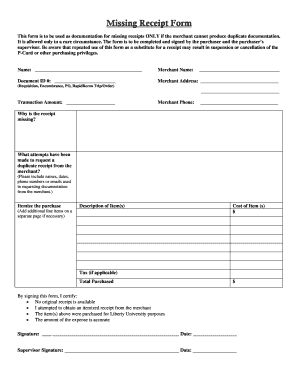
Missing Receipt Form


What is the missing receipt form?
The missing receipt form is a document used to account for expenses when an original receipt is unavailable. This form is commonly utilized by employees seeking reimbursement for business-related expenses, such as travel or supplies. By completing this form, individuals can provide necessary details about the expense, including the amount, date, and purpose, while affirming that the receipt has been lost or misplaced.
How to use the missing receipt form
Using the missing receipt form involves several straightforward steps. First, download the missing receipt template from a reliable source. Next, fill in the required fields, which typically include your name, the date of the expense, the amount, and a description of the item or service purchased. After completing the form, submit it to your employer or the relevant department for processing. Ensure that you keep a copy for your records.
Steps to complete the missing receipt form
Completing the missing receipt form requires attention to detail. Follow these steps for accuracy:
- Download the missing receipt template.
- Enter your full name and contact information.
- Provide the date of the expense.
- Specify the amount spent.
- Describe the nature of the expense.
- Sign and date the form to certify the information provided.
Legal use of the missing receipt form
The missing receipt form holds legal significance when used correctly. It serves as a formal declaration that the individual has incurred a business expense without a receipt. For the form to be legally binding, it must include accurate details and a signature. It is important to understand that submitting this form does not guarantee reimbursement; it must comply with company policies and any applicable laws.
Key elements of the missing receipt form
Essential components of the missing receipt form include:
- Name: The individual requesting reimbursement.
- Date of expense: When the expense occurred.
- Amount: Total cost of the expense.
- Description: Brief explanation of the item or service purchased.
- Signature: Acknowledgment of the accuracy of the information.
IRS Guidelines
According to IRS guidelines, businesses must maintain proper documentation for expenses to be deductible. In the absence of a receipt, the missing receipt form can serve as a substitute, provided it includes all necessary details. However, it is advisable to retain any supporting documentation, such as bank statements or credit card statements, to further substantiate the expense.
Quick guide on how to complete missing receipt form 40180996
Complete Missing Receipt Form effortlessly on any device
Online document management has gained tremendous traction among businesses and individuals alike. It serves as a flawless environmentally friendly substitute to traditional printed and signed documents, allowing you to access the proper form and securely save it online. airSlate SignNow equips you with all the resources necessary to create, modify, and eSign your documents quickly and without delays. Administer Missing Receipt Form on any device using airSlate SignNow's Android or iOS applications and simplify any document-related task today.
The easiest way to alter and eSign Missing Receipt Form without stress
- Obtain Missing Receipt Form and click on Get Form to initiate.
- Make use of the tools we offer to fill out your form.
- Emphasize important sections of your documents or obscure sensitive information with tools that airSlate SignNow specially offers for that purpose.
- Create your eSignature using the Sign feature, which takes mere seconds and holds the same legal validity as a conventional handwritten signature.
- Review the details and click on the Done button to retain your changes.
- Select how you wish to send your form, whether by email, SMS, or shareable link, or download it to your computer.
Eliminate concerns about lost or misplaced documents, tedious form searching, or errors that necessitate printing new document copies. airSlate SignNow efficiently manages your document needs with just a few clicks from any device of your choice. Modify and eSign Missing Receipt Form and ensure clear communication at every stage of the form preparation process with airSlate SignNow.
Create this form in 5 minutes or less
Create this form in 5 minutes!
How to create an eSignature for the missing receipt form 40180996
How to create an electronic signature for a PDF online
How to create an electronic signature for a PDF in Google Chrome
How to create an e-signature for signing PDFs in Gmail
How to create an e-signature right from your smartphone
How to create an e-signature for a PDF on iOS
How to create an e-signature for a PDF on Android
People also ask
-
What is a missing receipt form?
A missing receipt form is a document used to report expenses for which a receipt has not been obtained. This form helps users claim reimbursements and maintains proper expense tracking within an organization. airSlate SignNow simplifies this process by allowing you to create and eSign missing receipt forms easily.
-
How can airSlate SignNow help me with a missing receipt form?
With airSlate SignNow, you can create, eSign, and manage missing receipt forms quickly and efficiently. Our platform provides templates that can be customized to fit your needs, ensuring a streamlined approach to expense reporting. This reduces paperwork and helps ensure timely reimbursements.
-
Is there a cost associated with using airSlate SignNow for missing receipt forms?
Yes, airSlate SignNow offers various pricing plans that cater to different business sizes and needs. Each plan includes features for creating and managing missing receipt forms, making it a cost-effective solution. You can choose a plan that best fits your budget while enhancing your document management process.
-
What features does airSlate SignNow offer for missing receipt forms?
airSlate SignNow provides features such as customizable templates, secure eSigning, and automated workflows for missing receipt forms. Additionally, you can track the status of your forms and ensure all relevant parties are involved in the signing process. These features enhance efficiency and accuracy in handling expense reports.
-
Can I integrate airSlate SignNow with other software for managing missing receipt forms?
Absolutely! airSlate SignNow offers integrations with various software applications, including accounting and expense management tools. This enables you to seamlessly manage missing receipt forms within your existing workflow, ensuring that all financial records are accurate and easily accessible.
-
What are the benefits of using airSlate SignNow for missing receipt forms?
Using airSlate SignNow for missing receipt forms provides numerous benefits, including increased efficiency, reduced paper usage, and faster reimbursement processes. The platform's user-friendly interface allows for easy navigation, while the secure eSigning ensures that your documents are legally binding. This results in an overall improvement in your expense reporting process.
-
How secure is airSlate SignNow when handling missing receipt forms?
Security is a top priority at airSlate SignNow. We employ robust encryption protocols and comply with industry standards to protect your missing receipt forms and any sensitive information they may contain. You can trust that your documents are safeguarded throughout the signing and management process.
Get more for Missing Receipt Form
- Form nyc 200v download printable pdf or fill online
- No tax due information report franchise tax
- Registered or started doing business in alabama in 2021 form
- Informe auditoria de certificacin bureau veritas monedas de las amricas monedas de amrica del norte free 30
- Instructions for form it 201 x amended resident income tax return tax year 2020
- 2020 i 050 form 1npr nonresident ampamp part year resident wisconsin income tax fillable
- 2020 ic 004 form pw 1 wisconsin nonresident income or franchise tax withholding on pass through entity income
- If foreign address enter countryforeign province andor state form
Find out other Missing Receipt Form
- Can I eSignature New Jersey Life Sciences Presentation
- How Can I eSignature Louisiana Non-Profit PDF
- Can I eSignature Alaska Orthodontists PDF
- How Do I eSignature New York Non-Profit Form
- How To eSignature Iowa Orthodontists Presentation
- Can I eSignature South Dakota Lawers Document
- Can I eSignature Oklahoma Orthodontists Document
- Can I eSignature Oklahoma Orthodontists Word
- How Can I eSignature Wisconsin Orthodontists Word
- How Do I eSignature Arizona Real Estate PDF
- How To eSignature Arkansas Real Estate Document
- How Do I eSignature Oregon Plumbing PPT
- How Do I eSignature Connecticut Real Estate Presentation
- Can I eSignature Arizona Sports PPT
- How Can I eSignature Wisconsin Plumbing Document
- Can I eSignature Massachusetts Real Estate PDF
- How Can I eSignature New Jersey Police Document
- How Can I eSignature New Jersey Real Estate Word
- Can I eSignature Tennessee Police Form
- How Can I eSignature Vermont Police Presentation