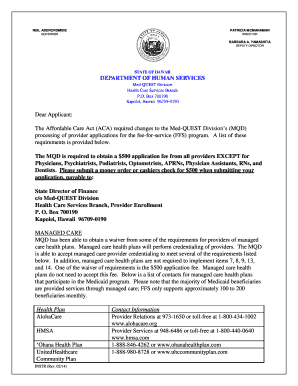
Dhs 1139 Form


What is the DHS 1139?
The DHS 1139 form, also known as the Hawaii 1139 form, is a document used by the Department of Human Services in Hawaii. It is primarily utilized for specific applications related to public assistance programs. This form collects essential information from applicants to determine eligibility for various services provided by the state. Understanding the purpose and requirements of the DHS 1139 is crucial for individuals seeking assistance.
How to Obtain the DHS 1139
To obtain the DHS 1139 form, individuals can visit the official website of the Hawaii Department of Human Services. The form is typically available for download in a fillable PDF format. Additionally, applicants can request a physical copy by contacting their local DHS office. It is important to ensure that the most current version of the form is used to avoid any delays in processing applications.
Steps to Complete the DHS 1139
Completing the DHS 1139 form involves several key steps:
- Gather necessary personal information, including identification and proof of residency.
- Fill out all required fields accurately, ensuring that all information is current and complete.
- Review the form for any errors or omissions before submission.
- Sign and date the form as required.
Following these steps carefully can help streamline the application process and improve the chances of a successful outcome.
Legal Use of the DHS 1139
The DHS 1139 form holds legal significance as it is used to assess eligibility for public assistance programs. To ensure its legal validity, the form must be completed accurately and submitted in accordance with state regulations. Additionally, digital signatures are accepted, provided they comply with the Electronic Signatures in Global and National Commerce (ESIGN) Act, ensuring that electronic submissions are legally binding.
Key Elements of the DHS 1139
Key elements of the DHS 1139 form include:
- Personal identification information, such as name, address, and Social Security number.
- Details regarding household composition and income sources.
- Specific questions related to the type of assistance being requested.
- Signature section for applicant verification.
Each of these elements is crucial for accurately assessing eligibility and processing the application efficiently.
Form Submission Methods
The DHS 1139 form can be submitted through various methods to accommodate applicants’ needs:
- Online: Many applicants prefer to submit the form electronically via the DHS website.
- Mail: Completed forms can be mailed to the appropriate DHS office, ensuring that they are sent to the correct address.
- In-Person: Applicants may also choose to submit the form in person at their local DHS office for immediate assistance.
Choosing the right submission method can help ensure that the application is processed in a timely manner.
Quick guide on how to complete dhs 1139
Effortlessly Prepare Dhs 1139 on Any Device
Electronic document management has gained traction among businesses and individuals. It serves as a superb eco-conscious alternative to traditional printed and signed documents, allowing you to acquire the right form and securely save it online. airSlate SignNow equips you with all necessary tools to create, modify, and electronically sign your documents promptly without delays. Handle Dhs 1139 on any device using airSlate SignNow's Android or iOS applications and streamline any document-related process today.
How to Modify and eSign Dhs 1139 with Ease
- Find Dhs 1139 and click Get Form to begin.
- Make use of the tools available to complete your form.
- Emphasize important sections of your documents or redact sensitive information with the tools that airSlate SignNow specifically provides for that purpose.
- Create your eSignature using the Sign tool, which takes mere seconds and carries the same legal validity as a conventional wet ink signature.
- Verify the details and click on the Done button to save your changes.
- Select how you wish to share your form, via email, SMS, or invitation link, or download it to your computer.
Eliminate concerns about lost or misplaced documents, tedious form searches, or mistakes that necessitate republishing new document copies. airSlate SignNow fulfills all your document management needs with just a few clicks from any device you choose. Adjust and eSign Dhs 1139 to ensure effective communication at any stage of your form preparation with airSlate SignNow.
Create this form in 5 minutes or less
Create this form in 5 minutes!
How to create an eSignature for the dhs 1139
How to create an electronic signature for a PDF online
How to create an electronic signature for a PDF in Google Chrome
How to create an e-signature for signing PDFs in Gmail
How to create an e-signature right from your smartphone
How to create an e-signature for a PDF on iOS
How to create an e-signature for a PDF on Android
People also ask
-
What is dhs 1139?
The dhs 1139 is a form used by organizations to facilitate various processes, including compliance and documentation. airSlate SignNow streamlines the creation and signing of the dhs 1139, ensuring that your documents are both secure and accessible. By using our platform, you can effortlessly manage the dhs 1139 form.
-
How does airSlate SignNow help with filling out dhs 1139 forms?
airSlate SignNow provides an intuitive platform to fill out the dhs 1139 form with ease. Our solution allows users to input data quickly and accurately, reducing the likelihood of errors. Furthermore, you can save your progress and return to the dhs 1139 anytime, making the process smooth and efficient.
-
What are the pricing options for airSlate SignNow when using dhs 1139?
The pricing for airSlate SignNow varies based on the features you choose, but we offer competitive rates for utilizing the dhs 1139 and other forms. Various subscription plans are available to cater to different business needs, ensuring that you get the best value for managing your dhs 1139. Check our website for current pricing and promotional offers.
-
What key features does airSlate SignNow offer for the dhs 1139?
airSlate SignNow offers a range of features specifically beneficial for the dhs 1139, including customizable templates, real-time tracking, and secure eSigning capabilities. You can also integrate the dhs 1139 seamlessly with other business tools to enhance your workflow. These features ensure you can manage all your documentation efficiently.
-
Can I use airSlate SignNow to integrate with other applications for dhs 1139 handling?
Yes, airSlate SignNow supports integration with various applications to enhance your workflow for dhs 1139 management. You can connect our solution to CRM systems, cloud storage, or project management tools for seamless document handling. This integration capability allows you to streamline the entire process involving the dhs 1139.
-
What are the benefits of using airSlate SignNow for the dhs 1139 form?
Using airSlate SignNow for the dhs 1139 offers numerous benefits, including time efficiency, enhanced security, and improved compliance. Our platform ensures that your dhs 1139 is processed quickly while maintaining the integrity and confidentiality of your documents. Additionally, you gain access to helpful support resources to assist with any questions.
-
Is airSlate SignNow suitable for businesses of all sizes for handling dhs 1139?
Absolutely, airSlate SignNow is designed to accommodate businesses of all sizes for managing the dhs 1139 form. Whether you are a small business or a large corporation, our solution provides scalable features that can grow with your needs. The flexibility of airSlate SignNow makes it an ideal choice for various industries.
Get more for Dhs 1139
- Letter from tenant to landlord about landlords failure to make repairs wisconsin form
- Letter from landlord to tenant as notice that rent was voluntarily lowered in exchange for tenant agreeing to make repairs 497430591 form
- Letter from tenant to landlord about landlord using unlawful self help to gain possession wisconsin form
- Letter from tenant to landlord about illegal entry by landlord wisconsin form
- Letter from landlord to tenant about time of intent to enter premises wisconsin form
- Wisconsin landlord form
- Letter from tenant to landlord about sexual harassment wisconsin form
- Letter from tenant to landlord about fair housing reduction or denial of services to family with children wisconsin form
Find out other Dhs 1139
- Electronic signature Delaware Junior Employment Offer Letter Later
- Electronic signature Texas Time Off Policy Later
- Electronic signature Texas Time Off Policy Free
- eSignature Delaware Time Off Policy Online
- Help Me With Electronic signature Indiana Direct Deposit Enrollment Form
- Electronic signature Iowa Overtime Authorization Form Online
- Electronic signature Illinois Employee Appraisal Form Simple
- Electronic signature West Virginia Business Ethics and Conduct Disclosure Statement Free
- Electronic signature Alabama Disclosure Notice Simple
- Electronic signature Massachusetts Disclosure Notice Free
- Electronic signature Delaware Drug Testing Consent Agreement Easy
- Electronic signature North Dakota Disclosure Notice Simple
- Electronic signature California Car Lease Agreement Template Free
- How Can I Electronic signature Florida Car Lease Agreement Template
- Electronic signature Kentucky Car Lease Agreement Template Myself
- Electronic signature Texas Car Lease Agreement Template Easy
- Electronic signature New Mexico Articles of Incorporation Template Free
- Electronic signature New Mexico Articles of Incorporation Template Easy
- Electronic signature Oregon Articles of Incorporation Template Simple
- eSignature Montana Direct Deposit Enrollment Form Easy