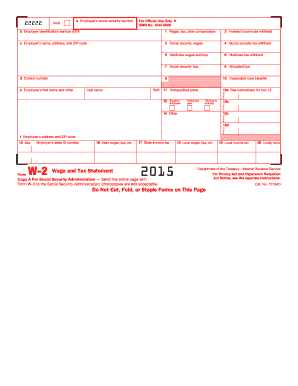
Merit Resources W2 Form


What is the Merit Resources W2 Form
The Merit Resources W2 Form is a tax document used by employers to report wages paid to employees and the taxes withheld from those wages. This form is essential for employees as it provides the necessary information to complete their annual tax returns. The W2 form includes details such as the employee's total earnings, Social Security wages, Medicare wages, and federal and state tax withholdings. It is typically issued by employers by January thirty-first of each year, ensuring that employees have ample time to prepare their taxes.
How to use the Merit Resources W2 Form
Using the Merit Resources W2 Form involves several steps. First, employees should receive the form from their employer, either electronically or in paper format. Once in possession of the form, employees should review it for accuracy, ensuring that their name, Social Security number, and earnings are correctly reported. After confirming the information is accurate, employees can use the details from the W2 form to fill out their tax returns, typically using tax preparation software or a tax professional. It is important to keep a copy of the W2 for personal records and future reference.
Steps to complete the Merit Resources W2 Form
Completing the Merit Resources W2 Form requires careful attention to detail. Here are the steps to follow:
- Gather necessary information, including your Social Security number and earnings statements.
- Review the W2 form for accuracy, checking all entries against your pay stubs.
- Fill out the tax return form using the information from the W2, ensuring that all income and withholdings are accurately reported.
- Double-check calculations to avoid errors that could lead to penalties or delays in processing.
- File your tax return by the appropriate deadline, which is typically April fifteenth.
Legal use of the Merit Resources W2 Form
The Merit Resources W2 Form is legally binding and must be used in compliance with IRS regulations. Employers are required to provide accurate information to the IRS and employees, ensuring that all reported wages and withholdings are truthful and complete. Failure to comply with these regulations can result in penalties for both employers and employees. It is crucial for employees to retain their W2 forms for at least three years, as they may be needed for audits or to substantiate claims made on tax returns.
Key elements of the Merit Resources W2 Form
The Merit Resources W2 Form contains several key elements that are important for both employers and employees. These elements include:
- Employee Information: This includes the employee's name, address, and Social Security number.
- Employer Information: The employer's name, address, and Employer Identification Number (EIN) are also required.
- Wages and Tax Withholdings: The form details total wages, Social Security wages, Medicare wages, and the amounts withheld for federal and state taxes.
- Other Information: Additional boxes may include information on retirement plan contributions and health insurance premiums.
Filing Deadlines / Important Dates
Filing deadlines for the Merit Resources W2 Form are critical for compliance. Employers must issue W2 forms to employees by January thirty-first each year. Employees should file their tax returns by April fifteenth to avoid late penalties. If additional time is needed, employees can file for an extension, but it is important to note that any taxes owed are still due by the original deadline to avoid interest and penalties.
Quick guide on how to complete merit resources w2 form
Effortlessly prepare Merit Resources W2 Form on any device
Digital document management has increased in popularity among businesses and individuals. It serves as an excellent eco-friendly alternative to traditional printed and signed documents, allowing you to access the needed form and securely store it online. airSlate SignNow provides all the resources necessary to create, modify, and electronically sign your documents quickly without delays. Manage Merit Resources W2 Form on any device using airSlate SignNow's Android or iOS applications and simplify any document-related task today.
The optimal method to modify and electronically sign Merit Resources W2 Form with ease
- Locate Merit Resources W2 Form and then click Get Form to begin.
- Utilize the available tools to complete your document.
- Mark important sections of your documents or conceal sensitive information with tools that airSlate SignNow provides specifically for that purpose.
- Create your signature using the Sign feature, which takes just seconds and holds the same legal validity as a conventional ink signature.
- Review the details and then click on the Done button to save your modifications.
- Choose how you would like to send your form—via email, SMS, or invitation link, or download it to your computer.
Eliminate the worry of lost or mislaid documents, tedious form searches, or mistakes that necessitate printing new document copies. airSlate SignNow fulfills your document management needs in just a few clicks from any device of your preference. Modify and electronically sign Merit Resources W2 Form and ensure seamless communication at every step of the document preparation process with airSlate SignNow.
Create this form in 5 minutes or less
Create this form in 5 minutes!
How to create an eSignature for the merit resources w2 form
How to create an electronic signature for a PDF online
How to create an electronic signature for a PDF in Google Chrome
How to create an e-signature for signing PDFs in Gmail
How to create an e-signature right from your smartphone
How to create an e-signature for a PDF on iOS
How to create an e-signature for a PDF on Android
People also ask
-
What is the Merit Resources W2 Form and why is it important?
The Merit Resources W2 Form is a crucial document that summarizes an employee's total earnings and taxes withheld during the year. It is important for both employers and employees as it aids in the accurate filing of individual tax returns. Ensuring you have the correct Merit Resources W2 Form can help streamline your tax preparation process.
-
How can I access my Merit Resources W2 Form using airSlate SignNow?
You can easily access your Merit Resources W2 Form through airSlate SignNow's user-friendly platform. Simply log in to your account, navigate to the documents section, and select your W2 Form. If you need further assistance, our support team is available to guide you.
-
Is there a cost associated with obtaining my Merit Resources W2 Form?
Obtaining your Merit Resources W2 Form via airSlate SignNow is part of our service offerings, which can be accessed at a competitive price. We offer various pricing plans tailored to meet the needs of individuals and businesses. You can streamline your document signing process without breaking the bank.
-
What features does airSlate SignNow offer for managing the Merit Resources W2 Form?
airSlate SignNow offers several key features for managing the Merit Resources W2 Form, including electronic signing, document tracking, and customizable workflows. Our platform ensures that your documents are secure and easily accessible, simplifying the entire signing process for both employers and employees.
-
How does airSlate SignNow enhance the security of my Merit Resources W2 Form?
The security of your Merit Resources W2 Form is a top priority at airSlate SignNow. Our platform uses advanced encryption and secure access protocols to safeguard your sensitive information. You can rest assured that your documents are protected from unauthorized access while being easily accessible to you.
-
Can I integrate airSlate SignNow with other software to manage the Merit Resources W2 Form?
Yes, airSlate SignNow offers seamless integrations with various software applications, enhancing the management of your Merit Resources W2 Form. This includes accounting and HR platforms, which can help streamline data transfer and ensure consistency across your documents. Integration makes it easier to manage your entire workflow.
-
What benefits can I expect from using airSlate SignNow for my Merit Resources W2 Form?
Using airSlate SignNow for your Merit Resources W2 Form provides numerous benefits, including efficiency, cost-effectiveness, and ease of use. Our platform allows for quick document signing and reduces the time spent on paperwork, helping you focus on more important tasks. Enjoy a smoother process with our innovative solutions.
Get more for Merit Resources W2 Form
- Usphs fitness test form
- Notice of occupational disease reset form
- Fillable online fs form 5396 revised april 2019 fax
- Solicitud de inscripcin para medicare parte b seguro mdico inscripcin para medicare form
- Irs form tax
- Get the free hague application 2016 2021 form
- Form 941 pr rev march 2021 internal revenue service
- D 40b form
Find out other Merit Resources W2 Form
- Help Me With Sign Massachusetts Life Sciences Presentation
- How To Sign Georgia Non-Profit Presentation
- Can I Sign Nevada Life Sciences PPT
- Help Me With Sign New Hampshire Non-Profit Presentation
- How To Sign Alaska Orthodontists Presentation
- Can I Sign South Dakota Non-Profit Word
- Can I Sign South Dakota Non-Profit Form
- How To Sign Delaware Orthodontists PPT
- How Can I Sign Massachusetts Plumbing Document
- How To Sign New Hampshire Plumbing PPT
- Can I Sign New Mexico Plumbing PDF
- How To Sign New Mexico Plumbing Document
- How To Sign New Mexico Plumbing Form
- Can I Sign New Mexico Plumbing Presentation
- How To Sign Wyoming Plumbing Form
- Help Me With Sign Idaho Real Estate PDF
- Help Me With Sign Idaho Real Estate PDF
- Can I Sign Idaho Real Estate PDF
- How To Sign Idaho Real Estate PDF
- How Do I Sign Hawaii Sports Presentation