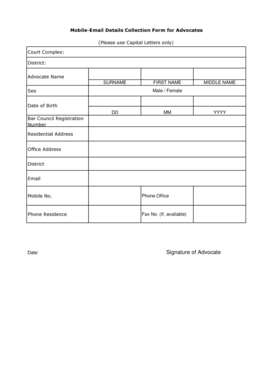
Mobile Email Details Collection Form for Advocates E Courts


What is the Mobile Email Details Collection Form For Advocates E Courts
The Mobile Email Details Collection Form for Advocates E Courts is a specialized document designed for legal professionals to gather essential contact information from clients electronically. This form streamlines the process of collecting email addresses and other pertinent details, ensuring that advocates can maintain effective communication with their clients. It is particularly beneficial in the context of e-courts, where digital interactions are increasingly common.
How to use the Mobile Email Details Collection Form For Advocates E Courts
Using the Mobile Email Details Collection Form for Advocates E Courts involves several straightforward steps. First, advocates should access the form through a secure digital platform. Once opened, they can input their clients' details, including names, email addresses, and any additional required information. After completing the form, it can be electronically signed and submitted, ensuring that all data is captured accurately and securely.
Steps to complete the Mobile Email Details Collection Form For Advocates E Courts
Completing the Mobile Email Details Collection Form for Advocates E Courts is a simple process. Follow these steps:
- Open the form on a compatible device.
- Fill in the required fields with accurate information.
- Review the entered data for any errors or omissions.
- Sign the form electronically to validate the information.
- Submit the completed form through the designated electronic submission method.
Legal use of the Mobile Email Details Collection Form For Advocates E Courts
The legal use of the Mobile Email Details Collection Form for Advocates E Courts hinges on compliance with established eSignature laws. This form is considered valid when it meets specific criteria, such as ensuring that the signer’s identity is authenticated and that the document is securely stored. Utilizing a reliable electronic signature solution, like signNow, enhances the form's legal standing and protects the integrity of the data collected.
Key elements of the Mobile Email Details Collection Form For Advocates E Courts
Key elements of the Mobile Email Details Collection Form for Advocates E Courts include:
- Client Information: Name, email address, and contact details.
- Signature Field: An area for the client to provide their electronic signature.
- Date of Submission: A timestamp indicating when the form was completed.
- Advocate Information: Details about the legal professional collecting the information.
Examples of using the Mobile Email Details Collection Form For Advocates E Courts
Examples of using the Mobile Email Details Collection Form for Advocates E Courts include:
- Gathering client contact information for case management.
- Collecting details for legal notifications and updates.
- Facilitating communication between advocates and clients in ongoing legal matters.
Quick guide on how to complete mobile email details collection form for advocates e courts
Easily Prepare Mobile Email Details Collection Form For Advocates E Courts on Any Device
Digital document management has gained traction among businesses and individuals. It serves as an ideal eco-friendly alternative to traditional printed and signed documents, allowing you to obtain the right format and securely file it online. airSlate SignNow provides you with all the tools necessary to create, modify, and electronically sign your documents promptly without any delays. Manage Mobile Email Details Collection Form For Advocates E Courts on any device using airSlate SignNow's Android or iOS applications and enhance any document-related procedure today.
The Easiest Way to Modify and Electronically Sign Mobile Email Details Collection Form For Advocates E Courts Effortlessly
- Obtain Mobile Email Details Collection Form For Advocates E Courts and then click Get Form to begin.
- Utilize the tools we offer to complete your form.
- Emphasize important sections of the documents or redact sensitive information with tools that airSlate SignNow specifically provides for this purpose.
- Create your signature using the Sign tool, which takes mere seconds and holds the same legal validity as a traditional wet ink signature.
- Review the details and then click the Done button to save your changes.
- Select your preferred method to share your form, whether by email, text message (SMS), or invitation link, or download it directly to your computer.
Eliminate worries about lost or misplaced documents, tedious form searches, or mistakes that necessitate printing new document copies. airSlate SignNow meets all your document management needs with just a few clicks from any device you choose. Modify and electronically sign Mobile Email Details Collection Form For Advocates E Courts and ensure exceptional communication at any stage of your form preparation process with airSlate SignNow.
Create this form in 5 minutes or less
Create this form in 5 minutes!
How to create an eSignature for the mobile email details collection form for advocates e courts
How to create an electronic signature for a PDF online
How to create an electronic signature for a PDF in Google Chrome
How to create an e-signature for signing PDFs in Gmail
How to create an e-signature right from your smartphone
How to create an e-signature for a PDF on iOS
How to create an e-signature for a PDF on Android
People also ask
-
What is the Mobile Email Details Collection Form For Advocates E Courts?
The Mobile Email Details Collection Form For Advocates E Courts is a digital solution designed to streamline the collection of essential details from advocates participating in e-court processes. This form simplifies communication and ensures that all necessary information is gathered efficiently, enhancing workflow and reducing delays in legal proceedings.
-
How does the Mobile Email Details Collection Form For Advocates E Courts improve my workflow?
By using the Mobile Email Details Collection Form For Advocates E Courts, you can eliminate the hassle of paper-based forms and reduce manual data entry. This ensures that advocates can quickly submit their details, leading to faster processing times and a more organized approach to case management.
-
Is the Mobile Email Details Collection Form For Advocates E Courts cost-effective?
Yes, the Mobile Email Details Collection Form For Advocates E Courts provides a cost-effective solution for both small and large law firms. The subscription plans are designed to fit various budgets, allowing you to streamline your processes without breaking the bank.
-
What features are included in the Mobile Email Details Collection Form For Advocates E Courts?
The Mobile Email Details Collection Form For Advocates E Courts includes features such as customizable templates, automated email notifications, and secure data storage. These features work together to ensure a smooth experience for advocates and enhance the overall efficiency of e-court submissions.
-
Can I integrate the Mobile Email Details Collection Form For Advocates E Courts with other tools?
Absolutely! The Mobile Email Details Collection Form For Advocates E Courts can be integrated with various software solutions, including CRM and document management systems. This allows for seamless data transfer and improved collaboration among team members.
-
What benefits do I get by using the Mobile Email Details Collection Form For Advocates E Courts?
Using the Mobile Email Details Collection Form For Advocates E Courts enhances your operational efficiency, minimizes paperwork, and saves time. It also ensures compliance with legal standards and improves client satisfaction by providing a user-friendly interface for advocates.
-
How secure is the data collected through the Mobile Email Details Collection Form For Advocates E Courts?
Data security is a top priority for the Mobile Email Details Collection Form For Advocates E Courts. All information is encrypted and stored securely to protect sensitive advocate details from unauthorized access, ensuring compliance with data protection regulations.
Get more for Mobile Email Details Collection Form For Advocates E Courts
Find out other Mobile Email Details Collection Form For Advocates E Courts
- eSign Wisconsin Codicil to Will Online
- eSign Hawaii Guaranty Agreement Mobile
- eSign Hawaii Guaranty Agreement Now
- How Can I eSign Kentucky Collateral Agreement
- eSign Louisiana Demand for Payment Letter Simple
- eSign Missouri Gift Affidavit Myself
- eSign Missouri Gift Affidavit Safe
- eSign Nevada Gift Affidavit Easy
- eSign Arizona Mechanic's Lien Online
- eSign Connecticut IOU Online
- How To eSign Florida Mechanic's Lien
- eSign Hawaii Mechanic's Lien Online
- How To eSign Hawaii Mechanic's Lien
- eSign Hawaii IOU Simple
- eSign Maine Mechanic's Lien Computer
- eSign Maryland Mechanic's Lien Free
- How To eSign Illinois IOU
- Help Me With eSign Oregon Mechanic's Lien
- eSign South Carolina Mechanic's Lien Secure
- eSign Tennessee Mechanic's Lien Later