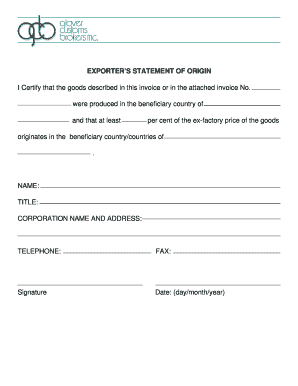
EXPORTERS STATEMENT of ORIGIN I Certify that the Goods Form


Understanding the EXPORTERS STATEMENT OF ORIGIN I Certify That The Goods
The EXPORTERS STATEMENT OF ORIGIN I Certify That The Goods is a crucial document used in international trade. It certifies that the goods being exported meet the origin criteria established by the importing country. This statement is essential for determining the eligibility of goods for preferential tariff treatment under various trade agreements. It serves as a declaration from the exporter, confirming the origin of the goods and ensuring compliance with customs regulations.
Steps to Complete the EXPORTERS STATEMENT OF ORIGIN I Certify That The Goods
Completing the EXPORTERS STATEMENT OF ORIGIN I Certify That The Goods involves several key steps:
- Gather necessary information about the goods, including their description, quantity, and value.
- Determine the country of origin for each item being exported.
- Fill out the statement accurately, ensuring all required fields are completed.
- Review the document for any errors or omissions before submission.
- Sign and date the form to validate the information provided.
Legal Use of the EXPORTERS STATEMENT OF ORIGIN I Certify That The Goods
The EXPORTERS STATEMENT OF ORIGIN I Certify That The Goods is legally binding when executed correctly. It must comply with the relevant laws and regulations governing international trade. This includes adherence to the Electronic Signatures in Global and National Commerce (ESIGN) Act, which recognizes the validity of electronic signatures. Ensuring that the form is completed with accurate information is vital, as any discrepancies can lead to penalties or delays in customs clearance.
Key Elements of the EXPORTERS STATEMENT OF ORIGIN I Certify That The Goods
Several key elements must be included in the EXPORTERS STATEMENT OF ORIGIN I Certify That The Goods:
- Exporter Information: Name, address, and contact details of the exporter.
- Goods Description: Detailed description of the items being exported.
- Country of Origin: The country where the goods were produced or manufactured.
- Signature: The signature of the exporter or authorized representative to certify the information.
- Date: The date when the statement is completed and signed.
How to Obtain the EXPORTERS STATEMENT OF ORIGIN I Certify That The Goods
The EXPORTERS STATEMENT OF ORIGIN I Certify That The Goods can typically be obtained from trade associations, customs brokers, or directly from government trade offices. Many exporters also choose to create this document using digital solutions that streamline the process. Utilizing eSignature platforms can simplify the completion and submission of this form, ensuring compliance with legal standards.
Examples of Using the EXPORTERS STATEMENT OF ORIGIN I Certify That The Goods
Practical examples of using the EXPORTERS STATEMENT OF ORIGIN I Certify That The Goods include:
- Exporting textiles from the United States to Canada under the USMCA agreement.
- Shipping electronics to the European Union, qualifying for reduced tariffs.
- Transporting agricultural products to Mexico, ensuring compliance with trade regulations.
Quick guide on how to complete exporters statement of origin i certify that the goods
Manage EXPORTERS STATEMENT OF ORIGIN I Certify That The Goods effortlessly on any device
Digital document management has gained popularity among corporations and individuals. It offers a perfect environmentally friendly substitute for traditional printed and signed materials, as you can locate the necessary form and securely store it online. airSlate SignNow provides all the resources you need to create, edit, and electronically sign your documents promptly without obstacles. Handle EXPORTERS STATEMENT OF ORIGIN I Certify That The Goods on any device using airSlate SignNow's Android or iOS applications and enhance any document-related procedure today.
How to alter and electronically sign EXPORTERS STATEMENT OF ORIGIN I Certify That The Goods with ease
- Obtain EXPORTERS STATEMENT OF ORIGIN I Certify That The Goods and then click Get Form to begin.
- Utilize the tools provided to complete your document.
- Emphasize important sections of the documents or obscure sensitive information with tools specifically designed for that purpose by airSlate SignNow.
- Create your signature using the Sign tool, which takes mere seconds and holds the same legal validity as a conventional wet ink signature.
- Review all details and then click the Done button to save your changes.
- Select how you wish to send your form, whether by email, SMS, invite link, or download it to your computer.
Eliminate the worry of lost or misplaced documents, tedious form navigation, or mistakes that require printing new copies. airSlate SignNow meets your document management needs in just a few clicks from any device of your choice. Modify and electronically sign EXPORTERS STATEMENT OF ORIGIN I Certify That The Goods and guarantee exceptional communication at every stage of your form preparation process with airSlate SignNow.
Create this form in 5 minutes or less
Create this form in 5 minutes!
How to create an eSignature for the exporters statement of origin i certify that the goods
How to create an electronic signature for a PDF online
How to create an electronic signature for a PDF in Google Chrome
How to create an e-signature for signing PDFs in Gmail
How to create an e-signature right from your smartphone
How to create an e-signature for a PDF on iOS
How to create an e-signature for a PDF on Android
People also ask
-
What is an EXPORTERS STATEMENT OF ORIGIN I signNow That The Goods?
An EXPORTERS STATEMENT OF ORIGIN I signNow That The Goods is a document that verifies the origin of goods being exported. This statement is crucial for customs clearance and helps to ensure that goods meet the requirements of international trade. Using airSlate SignNow, you can easily create and sign this document electronically, streamlining your export process.
-
How does airSlate SignNow assist with the EXPORTERS STATEMENT OF ORIGIN I signNow That The Goods?
airSlate SignNow allows you to create, send, and eSign the EXPORTERS STATEMENT OF ORIGIN I signNow That The Goods in a secure and efficient manner. Our platform provides customizable templates that can be tailored to meet the specific needs of your business. This helps save time and reduce the risk of errors associated with manual paperwork.
-
What are the pricing options for using airSlate SignNow for EXPORTERS STATEMENT OF ORIGIN I signNow That The Goods?
airSlate SignNow offers competitive pricing plans that cater to businesses of all sizes. You can choose from various subscription tiers based on your needs, including features such as unlimited documents and advanced integrations. This flexibility ensures that you can efficiently manage your EXPORTERS STATEMENT OF ORIGIN I signNow That The Goods without breaking your budget.
-
Can I integrate airSlate SignNow with other software for my EXPORTERS STATEMENT OF ORIGIN I signNow That The Goods?
Yes, airSlate SignNow supports integration with a variety of software solutions including CRMs and document management systems. This seamless integration allows you to manage your EXPORTERS STATEMENT OF ORIGIN I signNow That The Goods alongside your existing workflows. Such connectivity enhances productivity and reduces the chance of data silos.
-
What are the benefits of using airSlate SignNow for my EXPORTERS STATEMENT OF ORIGIN I signNow That The Goods?
Utilizing airSlate SignNow for your EXPORTERS STATEMENT OF ORIGIN I signNow That The Goods provides numerous benefits, including improved accuracy, faster processing times, and enhanced security measures. The platform's user-friendly interface simplifies document management, allowing you to focus on your core business activities while ensuring compliance with international trade requirements.
-
Is it safe to use airSlate SignNow for handling my EXPORTERS STATEMENT OF ORIGIN I signNow That The Goods?
Absolutely! airSlate SignNow prioritizes the security and confidentiality of your documents, with industry-standard encryption and compliance with regulations. This means that your EXPORTERS STATEMENT OF ORIGIN I signNow That The Goods will be handled securely, giving you peace of mind when managing sensitive information.
-
How can I track the status of my EXPORTERS STATEMENT OF ORIGIN I signNow That The Goods in airSlate SignNow?
With airSlate SignNow, you can easily track the status of your EXPORTERS STATEMENT OF ORIGIN I signNow That The Goods in real-time. The platform provides notifications and updates on document status, so you can stay informed about when it is sent, viewed, and signed. This feature is particularly beneficial in ensuring timely completion of your export processes.
Get more for EXPORTERS STATEMENT OF ORIGIN I Certify That The Goods
Find out other EXPORTERS STATEMENT OF ORIGIN I Certify That The Goods
- How To eSignature Texas Government Document
- Can I eSignature Vermont Government Form
- How Do I eSignature West Virginia Government PPT
- How Do I eSignature Maryland Healthcare / Medical PDF
- Help Me With eSignature New Mexico Healthcare / Medical Form
- How Do I eSignature New York Healthcare / Medical Presentation
- How To eSignature Oklahoma Finance & Tax Accounting PPT
- Help Me With eSignature Connecticut High Tech Presentation
- How To eSignature Georgia High Tech Document
- How Can I eSignature Rhode Island Finance & Tax Accounting Word
- How Can I eSignature Colorado Insurance Presentation
- Help Me With eSignature Georgia Insurance Form
- How Do I eSignature Kansas Insurance Word
- How Do I eSignature Washington Insurance Form
- How Do I eSignature Alaska Life Sciences Presentation
- Help Me With eSignature Iowa Life Sciences Presentation
- How Can I eSignature Michigan Life Sciences Word
- Can I eSignature New Jersey Life Sciences Presentation
- How Can I eSignature Louisiana Non-Profit PDF
- Can I eSignature Alaska Orthodontists PDF