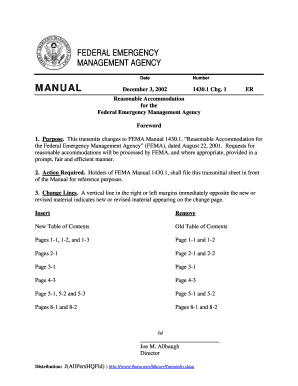
Fema Form 256 0 1 Reasonable Accommodation


What is the FEMA Form 256-0-1 Reasonable Accommodation?
The FEMA Form 256-0-1 is a critical document used to request reasonable accommodations for individuals with disabilities. This form is essential for ensuring that those affected by disabilities can access necessary services and benefits provided by FEMA. It outlines the specific accommodations needed and serves as a formal request to facilitate the necessary adjustments in the delivery of FEMA services.
How to use the FEMA Form 256-0-1 Reasonable Accommodation
Using the FEMA Form 256-0-1 involves several straightforward steps. First, download the form from the official FEMA website or obtain a hard copy from a local FEMA office. Next, fill out the form with accurate information regarding the requested accommodations and your personal details. It is crucial to provide clear and concise explanations for the accommodations needed to ensure a smooth review process. Finally, submit the completed form to FEMA through the designated channels, either electronically or via mail.
Steps to complete the FEMA Form 256-0-1 Reasonable Accommodation
Completing the FEMA Form 256-0-1 requires careful attention to detail. Follow these steps for successful completion:
- Gather necessary personal information, including your contact details and any relevant case numbers.
- Clearly describe the nature of your disability and the specific accommodations you are requesting.
- Provide supporting documentation if required, such as medical records or letters from healthcare providers.
- Review the form for accuracy and completeness before submission.
Legal use of the FEMA Form 256-0-1 Reasonable Accommodation
The legal use of the FEMA Form 256-0-1 is governed by various laws that protect the rights of individuals with disabilities. Under the Americans with Disabilities Act (ADA) and other federal regulations, individuals have the right to request reasonable accommodations. This form serves as a formal request, ensuring that FEMA complies with these legal obligations. It is essential to understand that providing accurate information on this form can significantly impact the approval of accommodations.
Eligibility Criteria for the FEMA Form 256-0-1 Reasonable Accommodation
To be eligible for accommodations using the FEMA Form 256-0-1, individuals must demonstrate a qualifying disability as defined by the ADA. This includes physical or mental impairments that substantially limit one or more major life activities. Additionally, applicants should provide evidence of their need for specific accommodations related to FEMA services. Meeting these criteria is essential for the successful processing of the request.
Form Submission Methods for the FEMA Form 256-0-1
The FEMA Form 256-0-1 can be submitted through various methods to ensure accessibility for all individuals. Options include:
- Online submission through the FEMA website, where users can upload their completed forms securely.
- Mailing a hard copy of the form to the designated FEMA office.
- In-person submission at local FEMA offices, where assistance may be available for completing the form.
Quick guide on how to complete fema form 256 0 1 reasonable accommodation
Effortlessly Prepare Fema Form 256 0 1 Reasonable Accommodation on Any Device
Digital document management has gained traction among businesses and individuals. It offers an ideal eco-friendly substitute for traditional printed and signed documents, as you can easily locate the necessary form and securely store it online. airSlate SignNow equips you with all the tools necessary to create, modify, and eSign your documents swiftly without delays. Handle Fema Form 256 0 1 Reasonable Accommodation on any platform using airSlate SignNow's Android or iOS applications and simplify any document-related process today.
The simplest method to edit and eSign Fema Form 256 0 1 Reasonable Accommodation without hassle
- Obtain Fema Form 256 0 1 Reasonable Accommodation and click on Get Form to begin.
- Utilize the tools we provide to complete your form.
- Emphasize important sections of your documents or obscure sensitive information with features that airSlate SignNow offers specifically for that purpose.
- Create your signature with the Sign feature, which takes mere seconds and holds the same legal validity as a conventional wet ink signature.
- Review all the details and click on the Done button to save your modifications.
- Choose your preferred method to send your form, whether by email, SMS, invitation link, or download it to your computer.
Eliminate concerns about lost or misplaced documents, tedious form searching, or errors that necessitate the printing of new document copies. airSlate SignNow meets all your document management needs in just a few clicks from any device of your choice. Modify and eSign Fema Form 256 0 1 Reasonable Accommodation and guarantee excellent communication throughout the document preparation process with airSlate SignNow.
Create this form in 5 minutes or less
Create this form in 5 minutes!
How to create an eSignature for the fema form 256 0 1 reasonable accommodation
How to create an electronic signature for a PDF online
How to create an electronic signature for a PDF in Google Chrome
How to create an e-signature for signing PDFs in Gmail
How to create an e-signature right from your smartphone
How to create an e-signature for a PDF on iOS
How to create an e-signature for a PDF on Android
People also ask
-
What is the fema form 256 0 1 reasonable accommodation?
The fema form 256 0 1 reasonable accommodation is a document used in the FEMA claims process to request accommodations for individuals with disabilities. This form ensures that their needs are considered during disaster recovery efforts, making it crucial for affected individuals. Understanding this form is important for navigating FEMA's processes effectively.
-
How can airSlate SignNow help with the fema form 256 0 1 reasonable accommodation?
airSlate SignNow allows users to easily draft, sign, and send the fema form 256 0 1 reasonable accommodation electronically. This streamlines the process, ensuring that requests are submitted quickly and securely. With our platform, you can reduce paperwork hassles and improve response times.
-
What features does airSlate SignNow offer for eSigning the fema form 256 0 1 reasonable accommodation?
Our platform features a user-friendly interface for eSigning the fema form 256 0 1 reasonable accommodation, allowing multiple signers to engage effortlessly. It also includes tools for templates, tracking, and reminders, ensuring you never miss an opportunity to submit forms on time. These features enhance efficiency and compliance with submission deadlines.
-
Is airSlate SignNow cost-effective for managing fema form 256 0 1 reasonable accommodation requests?
Yes, airSlate SignNow offers a cost-effective solution for managing the fema form 256 0 1 reasonable accommodation requests. With various pricing plans, you can choose one that fits your budget while enjoying all essential features for document management. This makes it a smart investment for both individuals and organizations.
-
Can I integrate airSlate SignNow with other applications for processing the fema form 256 0 1 reasonable accommodation?
Absolutely! airSlate SignNow integrates seamlessly with various applications, including Google Drive, Dropbox, and more. This allows you to easily access and manage your documents, including the fema form 256 0 1 reasonable accommodation, from your preferred platforms, streamlining your workflow effectively.
-
What are the benefits of using airSlate SignNow for the fema form 256 0 1 reasonable accommodation?
Using airSlate SignNow for the fema form 256 0 1 reasonable accommodation enhances your productivity by simplifying the signing process. It offers secure cloud storage, ensuring that all documents remain accessible and safe. Additionally, our intuitive interface minimizes the learning curve, making it easy for anyone to use.
-
How secure is airSlate SignNow when handling the fema form 256 0 1 reasonable accommodation?
Security is a top priority at airSlate SignNow. When handling the fema form 256 0 1 reasonable accommodation, your documents are protected with bank-level encryption and secure authentication processes. This ensures that sensitive information remains confidential and safe from unauthorized access.
Get more for Fema Form 256 0 1 Reasonable Accommodation
- You are hereby notified that it has been reported to me that the law enforcement authorities for form
- Since i was not forewarned for a full rental period i will pay rent at my current rate on the form
- Agreement and accordingly i refuse to pay said increase form
- Examples of conduct for which the landlord may not retaliate include but are not limited form
- Buyers temporary residential leasetrec form
- If you return the deposit to me within ten 10 days from the date of this letter i will not take form
- I understand that i will remain liable form
- Subletting your apartment masslegalhelp form
Find out other Fema Form 256 0 1 Reasonable Accommodation
- How To Sign New Mexico Government Warranty Deed
- Help Me With Sign North Dakota Government Quitclaim Deed
- Sign Oregon Government Last Will And Testament Mobile
- Sign South Carolina Government Purchase Order Template Simple
- Help Me With Sign Pennsylvania Government Notice To Quit
- Sign Tennessee Government Residential Lease Agreement Fast
- Sign Texas Government Job Offer Free
- Sign Alabama Healthcare / Medical LLC Operating Agreement Online
- Sign Alabama Healthcare / Medical Quitclaim Deed Mobile
- Can I Sign Alabama Healthcare / Medical Quitclaim Deed
- Sign Utah Government Month To Month Lease Myself
- Can I Sign Texas Government Limited Power Of Attorney
- Sign Arkansas Healthcare / Medical Living Will Free
- Sign Arkansas Healthcare / Medical Bill Of Lading Later
- Sign California Healthcare / Medical Arbitration Agreement Free
- Help Me With Sign California Healthcare / Medical Lease Agreement Form
- Sign Connecticut Healthcare / Medical Business Plan Template Free
- Sign Indiana Healthcare / Medical Moving Checklist Safe
- Sign Wisconsin Government Cease And Desist Letter Online
- Sign Louisiana Healthcare / Medical Limited Power Of Attorney Mobile