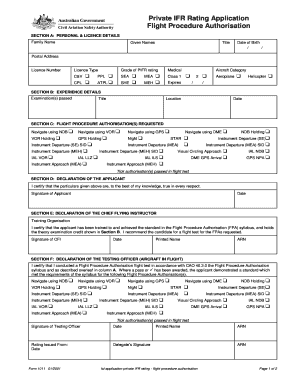
Ps Form 1011


What is the Ps Form 1011
The Ps Form 1011, also known as the 1011 tax form, is a document used by the United States Postal Service (USPS) for various purposes, including requesting advance travel expenses. This form is essential for postal employees and others who need to document travel-related costs incurred during official duties. Understanding its purpose and requirements is crucial for ensuring compliance with USPS regulations.
How to use the Ps Form 1011
Using the Ps Form 1011 involves several steps to ensure accurate completion. First, gather all necessary information, including travel dates, locations, and estimated expenses. Next, fill out the form carefully, providing all required details. Once completed, submit the form according to your department's guidelines. It is important to retain a copy for your records, as this may be needed for future reference or audits.
Steps to complete the Ps Form 1011
Completing the Ps Form 1011 requires attention to detail. Follow these steps:
- Begin by entering your personal information, including your name and employee ID.
- Provide the dates and purpose of your travel.
- List all anticipated expenses, ensuring to categorize them accurately.
- Review the form for any errors or omissions before submission.
- Sign and date the form to validate your request.
Legal use of the Ps Form 1011
The legal validity of the Ps Form 1011 hinges on its proper completion and submission. When filled out correctly, it serves as an official document that can be used for reimbursement and record-keeping purposes. Compliance with USPS guidelines and federal regulations is essential to ensure that the form is accepted and processed without issues.
Key elements of the Ps Form 1011
Understanding the key elements of the Ps Form 1011 is vital for accurate completion. The form typically includes:
- Personal identification information
- Travel dates and destinations
- Detailed expense categories
- Signature and date fields for validation
Each of these components plays a crucial role in the form's overall function and acceptance.
Form Submission Methods
The Ps Form 1011 can be submitted through various methods, depending on your department's policies. Common submission methods include:
- Online submission through the USPS internal portal
- Mailing the completed form to the appropriate department
- In-person delivery to your supervisor or designated office
Choosing the correct submission method is important to ensure timely processing of your request.
Quick guide on how to complete 1011 ex form ohio
Effortlessly prepare 1011 ex form ohio on any device
Digital document management has become increasingly favored by both companies and individuals. It serves as an excellent eco-friendly substitute for traditional printed and signed documents, allowing you to access the necessary forms and securely store them online. airSlate SignNow equips you with all the tools needed to create, modify, and electronically sign your documents swiftly and without delays. Manage ps form 1011 on any device using airSlate SignNow's Android or iOS applications and simplify your document-related tasks today.
How to modify and electronically sign 1011 form with ease
- Find form 1011 and click Get Form to begin.
- Use the tools available to complete your form.
- Highlight important sections of the documents or redact sensitive information using the tools provided specifically for that purpose by airSlate SignNow.
- Create your signature with the Sign tool, which takes mere seconds and carries the same legal validity as a conventional wet ink signature.
- Verify all the details and then click on the Done button to save your changes.
- Select how you want to send your form, whether by email, text message (SMS), invitation link, or download it to your computer.
Put an end to missing or mislaid documents, tedious form searches, or mistakes that require printing out new copies. airSlate SignNow meets all your document management needs in just a few clicks from any device you prefer. Edit and electronically sign 1011 tax form and ensure excellent communication throughout your form preparation process with airSlate SignNow.
Create this form in 5 minutes or less
Create this form in 5 minutes!
How to create an eSignature for the 1011 form
How to create an electronic signature for a PDF online
How to create an electronic signature for a PDF in Google Chrome
How to create an e-signature for signing PDFs in Gmail
How to create an e-signature right from your smartphone
How to create an e-signature for a PDF on iOS
How to create an e-signature for a PDF on Android
People also ask 1011 tax form
-
What is a 1011 form and how is it used?
A 1011 form is a crucial document used by businesses for various administrative purposes. It typically serves to collect information about a party’s eligibility for certain benefits and services. Understanding how to effectively manage the 1011 form can enhance your business's compliance and efficiency.
-
How does airSlate SignNow streamline the sending and signing of a 1011 form?
airSlate SignNow offers an intuitive interface that simplifies sending and eSigning a 1011 form. Users can prepare the document, add necessary fields, and securely send it for signatures, all within a few clicks. This efficiency helps to speed up workflows and enhance business operations.
-
What are the pricing options for airSlate SignNow regarding the 1011 form?
airSlate SignNow offers flexible pricing plans that cater to various business needs, making it cost-effective for managing the 1011 form. Plans vary based on the number of documents and users, allowing businesses to choose what best fits their requirements. You can also take advantage of a free trial to explore its features.
-
Can I integrate other tools with airSlate SignNow when using the 1011 form?
Yes, airSlate SignNow supports various integrations with popular tools to enhance the process of managing the 1011 form. You can connect it with applications like Google Drive, Salesforce, and Dropbox, ensuring smooth data transfer and document management. This integration capability helps create a cohesive workflow for your business.
-
What features does airSlate SignNow provide for managing the 1011 form?
AirSlate SignNow provides features like customizable templates, automated workflows, and real-time tracking for managing the 1011 form. These tools help in creating a more efficient document process, ensuring that all parties can sign and return documents quickly and securely. Enhanced security features also protect your sensitive information.
-
How does airSlate SignNow improve the workflow for the 1011 form?
Using airSlate SignNow improves workflow efficiency for the 1011 form by automating the document management process. With features like reminders and status updates, parties are kept informed throughout the signing process. This ensures timely completion of tasks and minimizes delays.
-
Is it safe to send a 1011 form using airSlate SignNow?
Yes, airSlate SignNow prioritizes the security of your documents, including the 1011 form. It uses encryption and complies with industry standards to ensure that your data remains secure during transmission and storage. This level of security gives users peace of mind when sharing sensitive information.
Get more for 1011 ex form ohio
- Arizona warranty deed to convert community us legal forms
- Ucc financing statement indiana form
- Ucc1 ucc financing statement follow instructionsfront and form
- Addl info re 22e form
- Ucc 11 information request ucc 11pdf fpdf doc docx
- Ucc financing statement amendment indiana form
- Ucc3 addendum madisontitlecom form
- Additional debtors exact full legal name insert only one name 18a or 18b do not abbreviate or combine names form
Find out other postal form ps1011
- Can I Electronic signature Kentucky Car Dealer Document
- Can I Electronic signature Louisiana Car Dealer Form
- How Do I Electronic signature Oklahoma Banking Document
- How To Electronic signature Oklahoma Banking Word
- How Can I Electronic signature Massachusetts Car Dealer PDF
- How Can I Electronic signature Michigan Car Dealer Document
- How Do I Electronic signature Minnesota Car Dealer Form
- Can I Electronic signature Missouri Car Dealer Document
- How Do I Electronic signature Nevada Car Dealer PDF
- How To Electronic signature South Carolina Banking Document
- Can I Electronic signature New York Car Dealer Document
- How To Electronic signature North Carolina Car Dealer Word
- How Do I Electronic signature North Carolina Car Dealer Document
- Can I Electronic signature Ohio Car Dealer PPT
- How Can I Electronic signature Texas Banking Form
- How Do I Electronic signature Pennsylvania Car Dealer Document
- How To Electronic signature South Carolina Car Dealer Document
- Can I Electronic signature South Carolina Car Dealer Document
- How Can I Electronic signature Texas Car Dealer Document
- How Do I Electronic signature West Virginia Banking Document