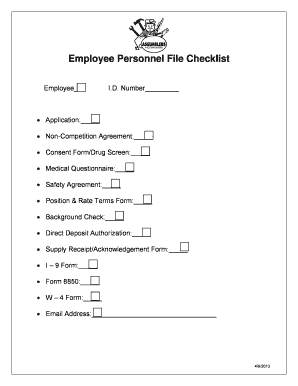
Arbic Staff File Checklist Form


What is the Arbic Staff File Checklist
The Arbic staff file checklist is a comprehensive document designed to ensure that all necessary information and documentation are collected for staff management within an organization. This checklist serves as a guide for employers to maintain compliance with various legal and administrative requirements. It typically includes sections for personal information, employment history, and necessary certifications, ensuring that all relevant data is organized and accessible.
How to use the Arbic Staff File Checklist
Using the Arbic staff file checklist involves a systematic approach to gathering and verifying employee information. Start by reviewing each section of the checklist and identifying the required documents for each employee. This may include identification, tax forms, and proof of qualifications. Ensure that all information is filled out accurately and completely. Regularly updating the checklist as new employees are onboarded or as existing employees' information changes is essential for maintaining compliance and organization.
Steps to complete the Arbic Staff File Checklist
Completing the Arbic staff file checklist involves several key steps:
- Gather necessary documents from the employee, such as identification and tax forms.
- Fill out the checklist with the employee's personal and employment information.
- Verify that all required documents are included and properly signed.
- Store the completed checklist securely, ensuring confidentiality and compliance with privacy regulations.
Legal use of the Arbic Staff File Checklist
The legal use of the Arbic staff file checklist is crucial for organizations to comply with employment laws and regulations. By ensuring that all required documentation is collected and maintained, employers can protect themselves from potential legal issues. This includes adhering to regulations related to employee privacy, tax compliance, and labor laws. Utilizing a reliable digital tool for managing this checklist can enhance security and compliance, ensuring that all signatures and documents are legally binding.
Key elements of the Arbic Staff File Checklist
Key elements of the Arbic staff file checklist typically include:
- Personal information: Name, address, contact details.
- Employment history: Previous employers, job titles, and dates of employment.
- Tax forms: W-4, I-9, and any state-specific forms.
- Certifications: Copies of relevant licenses or qualifications.
- Emergency contact information: Names and phone numbers of contacts.
Examples of using the Arbic Staff File Checklist
Examples of using the Arbic staff file checklist can vary by industry and organization size. For instance, a small business may use the checklist to onboard new employees efficiently, ensuring that all necessary documentation is collected during the hiring process. In larger organizations, the checklist can be used to audit existing employee files, ensuring compliance with internal policies and external regulations. This proactive approach helps mitigate risks associated with employee management.
Quick guide on how to complete arbic staff file checklist
Complete Arbic Staff File Checklist effortlessly on any device
Online document administration has become favored by businesses and individuals alike. It offers a superb eco-friendly substitute for conventional printed and signed paperwork, allowing you to locate the correct form and securely store it online. airSlate SignNow provides you with all the tools required to create, modify, and electronically sign your documents quickly without delays. Manage Arbic Staff File Checklist on any platform with airSlate SignNow's Android or iOS applications and simplify any document-based task today.
The easiest way to modify and eSign Arbic Staff File Checklist with ease
- Obtain Arbic Staff File Checklist and then click Get Form to begin.
- Utilize the tools we offer to complete your document.
- Emphasize important sections of your documents or redact sensitive information with tools that airSlate SignNow provides specifically for that purpose.
- Generate your eSignature using the Sign tool, which takes mere seconds and carries the same legal validity as a conventional ink signature.
- Confirm the information and click on the Done button to save your changes.
- Choose how you would like to send your form, via email, SMS, invite link, or download it to your computer.
Say goodbye to lost or misplaced files, tedious form searching, or mistakes that necessitate printing new document copies. airSlate SignNow meets all your document management requirements in just a few clicks from any device you prefer. Edit and eSign Arbic Staff File Checklist and guarantee excellent communication at any stage of the document preparation process with airSlate SignNow.
Create this form in 5 minutes or less
Create this form in 5 minutes!
How to create an eSignature for the arbic staff file checklist
How to create an electronic signature for a PDF online
How to create an electronic signature for a PDF in Google Chrome
How to create an e-signature for signing PDFs in Gmail
How to create an e-signature right from your smartphone
How to create an e-signature for a PDF on iOS
How to create an e-signature for a PDF on Android
People also ask
-
What is the arbic staff file checklist?
The arbic staff file checklist is a comprehensive guide designed to help businesses organize and manage essential documents related to employee onboarding. It ensures that all necessary paperwork is accounted for, facilitating a smooth onboarding process.
-
How can airSlate SignNow help with the arbic staff file checklist?
airSlate SignNow streamlines the management of the arbic staff file checklist by allowing businesses to send, sign, and securely store all necessary documents. This enhances efficiency and minimizes the risk of losing important files during the onboarding process.
-
Is there a cost associated with using the arbic staff file checklist with airSlate SignNow?
Yes, while the arbic staff file checklist itself is a guide, using airSlate SignNow for document management has associated pricing tiers. The tool offers various plans to accommodate different business needs, making it a cost-effective solution for managing staff files.
-
What features does airSlate SignNow offer for the arbic staff file checklist?
airSlate SignNow provides features such as customizable templates, eSignature capabilities, and cloud storage, which are essential for organizing the arbic staff file checklist. These features allow businesses to efficiently manage their documents from anywhere.
-
What are the benefits of using airSlate SignNow for the arbic staff file checklist?
Using airSlate SignNow to manage the arbic staff file checklist signNowly reduces paperwork and saves time. It also enhances accuracy by allowing for easy tracking of signed documents and ensures compliance with legal requirements.
-
Can airSlate SignNow integrate with other tools for managing the arbic staff file checklist?
Yes, airSlate SignNow integrates with various applications such as Google Drive, Dropbox, and Microsoft Office. This allows for a seamless workflow in managing the arbic staff file checklist across different platforms.
-
Is it easy to create an arbic staff file checklist using airSlate SignNow?
Absolutely! airSlate SignNow features user-friendly templates that simplify the process of creating an arbic staff file checklist. This makes it accessible for businesses of all sizes to tailor the checklist to their specific requirements.
Get more for Arbic Staff File Checklist
- General information missing tufts health plan
- Printable labcorp test request form pdf
- 18006355597 form
- Medication precertification request form updated medication precertification request form
- Patient enrollment and consent form
- Application initial offer acceptance deadline date form
- Simon simon real estate oklahoma city ok yelp form
- Medical services at meadows regional medical center form
Find out other Arbic Staff File Checklist
- Sign Wisconsin Web Hosting Agreement Later
- Sign Wisconsin Web Hosting Agreement Easy
- Sign Illinois Deposit Receipt Template Myself
- Sign Illinois Deposit Receipt Template Free
- Sign Missouri Joint Venture Agreement Template Free
- Sign Tennessee Joint Venture Agreement Template Free
- How Can I Sign South Dakota Budget Proposal Template
- Can I Sign West Virginia Budget Proposal Template
- Sign Alaska Debt Settlement Agreement Template Free
- Help Me With Sign Alaska Debt Settlement Agreement Template
- How Do I Sign Colorado Debt Settlement Agreement Template
- Can I Sign Connecticut Stock Purchase Agreement Template
- How Can I Sign North Dakota Share Transfer Agreement Template
- Sign Oklahoma Debt Settlement Agreement Template Online
- Can I Sign Oklahoma Debt Settlement Agreement Template
- Sign Pennsylvania Share Transfer Agreement Template Now
- Sign Nevada Stock Purchase Agreement Template Later
- Sign Arkansas Indemnity Agreement Template Easy
- Sign Oklahoma Stock Purchase Agreement Template Simple
- Sign South Carolina Stock Purchase Agreement Template Fast