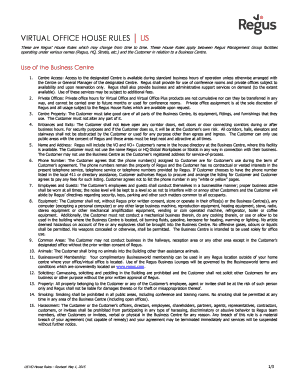
Regus House Rules Form


What is the Regus House Rules
The Regus House Rules refer to a set of guidelines and regulations established by Regus, a global provider of flexible workspaces. These rules are designed to ensure a productive, safe, and respectful environment for all users of Regus facilities. They cover various aspects of workspace usage, including noise levels, shared resources, and conduct expectations. Understanding these rules is essential for anyone utilizing Regus spaces, as they help maintain a professional atmosphere conducive to work.
How to Use the Regus House Rules
Using the Regus House Rules effectively involves familiarizing yourself with the guidelines and adhering to them during your time in the workspace. It is important to read through the rules carefully, as they outline acceptable behavior, resource usage, and safety protocols. By following these rules, you contribute to a positive working environment and ensure that all members can enjoy the facilities without disruption.
Steps to Complete the Regus House Rules
Completing the Regus House Rules typically involves acknowledging your understanding and agreement to abide by the guidelines. Here are the steps to follow:
- Review the Regus House Rules document thoroughly.
- Sign the document digitally or in print, depending on the format provided.
- Submit the signed document to the designated Regus representative or through the specified digital platform.
- Retain a copy for your records to ensure compliance.
Legal Use of the Regus House Rules
The legal use of the Regus House Rules is crucial for ensuring that all users are aware of their rights and responsibilities. These rules are legally binding once acknowledged and signed by users. Compliance with the rules helps protect both the individual and Regus from potential disputes or misunderstandings. It is advisable to keep a record of your agreement to the House Rules in case any issues arise.
Key Elements of the Regus House Rules
Key elements of the Regus House Rules include:
- Conduct Expectations: Guidelines on professional behavior and interaction with others.
- Resource Usage: Rules regarding the use of shared facilities, such as meeting rooms and kitchen areas.
- Safety Protocols: Procedures to follow in case of emergencies or safety concerns.
- Noise Levels: Expectations for maintaining a quiet environment conducive to work.
Examples of Using the Regus House Rules
Examples of applying the Regus House Rules include:
- Ensuring that phone conversations are conducted in designated areas to minimize disruption.
- Cleaning up shared spaces after use, such as kitchen areas or meeting rooms.
- Respecting the privacy of others by not interrupting their work or personal space.
Quick guide on how to complete regus house rules
Complete regus house rules effortlessly on any device
Digital document management has become increasingly popular with businesses and individuals alike. It offers an ideal environmentally-friendly alternative to traditional printed and signed documents, allowing you to obtain the correct form and securely store it online. airSlate SignNow provides all the tools you need to create, modify, and electronically sign your documents quickly without delays. Manage regus house rules on any platform using airSlate SignNow's Android or iOS applications and enhance any document-centered task today.
The easiest way to modify and electronically sign regus house rules pdf without stress
- Obtain regus house rules and click Get Form to begin.
- Utilize the tools we offer to complete your form.
- Highlight important sections of the documents or redact sensitive information with tools that airSlate SignNow offers specifically for that purpose.
- Create your signature using the Sign tool, which takes only seconds and has the same legal validity as a traditional wet ink signature.
- Review all the information and click on the Done button to save your changes.
- Choose how you wish to send your form, via email, SMS, or invitation link, or download it to your computer.
Eliminate issues related to lost or misplaced documents, tedious form searches, or errors that necessitate printing new document copies. airSlate SignNow meets your document management needs within a few clicks from any device you prefer. Edit and electronically sign regus house rules pdf and guarantee excellent communication at every stage of your form preparation process with airSlate SignNow.
Create this form in 5 minutes or less
Related searches to regus house rules
Create this form in 5 minutes!
How to create an eSignature for the regus house rules pdf
How to create an electronic signature for a PDF online
How to create an electronic signature for a PDF in Google Chrome
How to create an e-signature for signing PDFs in Gmail
How to create an e-signature right from your smartphone
How to create an e-signature for a PDF on iOS
How to create an e-signature for a PDF on Android
People also ask regus house rules pdf
-
What are the regus house rules regarding common areas?
The regus house rules emphasize respect for shared spaces, requiring tenants to maintain cleanliness and order in common areas. All users are encouraged to dispose of trash properly and share facilities courteously with others. Following these guidelines ensures a pleasant environment for everyone.
-
How do regus house rules impact pricing for coworking spaces?
Regus house rules play a crucial role in maintaining a conducive working environment, which may influence pricing. By ensuring that all members adhere to these rules, Regus can maintain high standards that justify competitive pricing for its coworking spaces. Customers can benefit from this by enjoying a well-managed workspace.
-
What are the regus house rules for noise levels?
Regus house rules dictate that noise levels should be kept to a minimum to avoid disturbing fellow coworkers. This includes limiting loud conversations and phone calls in shared spaces. Adhering to these rules helps create a focused and productive atmosphere for all members.
-
Are there specific regus house rules for visitors?
Yes, regus house rules include guidelines for visitors, such as signing in at the reception and being accompanied by a member at all times. These protocols are in place to ensure the security and comfort of all tenants. Members should inform their guests about the house rules to ensure a smooth visit.
-
How do regus house rules benefit remote workers?
Regus house rules create a professional environment that is beneficial for remote workers. By enforcing standards of behavior and workspace etiquette, these rules help enhance productivity and networking opportunities. Remote workers can thrive in a community where these guidelines are respected and followed.
-
What features of Regus support adherence to house rules?
Regus locations often have dedicated management teams overseeing compliance with house rules. Features like designated quiet areas and managed meeting rooms help ensure that these rules are followed. This support allows members to focus on their work while enjoying a well-organized space.
-
Can I customize my workspace while following regus house rules?
While you can personalize your workspace to some extent, all changes must comply with regus house rules. For instance, decor items should not obstruct walkways or violate the company's guidelines. Members are encouraged to consult with management before making any signNow modifications.
Get more for regus house rules
- Davidson nolan forms exhibit
- Pos 010 proof of service of summons california courts form
- Substitution of attorneycivil without court order form
- Form interrogatories employment law disc 002pdf fpdf
- Notice of exception to sureties ampamp hearing on justcd 150 judicial council forms civil claim and delivery
- Hearing for order to quash ex parte writ of possession form
- Cd 180 declaration for ex parte writ of possession claim form
- Temporary restraining order california courts form
Find out other regus house rules pdf
- How Do I eSign Maryland Non-Profit Word
- Help Me With eSign New Jersey Legal PDF
- How To eSign New York Legal Form
- How Can I eSign North Carolina Non-Profit Document
- How To eSign Vermont Non-Profit Presentation
- How Do I eSign Hawaii Orthodontists PDF
- How Can I eSign Colorado Plumbing PDF
- Can I eSign Hawaii Plumbing PDF
- How Do I eSign Hawaii Plumbing Form
- Can I eSign Hawaii Plumbing Form
- How To eSign Hawaii Plumbing Word
- Help Me With eSign Hawaii Plumbing Document
- How To eSign Hawaii Plumbing Presentation
- How To eSign Maryland Plumbing Document
- How Do I eSign Mississippi Plumbing Word
- Can I eSign New Jersey Plumbing Form
- How Can I eSign Wisconsin Plumbing PPT
- Can I eSign Colorado Real Estate Form
- How To eSign Florida Real Estate Form
- Can I eSign Hawaii Real Estate Word